Hi All.
Took delivery on my M3 and it was playing MP3's from the USB just fine. Have a 128GB card partitioned and setup correctly and both TeslaCam and the MP3s are sat happily on the same card.
Took car for a service visit for bodywork and trim, they put it in and out of service mode.
Left centre playing some tunes, about 5 mins in MCU crashed and rebooted on the road. NEVER had an MCU crash before.. Coincidence.. Much?
Music had stopped playing obviously, but once everything had recovered I tried to play the USB MP3s again and now all I get is the Loading… message forever.
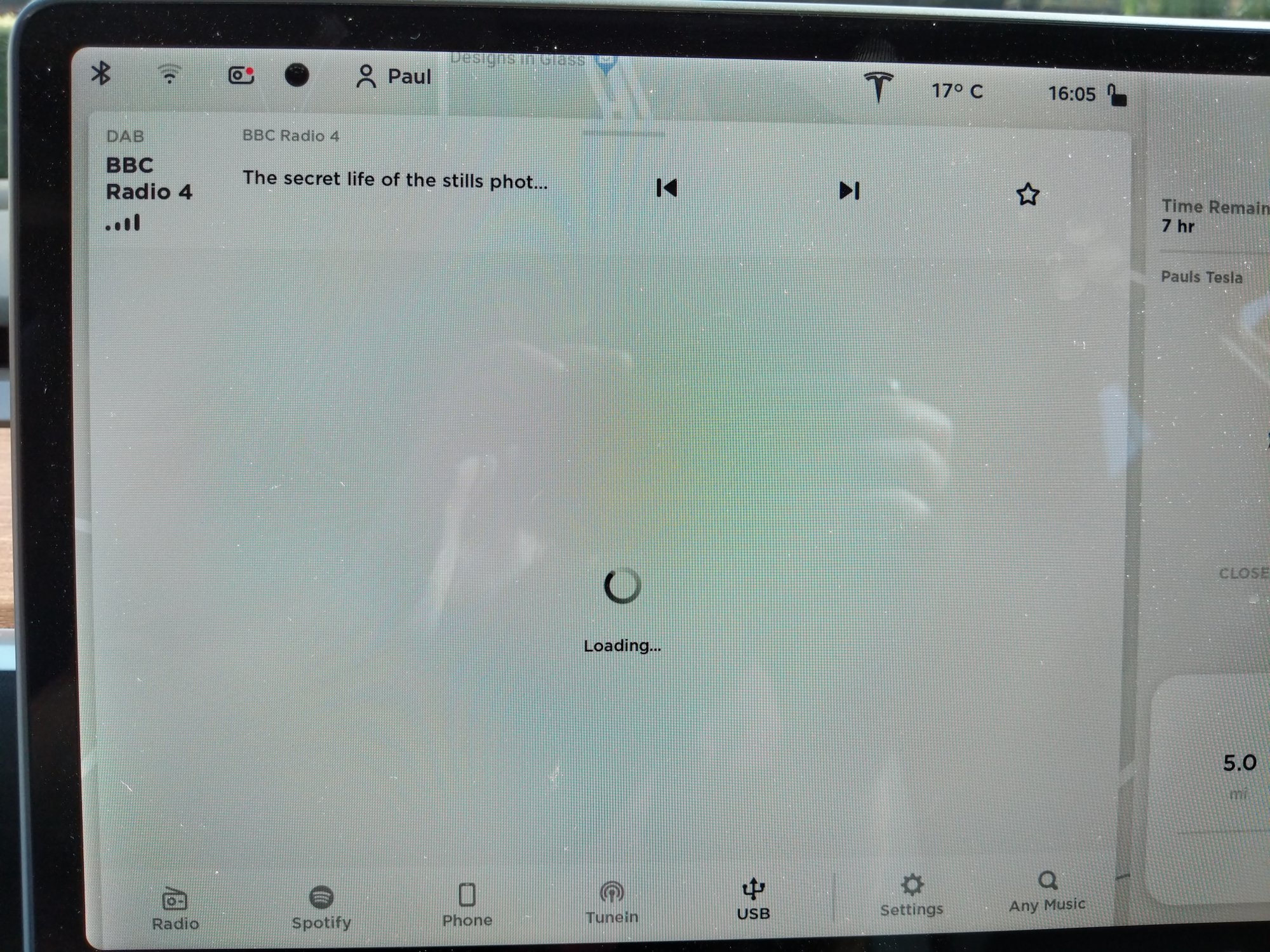
Radio works fine, have never actually successfully played media from my phone. Sentry cam is happily writing files to the partition. I have tried a newly prepared memory sticks, card/card reader (FAT32 format as per the guide) and get the same problem. It really looks like some sort of internal index was corrupted during the MCU crash.
I have tried a Power Off and On (I assume this is what meant by a reboot) but not a full factory reset
Anyone offer any advice? – I would not rather do a full reset unless I really have to….`
Thanks!
Took delivery on my M3 and it was playing MP3's from the USB just fine. Have a 128GB card partitioned and setup correctly and both TeslaCam and the MP3s are sat happily on the same card.
Took car for a service visit for bodywork and trim, they put it in and out of service mode.
Left centre playing some tunes, about 5 mins in MCU crashed and rebooted on the road. NEVER had an MCU crash before.. Coincidence.. Much?
Music had stopped playing obviously, but once everything had recovered I tried to play the USB MP3s again and now all I get is the Loading… message forever.
Radio works fine, have never actually successfully played media from my phone. Sentry cam is happily writing files to the partition. I have tried a newly prepared memory sticks, card/card reader (FAT32 format as per the guide) and get the same problem. It really looks like some sort of internal index was corrupted during the MCU crash.
I have tried a Power Off and On (I assume this is what meant by a reboot) but not a full factory reset
Anyone offer any advice? – I would not rather do a full reset unless I really have to….`
Thanks!


