BLOT: Is there anyway to configure or turn off the WiFi in the gateway?
My two Powerwalls were recently installed. The gateway is hardwired to my gigabit ethernet network. The WiFi isn't being used. But it's still active, and on 2.4GHz WiFi channel 10. My two WiFi access points are sitting on 2.4GHz channels 1 and 6 so that they don't interfere with my ZigBee devices, which are on ZigBee channels 23 and 24. WiFi channel 10 overlaps with those ZigBee channels.
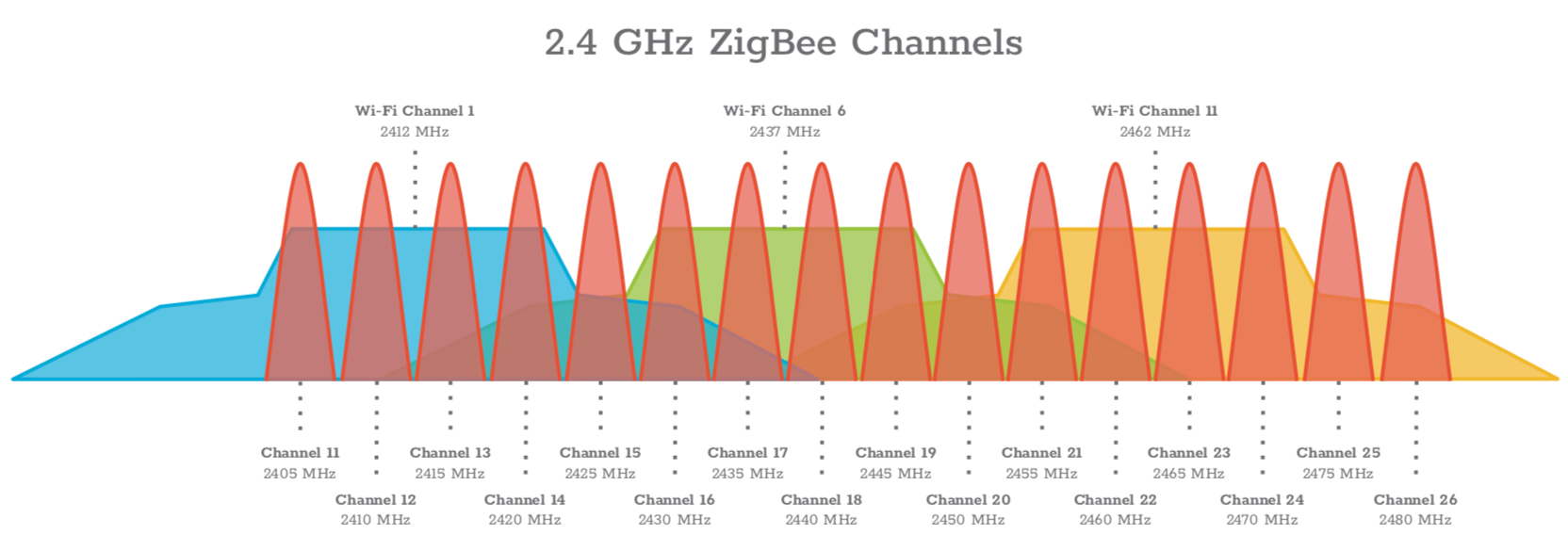
Given I won't ever be using the WiFi that is in the gateway, is there any way for me to turn it off or change the channel it uses.
My two Powerwalls were recently installed. The gateway is hardwired to my gigabit ethernet network. The WiFi isn't being used. But it's still active, and on 2.4GHz WiFi channel 10. My two WiFi access points are sitting on 2.4GHz channels 1 and 6 so that they don't interfere with my ZigBee devices, which are on ZigBee channels 23 and 24. WiFi channel 10 overlaps with those ZigBee channels.
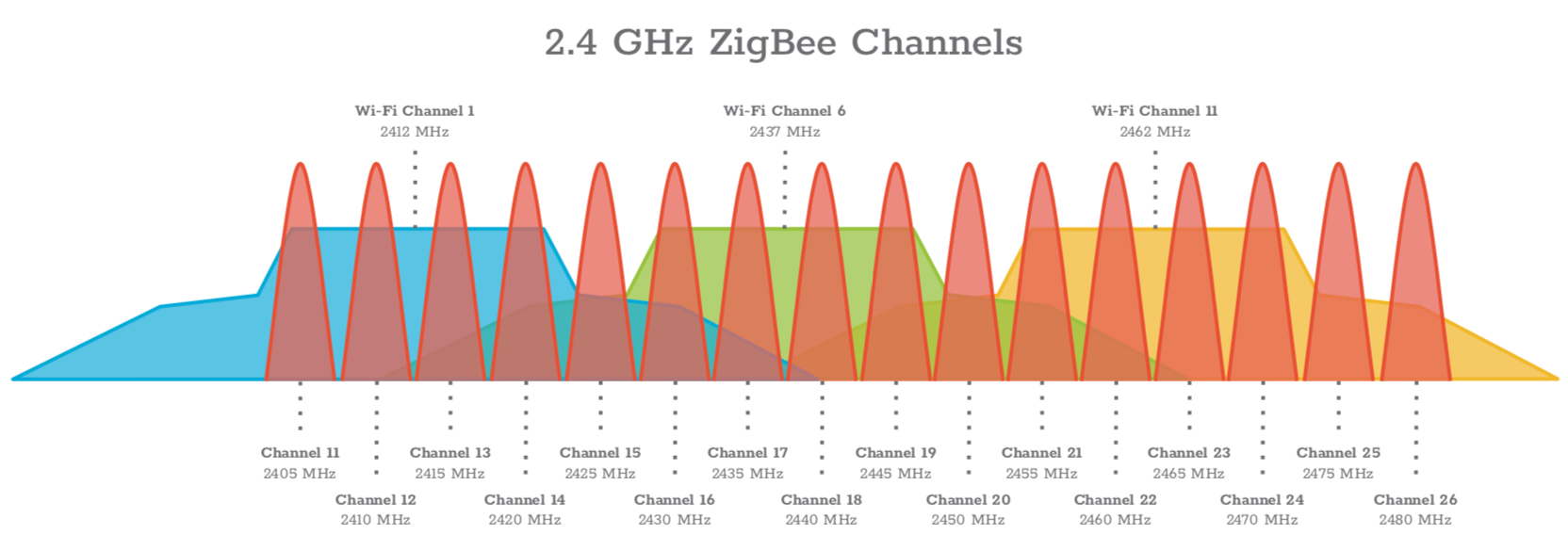
Given I won't ever be using the WiFi that is in the gateway, is there any way for me to turn it off or change the channel it uses.



