I have a Hörmann SupraMatic 3 garage with Hörmann ESE receiver and recently I installed Homelink on my M3P. Once I got home I wasn't able to configure it. After some research, I noticed that Hörmann uses an in-house technology called 'bisecur' and Homelink cannot communicate with that, since it changes the codes every time.
After lots of hours of research on the internet and here on the forum I was able to make it work without changing a thing (works alongside with Hörmann ESE receiver!), so I decided to share it with you guys.
Additional hardware needed:
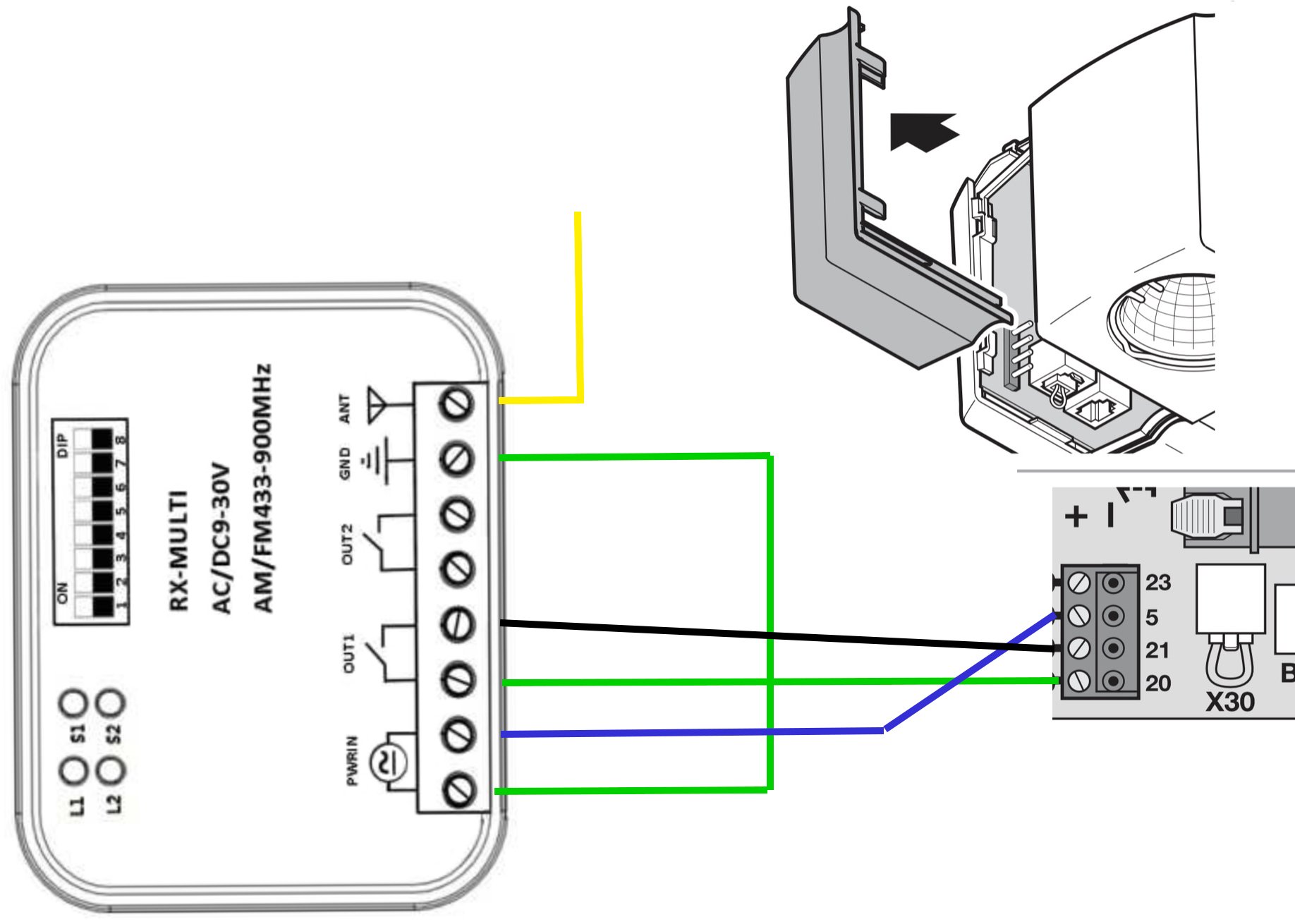
Step 2: Jumpers
CLICK HERE to open the manual RX Multi manual and adjust the jumpers based on your remote's frequency.
First, try 'Universal Rolling Code' (more secure). If It does not work, try 'Universal Fixed Code' (less secure).
Step 3: Remove config
Step 4: Configure Homelink
On your car, start the Homelink configuration using the 'Standard' option and follow the instructions
Step 5: ENJOY!
Credits
Huge thanks for this German tutorial, that helped me a lot:
Homelink Garagensteuerung für Hörmann und Tesla Model 3 – Kurt Huwig
After lots of hours of research on the internet and here on the forum I was able to make it work without changing a thing (works alongside with Hörmann ESE receiver!), so I decided to share it with you guys.
Additional hardware needed:
- RX Multi (universal receiver)
- Any controller that has sends a frequency between 300 to 900mhz (so it's compatible with RX Multi). You can find it everywhere.
terminal 22 = not used
terminal 5 = 24v DC supply
terminal 21 = impulse signal
terminal 20 = common
terminal 5 = 24v DC supply
terminal 21 = impulse signal
terminal 20 = common
Step 2: Jumpers
CLICK HERE to open the manual RX Multi manual and adjust the jumpers based on your remote's frequency.
First, try 'Universal Rolling Code' (more secure). If It does not work, try 'Universal Fixed Code' (less secure).
Step 3: Remove config
- Press once S1 button on RX Multi. It will blink once
- Press it again and it will start blinking fast, now do the remote's sync (usually press and hold a button until it blinks fast)
- Release remote's button after a sec
- Lights are off on RX Multi
- Try to open the garage with the button you just configured
Step 4: Configure Homelink
On your car, start the Homelink configuration using the 'Standard' option and follow the instructions
Step 5: ENJOY!
Credits
Huge thanks for this German tutorial, that helped me a lot:
Homelink Garagensteuerung für Hörmann und Tesla Model 3 – Kurt Huwig


