MrBadger
Badger out
No it doesn't. Navigation updates are not linked to software (although one may be a pre requisite for the other) - any update is purely coincidental.Doesn't look like it.
But it does include the latest EU Navigation software.
You can install our site as a web app on your iOS device by utilizing the Add to Home Screen feature in Safari. Please see this thread for more details on this.
Note: This feature may not be available in some browsers.
No it doesn't. Navigation updates are not linked to software (although one may be a pre requisite for the other) - any update is purely coincidental.Doesn't look like it.
But it does include the latest EU Navigation software.
Just as long as I get my update before you!I notice that the 2K or so cars on 4.18.11 are staying put. Not quite sure what path we are following but quite a few are FSD
Just wait for the download fairyIs it just a matter of waiting or is there a way to check for it in-car?
I know nothing in terms for updates then they come like a bus! Twice in one day for me too!Got 2021.12.25.5 this morning which I’ve just installed when I got home, no sooner had it installed the car downloaded another ~3gb and now prompted for 2021.12.25.6.
Navigation maps have also updated
Coincidence I suspect. The system software and maps download updates have never been coordinated before.Doesn't look like it.
But it does include the latest EU Navigation software.
Thanks for that... I could have sworn it used to work on 1 of the older versions of the software, but maybe I imagined that.Speed sign recognition only works on what Tesla calls 'local roads'. That means no motorways and only a few A roads.
Cheers for that, better set mine the other way around then, I'll have a dig through the settings.It's a setting whether cruise engages at the current speed or the speed limit.
Sky Force Reloaded
Arcade Game
New Language Support (Finnish and Croatian)
User Interface Improvements
Tesla Powerwall Coordination
Charging Improvements

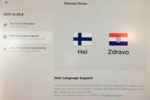

For completeness, the 2021.12.25.6 release notes for UK Model 3
The Powerwall Coordination looks the most interesting, for those that charge from Solar - possibly some new functionality in API changing from v15 (2021.4.21.2) to v17 that may be able to leverage some of the Powerwall enhancements ?
View attachment 687182 View attachment 687180 View attachment 687181
Is it just a matter of waiting or is there a way to check for it in-car?


