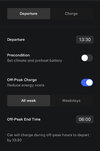Welcome to Tesla Motors Club
Discuss Tesla's Model S, Model 3, Model X, Model Y, Cybertruck, Roadster and More.
Register
Install the app
How to install the app on iOS
You can install our site as a web app on your iOS device by utilizing the Add to Home Screen feature in Safari. Please see this thread for more details on this.
Note: This feature may not be available in some browsers.
-
Want to remove ads? Register an account and login to see fewer ads, and become a Supporting Member to remove almost all ads.
You are using an out of date browser. It may not display this or other websites correctly.
You should upgrade or use an alternative browser.
You should upgrade or use an alternative browser.
[UK] 2021.36.x
- Thread starter CMc1
- Start date
Change the language to something else and then back to English.Who stole my YouTube/Netflix app!
Typical. Just turned up to charge and they are not there. Needed my dose of Squid games.
Updated the other day to 2021.36.5.5
Reboot after my charge hopefully will return them.
redlegacy
Member
Awesome, sounds like Robocop! Will have some fun when this is available.
I kinda want the speaker retrofit for my 2019 SR+ nowAwesome, sounds like Robocop! Will have some fun when this is available.
SpareHeadOne
Member
2021.36.5.5 this morning - updated via the app and the schedule option is there. Car is plugged in but I haven't gone near it today.
Charge current appeared maxed at 16A - so I disabled the charger schedule so it could charge again and the current limit jumped up to 30A by itself.
Schedule options are just the same as what you can set in the car, no improvements. One day we might be able to set both a start and stop time for cheap rate charging which only applies to my home charger or location.
Same here, but I do have the option to set an off peak end time only, so presumably the car would just start charging at whatever time it needs to get to the target time and level. This is in the Departure tab not the Charge tab under Schedule in the app.
Really what we want is to charge as much as possible in the window even if we don't reach the target so the car can charge over several nights.
Attachments
Which is what I do using the schedule in the wall charger.Really what we want is to charge as much as possible in the window even if we don't reach the target so the car can charge over several nights.
But if I set a departure time and charged to a high level then I probably want to use power from the house for preheating even if it is slightly more expensive. I can’t do that without manually re-enabling the wall charger
It’s just frustrating that there is some very clever software in the car but something like this which seems very easy to do is so poorly implemented.
"15 seconds to comply"Mmm. “Weapon systems armed. Step away from the car citizen”
Smog
Member
Another quick fix is rename your car to “Patsy”. Let it play the monty Easter egg then change the name back. Quicker than a reboot/changing the language twice.Who stole my YouTube/Netflix app!
Typical. Just turned up to charge and they are not there. Needed my dose of Squid games.
Updated the other day to 2021.36.5.5
Reboot after my charge hopefully will return them.
barstool or Bar Steward ?Have that sample on boombox already
(Along with get back ya barstool, I'll break your legs!)
MrBadger
Badger out
Thought that I would ask before 2021.36.x becomes old news.
Is anyone seeing sluggish map refresh?
It’s been going on for a while for us and I initially thought that it was just building up tiles after an MCU (car computer) change a few months back but now I am wondering if it’s caused by some firmware update change.
I get that it’s probably building maps for locations that are new to the MCU, but we have been to places new to the previous MCU and never noticed the poor performance back then.
Is anyone seeing sluggish map refresh?
It’s been going on for a while for us and I initially thought that it was just building up tiles after an MCU (car computer) change a few months back but now I am wondering if it’s caused by some firmware update change.
I get that it’s probably building maps for locations that are new to the MCU, but we have been to places new to the previous MCU and never noticed the poor performance back then.
Last edited:
Nick77
Deep Blue Model 3 LR (2021 MIC)
Need an air horn sound effect.Mmm. “Weapon systems armed. Step away from the car citizen”
"Get back you bastards. I'll break yer legs!"
PaulMD
Member
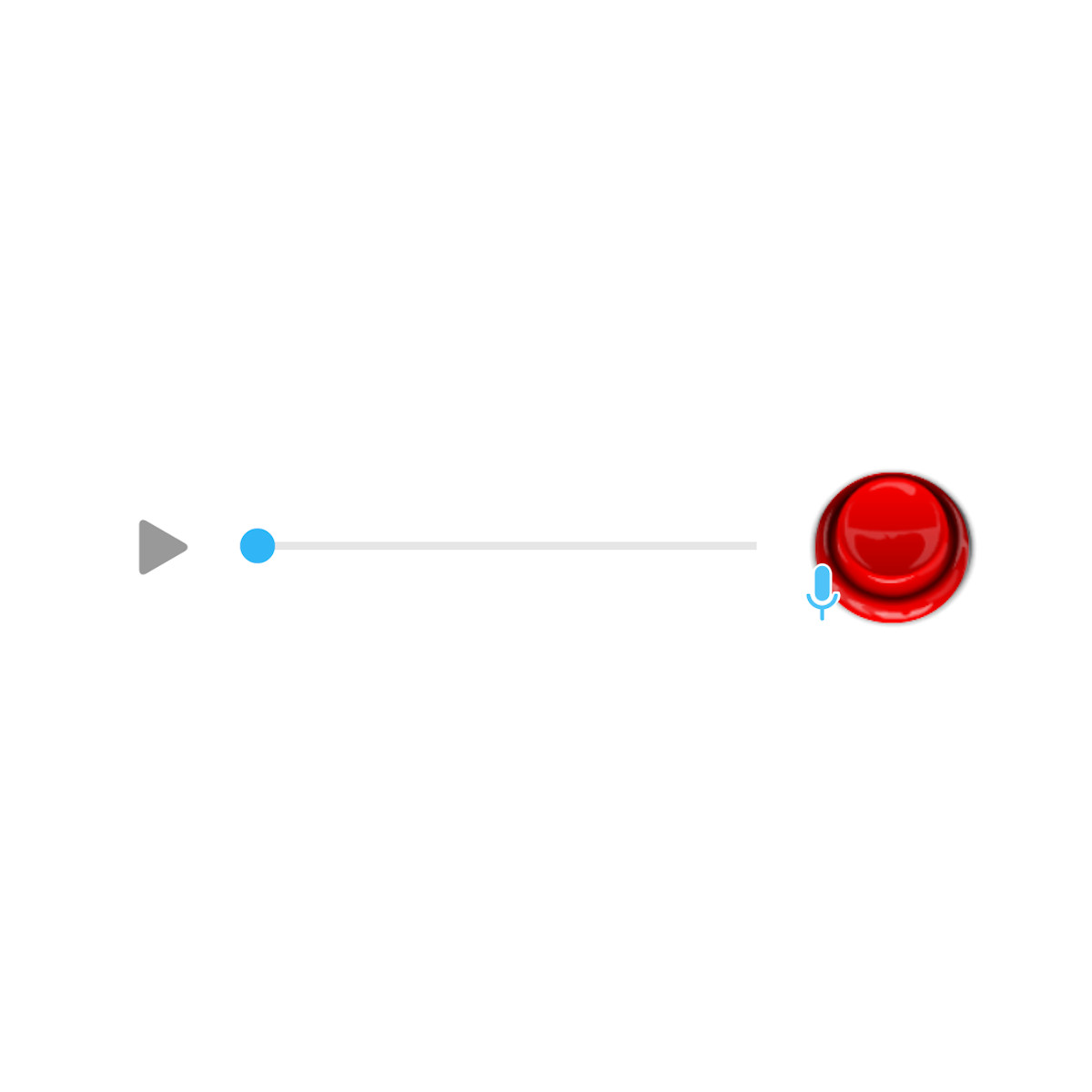
Appeared in my car todayI notice on Teslafi, that 36.5.6 has appeared for US and Australia today
lucky old you! There are less than 30 U.K. cars on Teslafi that have received it. There was a bit of a push last night to another 500 carsAppeared in my car today
It sure beats the benign neglect on previous update occasionslucky old you! There are less than 30 U.K. cars on Teslafi that have received it. There was a bit of a push last night to another 500 cars
A non-event: improvements to the mobile app except it turned my WiFi off and wouldn't let me unplug the UMC until I hauled out my phone. I did a reset. Perhaps it'll go right now.lucky old you! There are less than 30 U.K. cars on Teslafi that have received it. There was a bit of a push last night to another 500 cars
Similar threads
- Replies
- 3
- Views
- 174
- Replies
- 11
- Views
- 928
- Replies
- 3
- Views
- 355
- Replies
- 1
- Views
- 2K
- Replies
- 10
- Views
- 1K