Welcome to Tesla Motors Club
Discuss Tesla's Model S, Model 3, Model X, Model Y, Cybertruck, Roadster and More.
Register
Install the app
How to install the app on iOS
You can install our site as a web app on your iOS device by utilizing the Add to Home Screen feature in Safari. Please see this thread for more details on this.
Note: This feature may not be available in some browsers.
-
Want to remove ads? Register an account and login to see fewer ads, and become a Supporting Member to remove almost all ads.
You are using an out of date browser. It may not display this or other websites correctly.
You should upgrade or use an alternative browser.
You should upgrade or use an alternative browser.
Wiki [UK] V11 UI Changes and Features
- Thread starter MrBadger
- Start date
Mark-R
Member
Just installed 2021.44.25.2 which includes the V11 update:
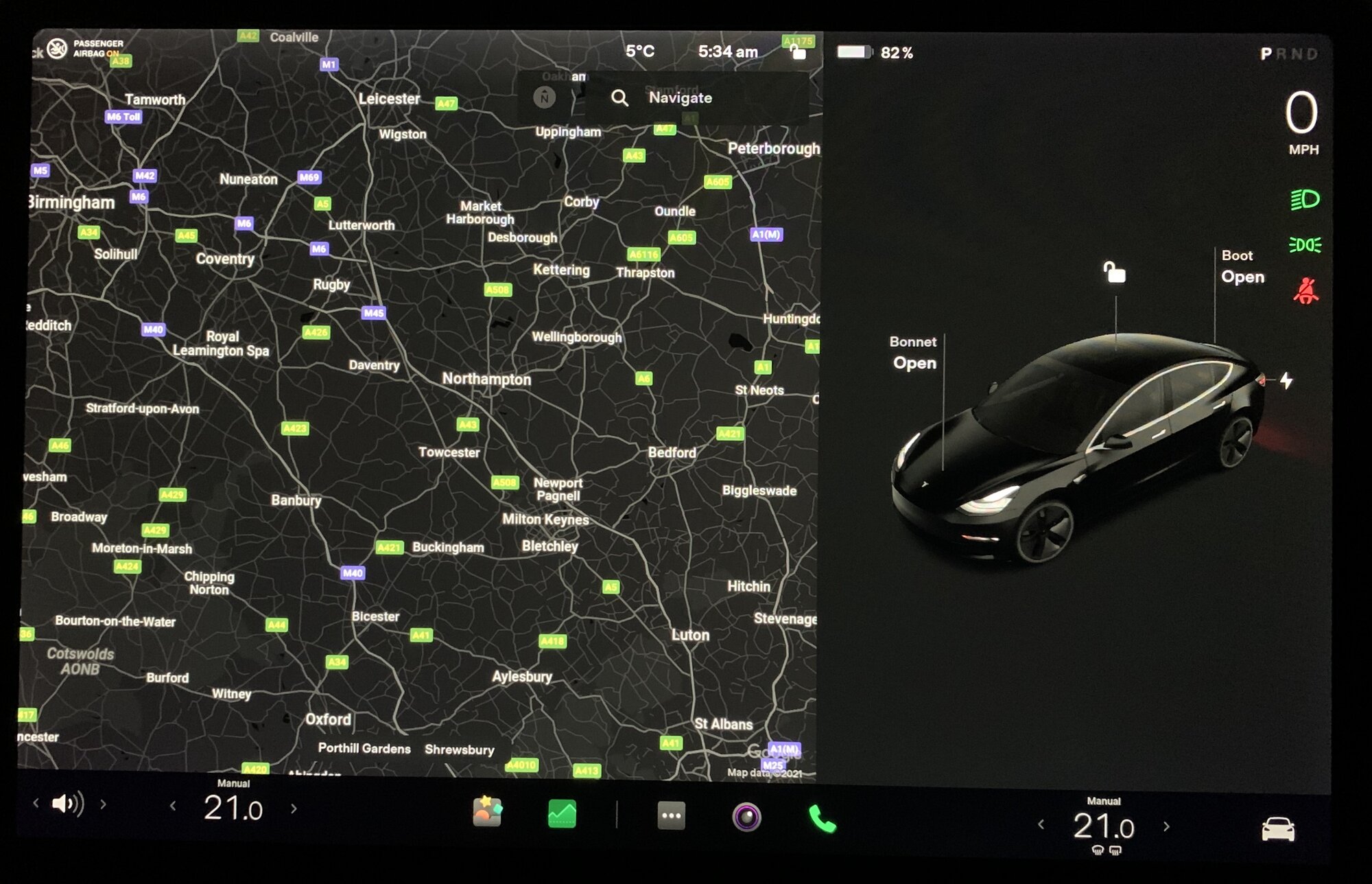
Release notes or it didn’t happen!
And does it finally say v11 otherwise I’m going to have to move all the posts!
Mark-R
Member
Release notes or it didn’t happen!
And does it finally say v11 otherwise I’m going to have to move all the posts!
And yes, it says V11!
Rustybkts
Member
Zigway
Member
My 2020 M3 LR is non-FSD and is downloading now…FSD only so far?
kael13
Member
My car was also offered the update a couple of hours ago. But I’ve literally just woken up. Installing now!
Bantam
Member
installed this morning had a little
play and noticed the tunes on the radio scroll now so you get to see the full name of the track playing I’m happy now
play and noticed the tunes on the radio scroll now so you get to see the full name of the track playing I’m happy now
phil4
Member
NorfolkMustard
Active Member
Some observations/changes I’ve noticed so far after using for a couple of hours.
Temp setting now shows twice (driver/passenger) even if you don’t have the zones split
“My apps” bar can hold 4 apps.
Tapping the … button brings up the other apps to access/activate, a bit like app launcher on a Mac. Long-press … brings up “my apps” editing
There’s no “music” button any more, the sources each have an individual icon, phone as a music source doesn’t have a button, it’s under the “Bluetooth” button or from the sources dropdown menu when in another source like Spotify
No dashcam or wifi/mobile signal icon in the header row. dashcam is now an app button, as is the camera live view/reversing view (good luck telling those two apart / remembering which one’s which in the “my apps” )
)
To turn dashcam on of you go into the “controls” menu. Tap to save current recording, long-press to turn on/off
Music still has three window sizes, but it no longer remembers which one you last used, always max size initially
Can’t show superchargers on the map anymore without going into a navigation/route lookup
You can’t dismiss an overlay/menu page by tapping the background/map any more, have to swipe-down
Front/rear window de-mist buttons are now within climate controls. To get to climate either change the temp up/down first or swipe up from the bottom edge of the screen
If currently listening to Spotify, tapping the Bluetooth app stops any music playing. The opposite is not true, if listening to Bluetooth, tapping Spotify brings up Spotify app but Bluetooth audio continues to play
Temp setting now shows twice (driver/passenger) even if you don’t have the zones split
“My apps” bar can hold 4 apps.
Tapping the … button brings up the other apps to access/activate, a bit like app launcher on a Mac. Long-press … brings up “my apps” editing
There’s no “music” button any more, the sources each have an individual icon, phone as a music source doesn’t have a button, it’s under the “Bluetooth” button or from the sources dropdown menu when in another source like Spotify
No dashcam or wifi/mobile signal icon in the header row. dashcam is now an app button, as is the camera live view/reversing view (good luck telling those two apart / remembering which one’s which in the “my apps”
To turn dashcam on of you go into the “controls” menu. Tap to save current recording, long-press to turn on/off
Music still has three window sizes, but it no longer remembers which one you last used, always max size initially
Can’t show superchargers on the map anymore without going into a navigation/route lookup
You can’t dismiss an overlay/menu page by tapping the background/map any more, have to swipe-down
Front/rear window de-mist buttons are now within climate controls. To get to climate either change the temp up/down first or swipe up from the bottom edge of the screen
If currently listening to Spotify, tapping the Bluetooth app stops any music playing. The opposite is not true, if listening to Bluetooth, tapping Spotify brings up Spotify app but Bluetooth audio continues to play
Last edited:
Snap, my non fsd M3 only installed 44.6 last night, just woken up and now it’s installing 44.25.2Just updating now. M3 none FSD. And I've not even driven it since 44.6
PaulMD
Member
No, you'll get the prompt, but it won't download until you are on wifiQuestion from a noobie; does the car have to be connect to wifi to get the prompt to download software updates?
Similar threads
- Replies
- 467
- Views
- 30K
- Replies
- 172
- Views
- 11K
- Replies
- 478
- Views
- 41K
- Replies
- 169
- Views
- 14K


