This is puzzling both me and my IT guy. My old Model S which only supported 2.4ghz connected to my office UniFi wifi without a problem.
My new MS won't connect, giving the error as per attached pic. The only difference is the new car supports 5ghz. We have checked the channel is between 1-11, there's no splash page, the passwords are the same as before. The UniFi has two AP's running as a mesh.
IT guy has set up two separate SSID's with different names, one on 2.4ghz the other 5ghz. The car rarely finds either of them, and is inconsistent about finding our usual wifi. It will find others, and happily connects at home or if I use my phone as a hotspot.
It's hardly the end of the world but is very frustrating, especially when nothing in the network has changed.
I'm not a techie but try my best, go easy on the answers please
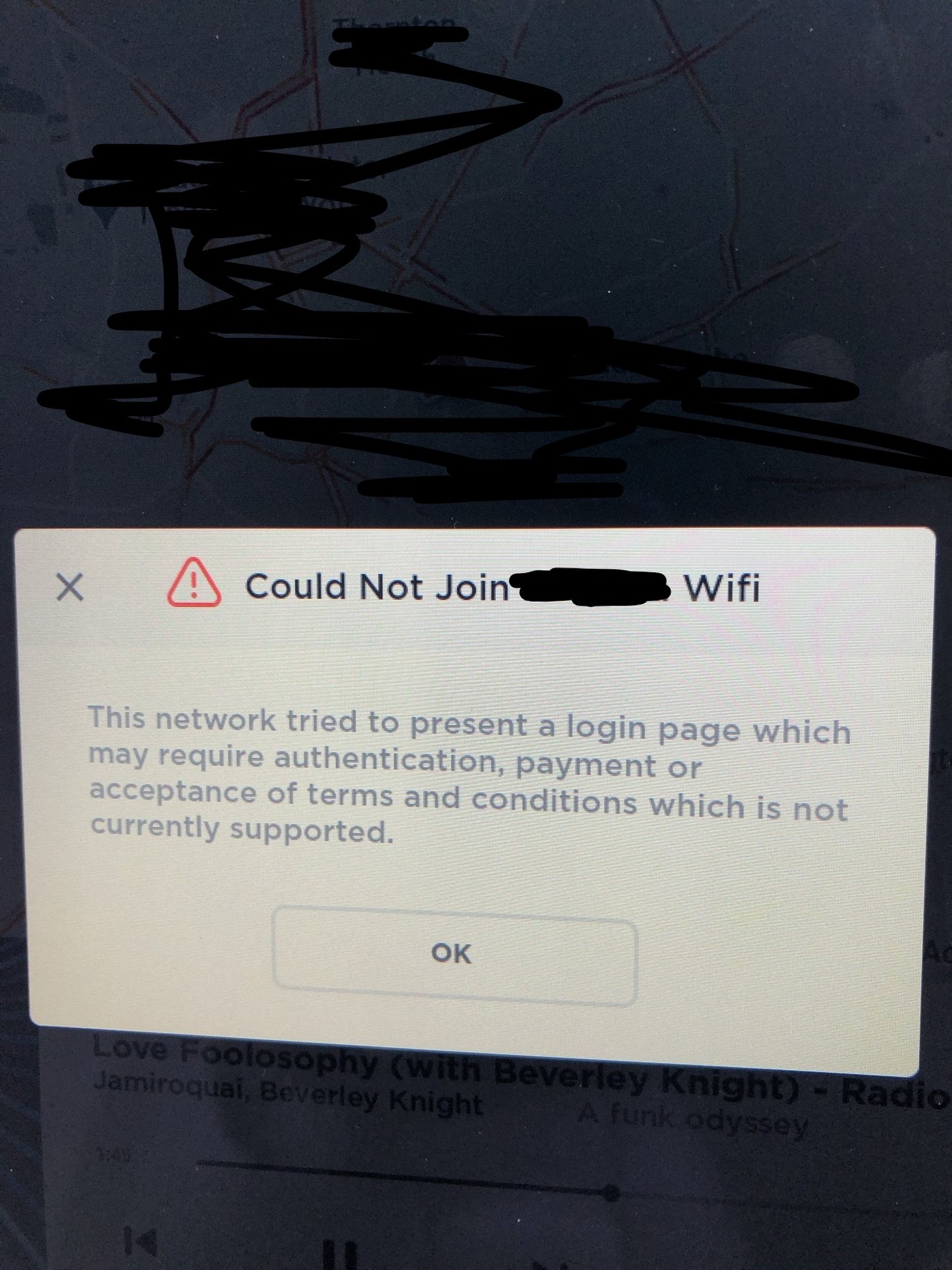
My new MS won't connect, giving the error as per attached pic. The only difference is the new car supports 5ghz. We have checked the channel is between 1-11, there's no splash page, the passwords are the same as before. The UniFi has two AP's running as a mesh.
IT guy has set up two separate SSID's with different names, one on 2.4ghz the other 5ghz. The car rarely finds either of them, and is inconsistent about finding our usual wifi. It will find others, and happily connects at home or if I use my phone as a hotspot.
It's hardly the end of the world but is very frustrating, especially when nothing in the network has changed.
I'm not a techie but try my best, go easy on the answers please



