My system just updated to firmware 1.40.1. Mid day behavior is a bit strange at the moment... seems to be shifting back and forth between sending solar production to the grid and charging the powerwalls (currently 80%). Historically, it would not send anything to the grid till the powerwalls were charged to 100%
Welcome to Tesla Motors Club
Discuss Tesla's Model S, Model 3, Model X, Model Y, Cybertruck, Roadster and More.
Register
Install the app
How to install the app on iOS
You can install our site as a web app on your iOS device by utilizing the Add to Home Screen feature in Safari. Please see this thread for more details on this.
Note: This feature may not be available in some browsers.
-
Want to remove ads? Register an account and login to see fewer ads, and become a Supporting Member to remove almost all ads.
You are using an out of date browser. It may not display this or other websites correctly.
You should upgrade or use an alternative browser.
You should upgrade or use an alternative browser.
Update 1.40.1
- Thread starter ybbor
- Start date
zanary
Active Member
hmm. I'm still on 1.39.3. I noticed a bug with 1.39.2 and 1.39.3. If you reboot your Wifi routers, the gateway won't automatically re-connect once it's back online. You have to into the Wizard and force it to connect.
Hopefully they fixed that issue with 1.40.1
Hopefully they fixed that issue with 1.40.1
woferry
Member
Heh. I'm still on 1.37.1-Neurio-1.4.6. But I'm not complaining, everything's been working fine for me. 
BikesAlot
New Member
hmm. I'm still on 1.39.3. I noticed a bug with 1.39.2 and 1.39.3. If you reboot your Wifi routers, the gateway won't automatically re-connect once it's back online. You have to into the Wizard and force it to connect.
Hopefully they fixed that issue with 1.40.1
I did get 1.39.3 installed on 9-11-19 -- This fixed the previously incorrect solar power display (kWh), which showed approx. 1/2 of the real value before (note that the instantaneous kW value was shown correctly).
Newbie here: When do they update the firmware? (mine got updated after I reported the 1/2 kWh solar display)
How would I have to request the 1.40.1 level (as the powerwall had to be restarted after the update)
zanary
Active Member
I did get 1.39.3 installed on 9-11-19 -- This fixed the previously incorrect solar power display (kWh), which showed approx. 1/2 of the real value before (note that the instantaneous kW value was shown correctly).
Newbie here: When do they update the firmware? (mine got updated after I reported the 1/2 kWh solar display)
How would I have to request the 1.40.1 level (as the powerwall had to be restarted after the update)
You either call their support line or just wait for the Powerwall Gateway to get updated. There's no way to manually update unless you can login as an Installer, and then tap the Update Firmware button as part of provisioning the Powerwall.
eml2
Member
I just got updated from 1.37.2 to 1.39.3 today. Not sure why I am not getting 1.40.1 since it is already out.
With 1.37.1 and 1.37.2, my Gateway stopped working and Powerwalls put into standby every time I switched it to TBC mode from Self-Power. The only way to bring it back was to power cycle the gateway since there is no reset button on the GW. Hopefully it is fixed in 1.39.3.
With 1.37.1 and 1.37.2, my Gateway stopped working and Powerwalls put into standby every time I switched it to TBC mode from Self-Power. The only way to bring it back was to power cycle the gateway since there is no reset button on the GW. Hopefully it is fixed in 1.39.3.
oleboyredw
Member
Search the threads in this forum for API and TBC. I'll follow-up with links if you have a hard time.Went to 1.40.1 here maybe two nights ago and connection to wifi went OK. Had been having troubles after I rebooted my router. I can only assume the new firmware caused the gw to do some searching.
@NuShrike .. Custom automation? Can I ask what you are doing please?
Late2theGame
Member
My powerwall lost the connection to Tesla servers Thursday morning around 4am. I noticed it today and also saw for the first time that I was on 1.40.1. Might have been the reason or could have been coincidence, but this has not happened to me before.
I had to log in directly to the gateway and re-connect the wifi manually.
BTW: Does anybody know if the missing data for the last 2 days will show up at some point, Can they be retrieved or are they lost for good?
I had to log in directly to the gateway and re-connect the wifi manually.
BTW: Does anybody know if the missing data for the last 2 days will show up at some point, Can they be retrieved or are they lost for good?
zanary
Active Member
I had a similar issue two weeks ago and the the data was lost. Or I had no way of obtaining the historic data when it was not connected to my WiFi.My powerwall lost the connection to Tesla servers Thursday morning around 4am. I noticed it today and also saw for the first time that I was on 1.40.1. Might have been the reason or could have been coincidence, but this has not happened to me before.
I had to log in directly to the gateway and re-connect the wifi manually.
BTW: Does anybody know if the missing data for the last 2 days will show up at some point, Can they be retrieved or are they lost for good?
Note: I had no cellular either at the same time so no connectivity.
The wifi issue (reboot your end and it breaks the GW end) has been there for a while, not sure it started with 1.39. But, yeah, you'd think they would have a loop for reconnection.
Just logged in to the local GW portal and it also had a new (I'm pretty sure) 'registration' page for the warrantee which needed my name and country (had all other info) and confirmation of a couple of things. Must be updating the web server with things, since we would normally not be here, so, must be for when it's installed.
Just logged in to the local GW portal and it also had a new (I'm pretty sure) 'registration' page for the warrantee which needed my name and country (had all other info) and confirmation of a couple of things. Must be updating the web server with things, since we would normally not be here, so, must be for when it's installed.
A new sub-device firmware upgrade screen in 1.40.1.I'm seeing 1.40.1 here. It was 1.37.1-Neurio-1.4.6 about last week. Don't see any difference yet.
It hasn't broken my custom-automation, so that's good for now.
Broken (for Vivaldi/Chromium based browser), the animation for the glowing dots in the power-flow screen.
Attachments
miimura
Well-Known Member
My Powerwalls recently updated to 1.40.1 and I'm seeing more Off-Peak discharge in TBC Balanced mode. Yesterday it started discharging at 5am and this morning it started discharging at 2:45am. This is Saturday and Sunday when the whole morning is Off-Peak until 3pm. The SOC is high, but it still doesn't make sense to me that it should discharge at all EVER during Off-Peak. It's just wasted battery cycles.
Yesterday:
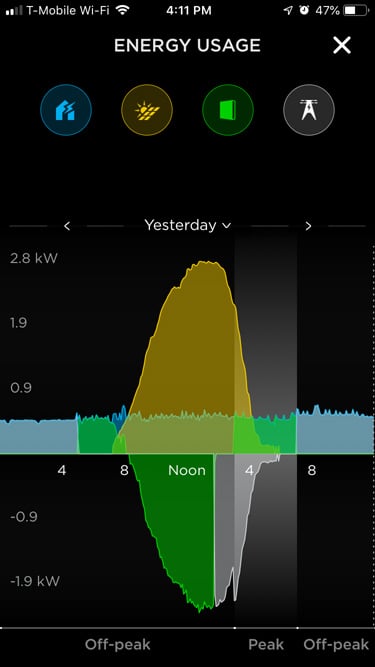
BTW, the consumption is flat because we were not home.
Yesterday:
BTW, the consumption is flat because we were not home.
That looks like its usual behavior to discharge-to-reserve when there's enough unused charge-level before the sun comes up. Especially if it's predicting it'll be a sunny-enough day to get it back.My Powerwalls recently updated to 1.40.1 and I'm seeing more Off-Peak discharge in TBC Balanced mode. Yesterday it started discharging at 5am and this morning it started discharging at 2:45am. This is Saturday and Sunday when the whole morning is Off-Peak until 3pm. The SOC is high, but it still doesn't make sense to me that it should discharge at all EVER during Off-Peak. It's just wasted battery cycles.
Yesterday:
View attachment 457937
BTW, the consumption is flat because we were not home.
Mine have been working that way since I got 1.37.1 in May. Before that version, they would only charge as high as it predicted they needed to be to make it through the night. Now they charge to 100% every day and have a couple of discharge periods before they stop providing power right about when solar kicks back in.
miimura
Well-Known Member
I believe that last Sunday, prior to 1.40.1, it did not do this. While I don't know if the starting SOC was exactly the same, the behavior was very different.That looks like its usual behavior to discharge-to-reserve when there's enough unused charge-level before the sun comes up. Especially if it's predicting it'll be a sunny-enough day to get it back.
You can see that it continued to draw from the grid well into the solar generation hours, then charged only from Surplus Solar, then went into Standby when it reached 100% SOC.
miimura
Well-Known Member
Stopping charging based on SOC and predicted Peak usage is only a behavior I have seen in TBC Cost Saving mode. On the other hand, I have never seen Cost Saving discharge during Off-Peak. Until 1.40.1, I thought that the trade-offs between Balanced and Cost Saving tilted toward Balanced for my usage patterns. I am starting to re-evaluate that, but the upcoming PG&E EV rate plan change will probably force my hand with the loss of Part-Peak generation on Weekdays. That will almost definitely make Cost Saving the best choice among the Powerwall configuration options.Mine have been working that way since I got 1.37.1 in May. Before that version, they would only charge as high as it predicted they needed to be to make it through the night. Now they charge to 100% every day and have a couple of discharge periods before they stop providing power right about when solar kicks back in.
Artimis
Member
Got 1.40.1 a few days ago (doesn't appear to have broken the API or any automation I have in place).
One huge thing I noticed is that updates made via the Tesla App now take effect within a minute or so (rather than during the one hour propagation window they used to have).
I would think a change like this would be a result of server-side changes made by Tesla but I noticed this positive change around the time 1.40.1 was rolled out.
This is good news as it is no longer necessary to execute custom scripts to make instant changes via the local API (although that is still a good option if internet connectivity is ever a problem). But the fact that changes made via the app now go into effect within ~30sec - 1min is a huge plus!
One huge thing I noticed is that updates made via the Tesla App now take effect within a minute or so (rather than during the one hour propagation window they used to have).
I would think a change like this would be a result of server-side changes made by Tesla but I noticed this positive change around the time 1.40.1 was rolled out.
This is good news as it is no longer necessary to execute custom scripts to make instant changes via the local API (although that is still a good option if internet connectivity is ever a problem). But the fact that changes made via the app now go into effect within ~30sec - 1min is a huge plus!
Yup, I noticed that too this afternoon when I made a change through the app. At first, I though I had just hit it at the right time, so I made another change a few minutes later, and that took as well. Glad to see this working finally.
Similar threads
- Replies
- 2
- Views
- 361
- Replies
- 6
- Views
- 240
- Replies
- 4
- Views
- 840
- Replies
- 20
- Views
- 574
- Replies
- 29
- Views
- 1K




