I have my phone hot-spot enabled and the car connected to it but it never appears to download the available software update.
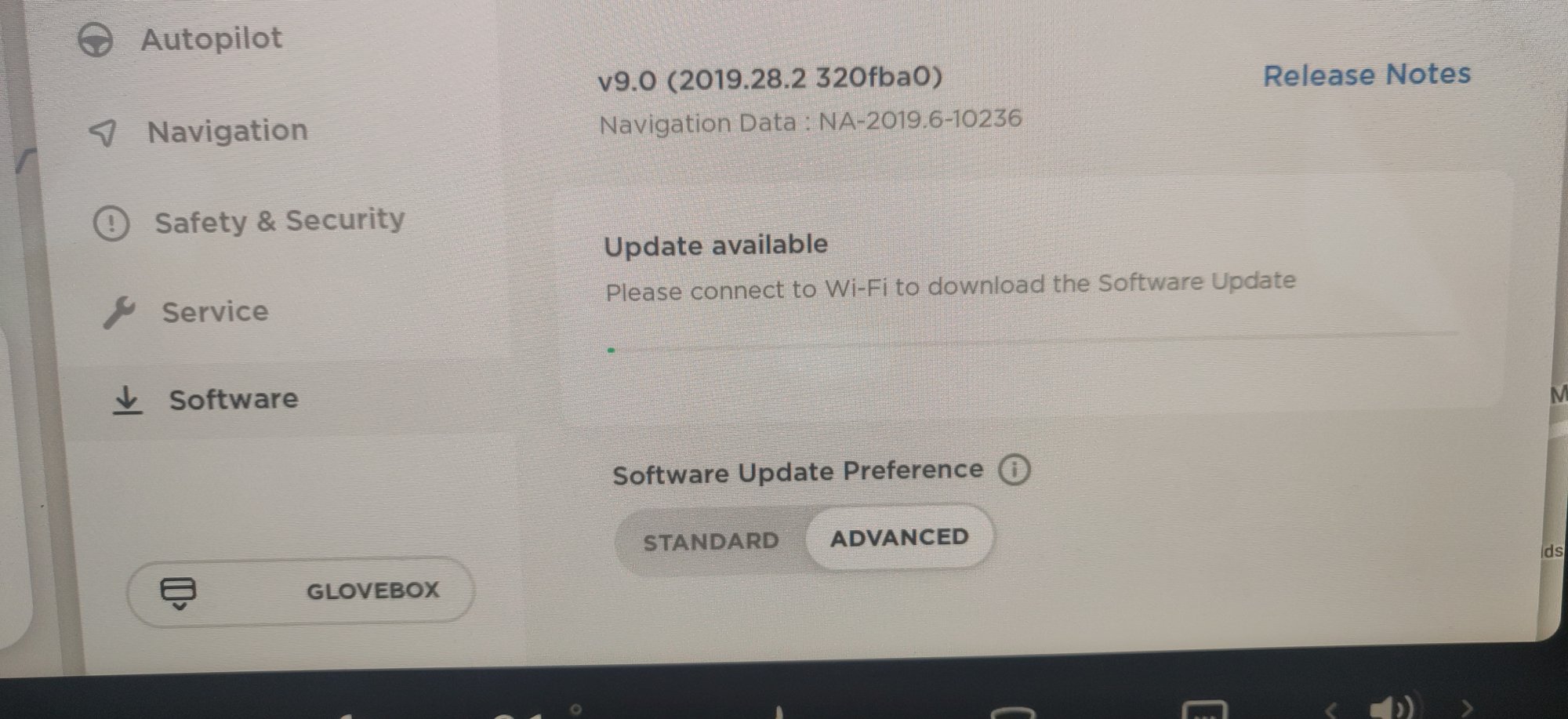
Welcome to Tesla Motors Club
Discuss Tesla's Model S, Model 3, Model X, Model Y, Cybertruck, Roadster and More.
Register
Install the app
How to install the app on iOS
You can install our site as a web app on your iOS device by utilizing the Add to Home Screen feature in Safari. Please see this thread for more details on this.
Note: This feature may not be available in some browsers.
-
Want to remove ads? Register an account and login to see fewer ads, and become a Supporting Member to remove almost all ads.
You are using an out of date browser. It may not display this or other websites correctly.
You should upgrade or use an alternative browser.
You should upgrade or use an alternative browser.
Update available but it doesn't download
- Thread starter InfinitiGuy
- Start date
raptor5244
Active Member
I have my phone hot-spot enabled and the car connected to it but it never appears to download the available software update.
View attachment 446039
Send a screenshot of the top right on the screen where it shows you are connected to wifi.
Also, does you phone confirm the Tesla is connected to the hotspot?
Send a screenshot of the top right on the screen where it shows you are connected to wifi.
Also, does you phone confirm the Tesla is connected to the hotspot?
I'm not at the car now but I recall seeing it connected to the phone wifi hot-spot and the phone showed a connected device.
jamaro
Member
Change the channel on your router.I'm having the same issue, connected directly to my home wifi (through the router). Have never received an update.
jamaro
Member
jamaro
Member
Yes, 2.4Ghz. I also have a separate 5Ghz channel which the 3 connects to just fine as well, despite reading that they cannot connect.
The urgency is my AC isn't working, it stopped working yesterday after I turned it on from the iOS app while walking toward the car. Roadside Assistance observed I was behind in SW updates, so I'm hoping an update will solve my no-AC problem. Otherwise, I have to go w/o AC for a week until taking it in for a service appointment.
The urgency is my AC isn't working, it stopped working yesterday after I turned it on from the iOS app while walking toward the car. Roadside Assistance observed I was behind in SW updates, so I'm hoping an update will solve my no-AC problem. Otherwise, I have to go w/o AC for a week until taking it in for a service appointment.
Obviously you did a reboot, from the steering wheel; let the car sleep and maybe it'll come back.Yes, 2.4Ghz. I also have a separate 5Ghz channel which the 3 connects to just fine as well, despite reading that they cannot connect.
The urgency is my AC isn't working, it stopped working yesterday after I turned it on from the iOS app while walking toward the car. Roadside Assistance observed I was behind in SW updates, so I'm hoping an update will solve my no-AC problem. Otherwise, I have to go w/o AC for a week until taking it in for a service appointment.
Yes, 2.4Ghz. I also have a separate 5Ghz channel which the 3 connects to just fine as well, despite reading that they cannot connect.
The urgency is my AC isn't working, it stopped working yesterday after I turned it on from the iOS app while walking toward the car. Roadside Assistance observed I was behind in SW updates, so I'm hoping an update will solve my no-AC problem. Otherwise, I have to go w/o AC for a week until taking it in for a service appointment.
this likely doesnt help you, but for me, even though the car connects fine to 5ghz channel and runs a speed test just fine, I never got an update over 5 ghz for some reason. It sounds like you are using 2.4ghz and I would suggest you continue to do so, even though the car accepts 5ghz.
It sounds to me like you have a corrupt partial download of the update. I have never experienced that on the tesla but have read of others who have. The only resolution I have seen posted for that is for roadside assistance to delete and re send update.
Take your car to a friend's house where you can connect to their wifi, and see if that may trigger the download. Do you have another router to try? What router are you using? Has it worked for downloads before?
Okay, looked back, it hasn't ever worked for downloads, so I would start to suspect the router. I'd try another router, even an old one that you replaced, anything, just to see if you can get the download.
Okay, looked back, it hasn't ever worked for downloads, so I would start to suspect the router. I'd try another router, even an old one that you replaced, anything, just to see if you can get the download.
OCR1
Active Member
Contact Tesla via chat on their website and ask them to push the software to your car again. Sometimes it just gets stuck and needs to be reset on their side to make it work. I had the same problem and chat was able to fix it for me in a few minutes.
jamaro
Member
It connects to my work wifi as well, where it sits for 10 hours/weekday, my coworkers regularly receive updates to their Teslas there. I suspect the problem is not on my end.
What I see is a few green pixels to the far left of the loading bar below the Software Update section (as seen in the screenshots I've posted), that hasn't changed since I got the car a month ago. I ignored it up to now because I had read somewhere that new cars do not receive updates right away, however, the RA CSRs comment make me think that it should be getting updates.
Chat is closed on weekends, the only option is emailed support, which I did yesterday. Haven't heard back. Looks like you're on your own on weekends.
It's 84F out and I'm not driving this thing in that heat w/o AC. I'm glad I hung onto my old car because a heatwave is predicted for this week, my 52 mile rt commute would be awful w/o air.
What I see is a few green pixels to the far left of the loading bar below the Software Update section (as seen in the screenshots I've posted), that hasn't changed since I got the car a month ago. I ignored it up to now because I had read somewhere that new cars do not receive updates right away, however, the RA CSRs comment make me think that it should be getting updates.
Chat is closed on weekends, the only option is emailed support, which I did yesterday. Haven't heard back. Looks like you're on your own on weekends.
It's 84F out and I'm not driving this thing in that heat w/o AC. I'm glad I hung onto my old car because a heatwave is predicted for this week, my 52 mile rt commute would be awful w/o air.
jamaro
Member
FWIW, my 3's air conditioning issue was due to a bad compressor. Service replaced it and a fan, said they would take care of the update as well. Unfortunately, they forgot to do the update and I didn't notice when I picked up it up (was just happy to finally get my car back after it was at the service center for 2 weeks) so I'm still stuck on v2019.15.105
Further reading indicates the problem may be that the software download & update sequence is initiated by a cellular signal to the car to wake it up, then the download happens over wifi. I have zero cell signal at home, from any carrier (the hazard of living in a canyon), so if this is indeed the required sequence, I will never be able to get updates overnight.
Further reading indicates the problem may be that the software download & update sequence is initiated by a cellular signal to the car to wake it up, then the download happens over wifi. I have zero cell signal at home, from any carrier (the hazard of living in a canyon), so if this is indeed the required sequence, I will never be able to get updates overnight.
Similar threads
- Replies
- 9
- Views
- 710
- Replies
- 1
- Views
- 939
- Replies
- 3
- Views
- 261
- Replies
- 3
- Views
- 719
- Replies
- 14
- Views
- 502





