I took delivery of my Model S 70 last September and got it with the standard sound system with the idea of upgrading it later. This is going to be long post (and my first post too). My hope is someone trying to do something similar may benefit from my post.
I have a signal processing background in audio and quite familiar with measuring and tuning audio systems, but this was the first time trying to to tune an audio system in a car.
Reasoning
After contemplating multiple options (Reus, Lightharmonic, NVX sub), I decided on doing a custom installation. There were multiple reasons I went this route:
All this pointed to needing a DSP/sound-processor and this is what I choose to install:
Installer and Cost
I used Custom Car Stereo in Houston and Jonathan helped me choose the various components (due to my limited experience with car stereo). Both the Focal speakers and Helix DSP were on sale at that time (on Crutchfield) and Custom car stereo matched the price, so it made my choice on the components a little easier. It cost me a little over $5000, and out of which about $2000 was the installation cost.
Note: Most of what comes below is with respect to DSP Helix Pro, but I think a lot of this may be equally applicable to other processors.
Signal path
Helix DSP Pro supports 8ch Line-level (RCA) analog input, and 8ch Highlevel (speaker) inputs and a digital optical (up to 96kHz) and one digital coaxial (up to 192kHz). Helix DSP pro comes with a software you could use to tune and configure through a PC USB input and the software has vast number of options to get things setup just the way I wanted it.
Analog Input
The standard audio has 5 channels Front Right (to door speaker and tweeter), Front Left (to door speaker and tweeter), Center, Rear right and Rear left. All the five channels were connected to the Highlevel input of DSP Helix. when I
Digital Input 1 (coaxial)
I requested that a digital coax cable be pulled all the way to space under the touch screen. My intention was to mostly use this for tuning/Eq for digital input and doing measurements
Digital input 2 (optical)
This is my primary listening setup. Helix DSP allows the use of coax or optical input (through a hardware switch) but not both . I have a Chromecast Audio connected optical out -> ifi spdif ipurifier -> optical input of DSP helix. iFi spdif purifier is not required, but I had one I was not using and heard an audible difference in parked car or at low speeds. Chromcast Audio's spdif output quality is not that great by itself.
Setting up Chromecast Audio for car is easy but needs a little creativity. This assumes you have a phone that is capable of teathering that you intend to use in your car (I use android so I cannot comment on iOs devices) and second android device (just for the setup).
If you are worried of data usage charges, you can use Tidal offline and simply turn off data (but still keep tethering on). i do not switch off data and I have not exceeded my data limit.
Both Chromecast and ifi spdif ipurifier needed power (very little though), you could power them off of a 12v lighter and USB cigarette lighter adapter, but I choose to install a inverter for flexibility.
Output
I used 6 channels (Front right and left component speakers, rear left and right coaxial speakers and two for Sub) output from DSP Helix, going into the 6 channels of the JLA amp. Then output from the amp went to the four speakers and a single NVX sub (two channels going into single sub).
A knob was installed under the touchscren to control the gain on the Sub, I also added a remote for DSP Helix as I figured this was the only way to control digital volume.
Crossover/delays/EQ
I am not going to go in to detail of how I tuned each speaker or how the crossover was setup, instead I will provide dropbox link here preset 1 best for driver and preset 2 best for driver and passenger to my configuration files. You can easily download the DSP PC-Tools software and look at them (choose DSP Helix Pro and not Mk2). If you choose to install a system with the same setup, then it is very likely that you may be able to directly use these and may be tweak them a little.
Crossover
I setup crossovers within the helix DSP. A good thing was Tesla's processor was putting out full range signals on all channels except center (I disconnected the center speaker and do not use it), so crossover was a little easy for the analog input. I used 80Hz as the corner frequency for both Sub and the other four channels, Linkwitz with 24dB/octave roll-off.
Factory default tuning/EQ
See below (or this link in case I do not have permissions to post images) for the the default Tesla factory tuning for the center, front and rear channels. Measurement was done using REW by playing pink noise from USB and measuring it directly from the output of HelixDSP and HelixDSP was set to pass through the signals from speaker level input. It also throws some light on hove the standard sound system is tuned (boosted base and upper treble) to compensate for the performance of the factory speakers.
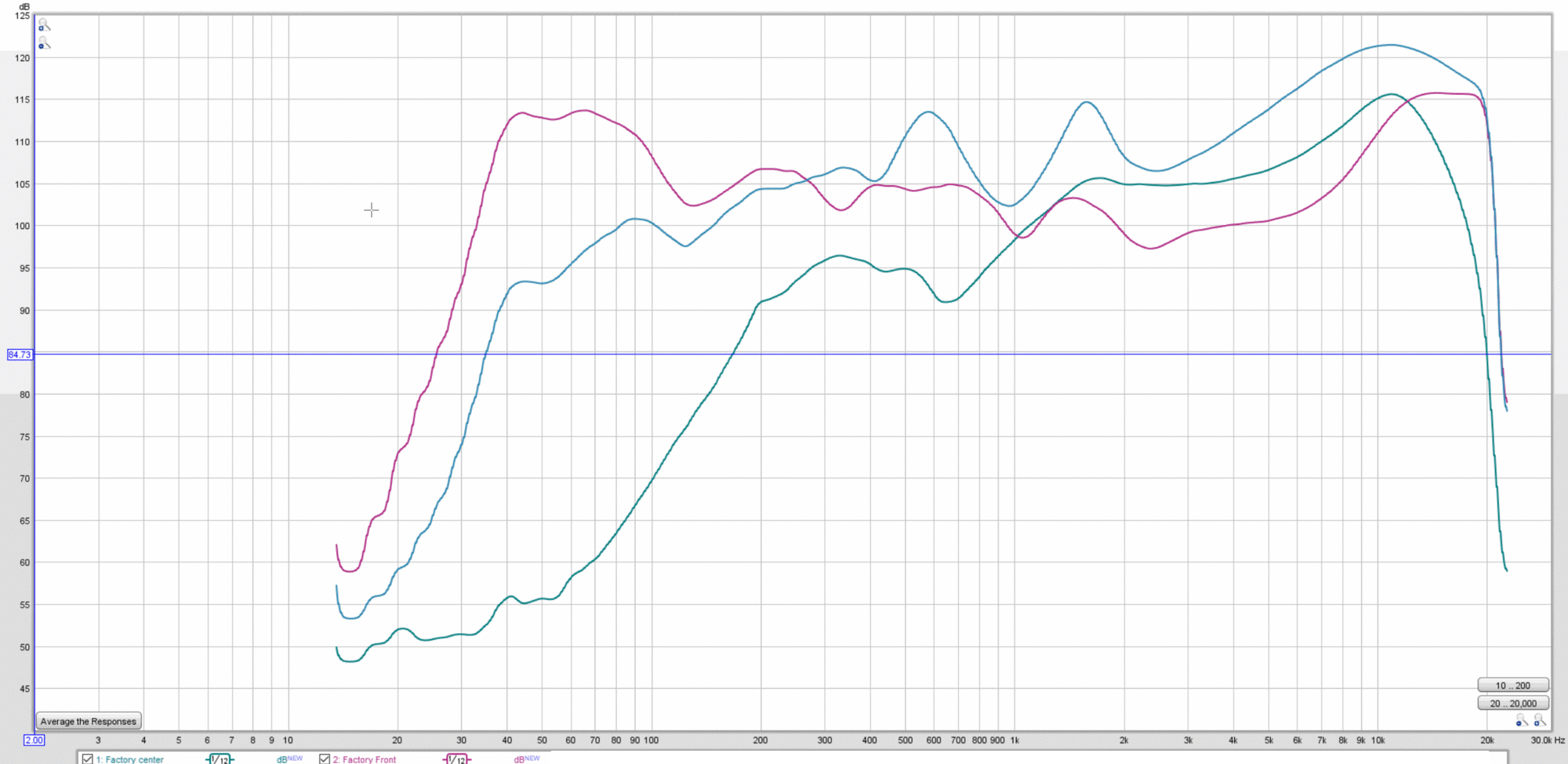
DSP Helix has a auto-tuning function that either you can do if you have compatible mic or the installer can do. I was not happy with the auto tuning that the installer did (not their fault, just a matter of personal taste) and did the tuning myself using REW and UMIK-1 (there are numerous Youtube videos if you want to do it yourself).
EQ
There are two options:
Once I was happy with the digital input EQ (this is the true EQ for the speakers that were installed), I had the EQ on and then played pink noise through analog input (pink noise file from USB stick). I then used REW to compute parametric EQ values. this is the additional 'correction' that needs to be done to compensate for factory tuning when using analog input.
Delay/Imaging
Setting up the right delays is very important for imaging. Sitting at the drivers position I measured the distance from each speaker and plugged them in to the timing information of DSP Helix software. Then I adjusted it using tracks that were predominantly vocal so that the image was a little to my right but not directly in front (the reasoning is a little complex than I wish to elaborate here). II saved this as the first preset
I then sat in the passenger seat and and adjusted the delays (from the previous setup) such that the vocals appear to be coming from directly in front of me. I verified that the driver will also hear something similar with imaging directly in front but would be a bit compressed on the left (which is a compromise). I saved it as a second preset.
Other considerations
After setting up everything I realized that when playing music through digital input, since I gave digital input priority, I will get no sound for anything routed through the head-unit (turn signals, warning chimes, navigation etc). Also I found that Android was a bit unpredictable in turning off music on incoming calls when streaming to Chromecast Audio. This meant, I had to give analog input priority. Having analog input at a higher priority meant that the music gets interrupted at every turn or anytime there is a chime (like exceeding speed limit by 1 mile) which was a major annoyance.
Fortunately, within each preset DSP Helix allows two signal paths. One that is purely digital and another that can either be purely analog or you can mix both digital and analog. So I setup a pure digital path and one with digital and analog input signals mixed with digital singal at a reduce volume. This turned out to be a good compromise so the music will not be interupted instead will be reduced in volume.
Feedback on the installer I used
I am in no way affiliated with Custom Car Stereo of Houston, I was looking for a installer who has worked on Tesla's in the Houston area and I found them through this forum as they had previously done NVX installations. I was a bit nervous as i think this was the first full fledged custom installation they did non a Tesla. They were very professional and completed the installation on time (3 days). Installation was clean and I had not have any issues after installation. All components were stealth (i.e., you will not notice any change in the factory looks in the interior). I would give 9/10 on the quality of work (if you are OCD you may notice a few minor things if you scan the interior inch-by-inch).
I hope you find this helpful and I will try to answer questions as my time permits.
I have a signal processing background in audio and quite familiar with measuring and tuning audio systems, but this was the first time trying to to tune an audio system in a car.
Reasoning
After contemplating multiple options (Reus, Lightharmonic, NVX sub), I decided on doing a custom installation. There were multiple reasons I went this route:
- I needed to be able to bypass any factory tuning/EQ: If I just replaced the factory speakers, it likely will not sound quite right as the speakers are already fed signals with factory tuning designed for the standard sound system and to my knowledge there was no way to bypass and get line-level/pre-amp signal output from Tesla's DAC/processor.
- I needed to be able to provide a digital signal input for the best possible audio quality.
- I wanted to be able to tweak the tuning to my liking.
- I wanted the best possible imaging for the driver and also be able to switch it to get a decent imaging for both driver and passenger (i.e. be able to have at least two presets) so that my spouse does not say I get all the good sound!
- I wanted to use Tidal, but not through Bluetooth. Chromecast Audio works better (yes there is an audible difference even at highway speeds) and yes it is possible to use Chromecast in your car despit what Google tells you. Skip to Digital input 2 if you want to see the details
All this pointed to needing a DSP/sound-processor and this is what I choose to install:
- Helix Pro DSP
- JL-Audio HD900 5ch Amp
- Focal ES165 KX2 Component Speakers: These are two way speakers that replaced the front door speakers and the tweeters.
- Focal 165AC Coaxial Speakers: These replaced the rear door speakers
- NVX Subwoofer and Enclosure (without the amplifier)
- A 120w pure-sine wave inverter (I will come to this later on why I needed this)
Installer and Cost
I used Custom Car Stereo in Houston and Jonathan helped me choose the various components (due to my limited experience with car stereo). Both the Focal speakers and Helix DSP were on sale at that time (on Crutchfield) and Custom car stereo matched the price, so it made my choice on the components a little easier. It cost me a little over $5000, and out of which about $2000 was the installation cost.
Note: Most of what comes below is with respect to DSP Helix Pro, but I think a lot of this may be equally applicable to other processors.
Signal path
Helix DSP Pro supports 8ch Line-level (RCA) analog input, and 8ch Highlevel (speaker) inputs and a digital optical (up to 96kHz) and one digital coaxial (up to 192kHz). Helix DSP pro comes with a software you could use to tune and configure through a PC USB input and the software has vast number of options to get things setup just the way I wanted it.
Analog Input
The standard audio has 5 channels Front Right (to door speaker and tweeter), Front Left (to door speaker and tweeter), Center, Rear right and Rear left. All the five channels were connected to the Highlevel input of DSP Helix. when I
Digital Input 1 (coaxial)
I requested that a digital coax cable be pulled all the way to space under the touch screen. My intention was to mostly use this for tuning/Eq for digital input and doing measurements
Digital input 2 (optical)
This is my primary listening setup. Helix DSP allows the use of coax or optical input (through a hardware switch) but not both . I have a Chromecast Audio connected optical out -> ifi spdif ipurifier -> optical input of DSP helix. iFi spdif purifier is not required, but I had one I was not using and heard an audible difference in parked car or at low speeds. Chromcast Audio's spdif output quality is not that great by itself.
Setting up Chromecast Audio for car is easy but needs a little creativity. This assumes you have a phone that is capable of teathering that you intend to use in your car (I use android so I cannot comment on iOs devices) and second android device (just for the setup).
- Install Google Home on both Android devices.
- Enable hotspot on the phone you intend to use in the car. Let us assume the hotspot is named 'EV-Audio'
- Connect the second Android device to the hotspot and also use Google home app to configure your Chromecast Audio device and point it to 'Ev-audio'
If you are worried of data usage charges, you can use Tidal offline and simply turn off data (but still keep tethering on). i do not switch off data and I have not exceeded my data limit.
Both Chromecast and ifi spdif ipurifier needed power (very little though), you could power them off of a 12v lighter and USB cigarette lighter adapter, but I choose to install a inverter for flexibility.
Output
I used 6 channels (Front right and left component speakers, rear left and right coaxial speakers and two for Sub) output from DSP Helix, going into the 6 channels of the JLA amp. Then output from the amp went to the four speakers and a single NVX sub (two channels going into single sub).
A knob was installed under the touchscren to control the gain on the Sub, I also added a remote for DSP Helix as I figured this was the only way to control digital volume.
Crossover/delays/EQ
I am not going to go in to detail of how I tuned each speaker or how the crossover was setup, instead I will provide dropbox link here preset 1 best for driver and preset 2 best for driver and passenger to my configuration files. You can easily download the DSP PC-Tools software and look at them (choose DSP Helix Pro and not Mk2). If you choose to install a system with the same setup, then it is very likely that you may be able to directly use these and may be tweak them a little.
Crossover
I setup crossovers within the helix DSP. A good thing was Tesla's processor was putting out full range signals on all channels except center (I disconnected the center speaker and do not use it), so crossover was a little easy for the analog input. I used 80Hz as the corner frequency for both Sub and the other four channels, Linkwitz with 24dB/octave roll-off.
Factory default tuning/EQ
See below (or this link in case I do not have permissions to post images) for the the default Tesla factory tuning for the center, front and rear channels. Measurement was done using REW by playing pink noise from USB and measuring it directly from the output of HelixDSP and HelixDSP was set to pass through the signals from speaker level input. It also throws some light on hove the standard sound system is tuned (boosted base and upper treble) to compensate for the performance of the factory speakers.
DSP Helix has a auto-tuning function that either you can do if you have compatible mic or the installer can do. I was not happy with the auto tuning that the installer did (not their fault, just a matter of personal taste) and did the tuning myself using REW and UMIK-1 (there are numerous Youtube videos if you want to do it yourself).
EQ
There are two options:
- You can tune separately for the digital input and for the analog input (from Tesla's processor/head-unit) and have them as two presets. I felt this would be a pain to keep switching presets. Also if you wanted two setups for best imaging (one for driver and one when the passenger is present), then you will need four presets.
- Helix DSP has the ability to automatically switch to digital input when a high enough signal is applied to the digital input. Also it has a feature where you can apply a separate EQ to compensate for any factory tuning when a analog input is applied.
Once I was happy with the digital input EQ (this is the true EQ for the speakers that were installed), I had the EQ on and then played pink noise through analog input (pink noise file from USB stick). I then used REW to compute parametric EQ values. this is the additional 'correction' that needs to be done to compensate for factory tuning when using analog input.
Delay/Imaging
Setting up the right delays is very important for imaging. Sitting at the drivers position I measured the distance from each speaker and plugged them in to the timing information of DSP Helix software. Then I adjusted it using tracks that were predominantly vocal so that the image was a little to my right but not directly in front (the reasoning is a little complex than I wish to elaborate here). II saved this as the first preset
I then sat in the passenger seat and and adjusted the delays (from the previous setup) such that the vocals appear to be coming from directly in front of me. I verified that the driver will also hear something similar with imaging directly in front but would be a bit compressed on the left (which is a compromise). I saved it as a second preset.
Other considerations
After setting up everything I realized that when playing music through digital input, since I gave digital input priority, I will get no sound for anything routed through the head-unit (turn signals, warning chimes, navigation etc). Also I found that Android was a bit unpredictable in turning off music on incoming calls when streaming to Chromecast Audio. This meant, I had to give analog input priority. Having analog input at a higher priority meant that the music gets interrupted at every turn or anytime there is a chime (like exceeding speed limit by 1 mile) which was a major annoyance.
Fortunately, within each preset DSP Helix allows two signal paths. One that is purely digital and another that can either be purely analog or you can mix both digital and analog. So I setup a pure digital path and one with digital and analog input signals mixed with digital singal at a reduce volume. This turned out to be a good compromise so the music will not be interupted instead will be reduced in volume.
Feedback on the installer I used
I am in no way affiliated with Custom Car Stereo of Houston, I was looking for a installer who has worked on Tesla's in the Houston area and I found them through this forum as they had previously done NVX installations. I was a bit nervous as i think this was the first full fledged custom installation they did non a Tesla. They were very professional and completed the installation on time (3 days). Installation was clean and I had not have any issues after installation. All components were stealth (i.e., you will not notice any change in the factory looks in the interior). I would give 9/10 on the quality of work (if you are OCD you may notice a few minor things if you scan the interior inch-by-inch).
I hope you find this helpful and I will try to answer questions as my time permits.


