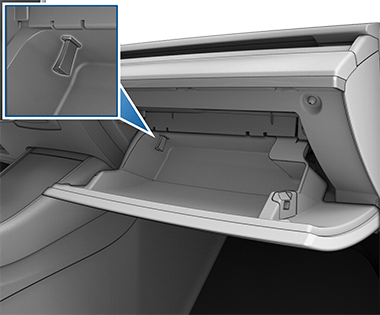I've tried to look into this topic but can't find specific answers but I apologize if this topic has been beaten to death.
I traded in my 2019 Model 3 for a new one that I just took delivery of. Even with adapters I can't get any of the 4 USB Ports to show any signs of life. They don't charge anything or recognize my Flash Drive and Ipod for music. Obviously with the old USB-A hookup my 2019 was a smooth machine up front and the kids could charge in the back.
Is there a specific adapter that is needed? I must be missing something. Sorry to bother you all!
I traded in my 2019 Model 3 for a new one that I just took delivery of. Even with adapters I can't get any of the 4 USB Ports to show any signs of life. They don't charge anything or recognize my Flash Drive and Ipod for music. Obviously with the old USB-A hookup my 2019 was a smooth machine up front and the kids could charge in the back.
Is there a specific adapter that is needed? I must be missing something. Sorry to bother you all!