Welcome to Tesla Motors Club
Discuss Tesla's Model S, Model 3, Model X, Model Y, Cybertruck, Roadster and More.
Register
Install the app
How to install the app on iOS
You can install our site as a web app on your iOS device by utilizing the Add to Home Screen feature in Safari. Please see this thread for more details on this.
Note: This feature may not be available in some browsers.
-
Want to remove ads? Register an account and login to see fewer ads, and become a Supporting Member to remove almost all ads.
You are using an out of date browser. It may not display this or other websites correctly.
You should upgrade or use an alternative browser.
You should upgrade or use an alternative browser.
C141medic
Active Member
Zero issues since 42.4 with dashcam feature. Works great now.
Here’s my setup:
SIIGUSB 2.0 2-Port Hub
Samsung MUF-64AB/AM FIT Plus 64GB - 200MB/s USB 3.1 Flash Drive
Also have the 1st gen Nomad charger
I have the flash drive and the right side usb connector from the Nomad plugged into the Siig hub. Flash drive is formatted gpart and into two partitions. One for music and other for dashcam.
Here’s my setup:
SIIGUSB 2.0 2-Port Hub
Samsung MUF-64AB/AM FIT Plus 64GB - 200MB/s USB 3.1 Flash Drive
Also have the 1st gen Nomad charger
I have the flash drive and the right side usb connector from the Nomad plugged into the Siig hub. Flash drive is formatted gpart and into two partitions. One for music and other for dashcam.
SMAlset
Well-Known Member
Haven’t read thread from beginning and still haven’t tried out our Model 3 dashcam (that’s one reason I’m reading the thread), but from a few pages I’ve read people are saying they have partitioned the drive for dashcam and video, which the manual says not to do. Also wondering if people are using the Pause function to let it stop record/writing before removing. I know on our MS Blackvue we would get corrupted files if we pulled the card out before properly shutting down.
As for the file space it can write to, while Tesla doesn’t indicate about max drive capacity other than use the largest you can, our Blackvue dashcam could only write to a certain capacity. So maybe the same is true of our Model 3 dashcam. Would be nice if they put out more info and specs on it. Probably a work in progress if they are planning to add more cameras down the road.
Remember the car will power off when in Park mode after about 15 minutes even if you are sitting in the driver’s seat.
Here’s the Manual page with the info on using the dashcam in case people haven’t seen it. Manual updated 11/12/18.
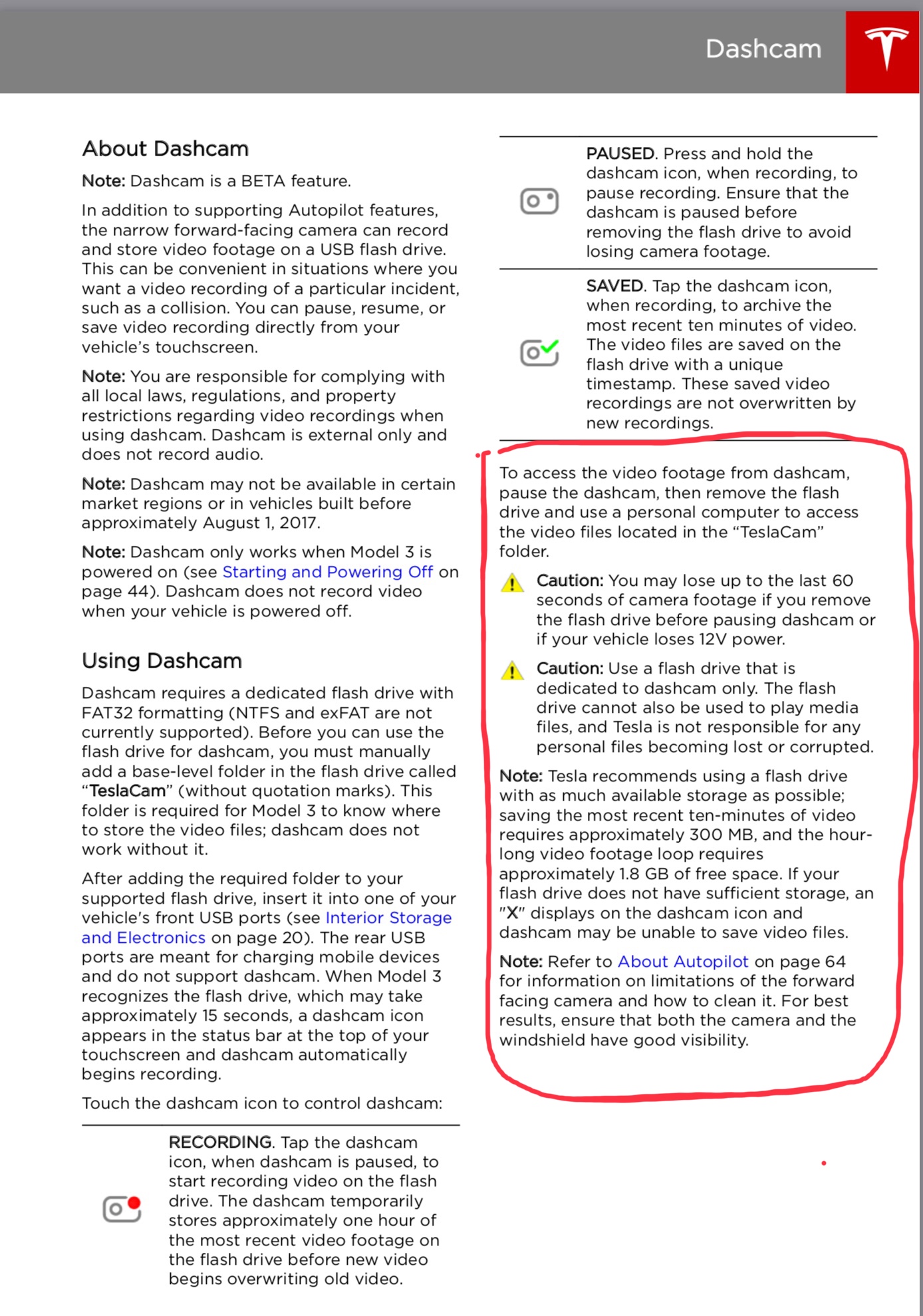
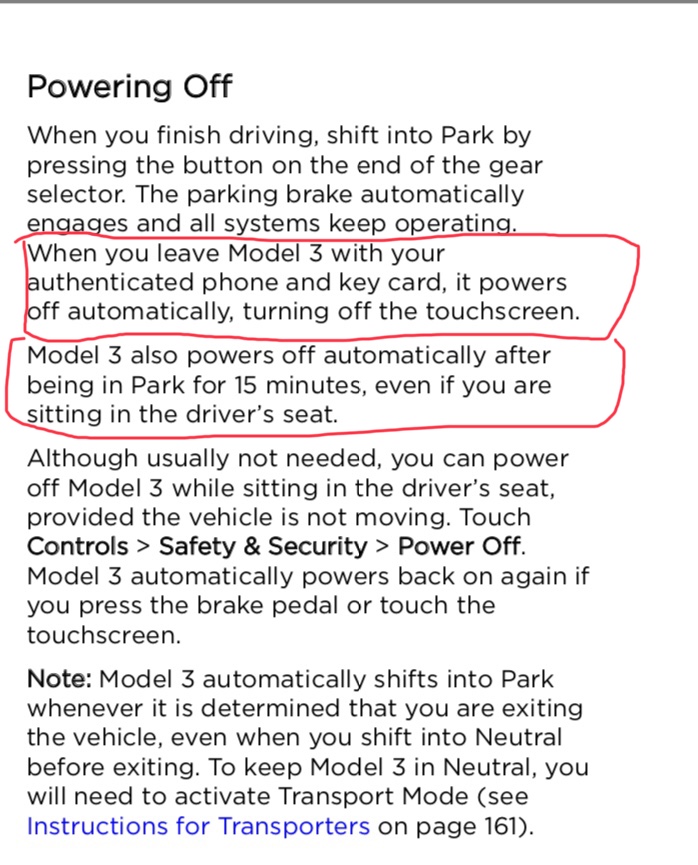
As for the file space it can write to, while Tesla doesn’t indicate about max drive capacity other than use the largest you can, our Blackvue dashcam could only write to a certain capacity. So maybe the same is true of our Model 3 dashcam. Would be nice if they put out more info and specs on it. Probably a work in progress if they are planning to add more cameras down the road.
Remember the car will power off when in Park mode after about 15 minutes even if you are sitting in the driver’s seat.
Here’s the Manual page with the info on using the dashcam in case people haven’t seen it. Manual updated 11/12/18.
Last edited:
SpudLime
Active Member
My cam works for a few days and then fails. When I mount the flash drive in Windows it says it's corrupted. After fixing the partition, there's not much left, and the files that are left are sometimes corrupted. There are some commercial drive reconstruction utilities out there that will find the files and copy them. Do that rather than letting Windows fix the drive.
It's a total mess and Tesla needs to fix it.
It's a total mess and Tesla needs to fix it.
That's not the problem. The files are corrupted when on a dedicated Dashcam drive. It's just broken.
Haven’t read thread from beginning and still haven’t tried out our Model 3 dashcam (that’s one reason I’m reading the thread), but from a few pages I’ve read people are saying they have partitioned the drive for dashcam and video, which the manual says not to do.
BioSehnsucht
Model 3 LR
I've had zero problems since switching from a garbage Microcenter branded USB drive (which was handy and unused at the time, but has awful performance) to a fast but not expensive Samsung USB drive (it was about $12 or so). Have you tried a faster and/or "higher end" drive? One of the theories is that corruption happens because the drive doesn't finish writing the last write before losing power when the car shuts down.My cam works for a few days and then fails. When I mount the flash drive in Windows it says it's corrupted. After fixing the partition, there's not much left, and the files that are left are sometimes corrupted. There are some commercial drive reconstruction utilities out there that will find the files and copy them. Do that rather than letting Windows fix the drive.
It's a total mess and Tesla needs to fix it.
amoney805
Member
BioSehnsucht
Model 3 LR
Some quick googling seems to indicate there's no way to do the dual partition format on a Chromebook (at least on stock Chrome OS), but if you want to just format it as FAT32 for just dashcam use (not two partitions for dashcam and music), then it looks pretty simple (assuming nothing has changed too much in 4 years ... ) : How To Format an SD Card or USB Drive on a Chromebook - OMG! Chrome!Can anyone tell me how to format my USB on a chromebook?
insaneoctane
Well-Known Member
I had a lockup starting Lunar Lander and had to reboot the MCU to get my display back When it came back I had the infamous Grey X. Unfortunately when locked up there is no way to pause recording and rebooting seems likely to corrupt the drive .
trisk
Member
If you wish to create two partitions instead of just using the one already there, your Chromebook has to be in developer mode to get access to the command line tools. Enabling developer mode requires a powerwash/reset that deletes all locally stored downloads, so it's probably not worth the effort unless you can't borrow another computer to partition the device.Can anyone tell me how to format my USB on a chromebook?
I'm experiencing the same or similar issue: An issue seems to be that the \TeslaCam directory has become "read-only," that I can't undo with DOS commands.!!! With a new datastick, problem went away. But browsing SanDisk seems to reveal a similar thread. If I put into the car a DataStick with the TeslaCam directory marked "Read only", I get a camera icon with an X. With the original (and now, new) data stick, (not read-only), the camera icon has a red dot and is (presumably) recording.
Research is needed into what "turns" the TeslaCam directory to Read Only, and why we can't undo the status.
Googling the DataStick Read-only directory issue show that other folks have that problem as well.
?????
Research is needed into what "turns" the TeslaCam directory to Read Only, and why we can't undo the status.
Googling the DataStick Read-only directory issue show that other folks have that problem as well.
?????
BioSehnsucht
Model 3 LR
Can you create any directories / files in the top level of the USB stick? If not, it's possible the entire device has gone read only due to write wearout though that seems unlikely unless it was either a garbage device to begin with or an older USB drive you've had around for a while. A new device should last for months at least, even if it's a smaller storage or budget device.I'm experiencing the same or similar issue: An issue seems to be that the \TeslaCam directory has become "read-only," that I can't undo with DOS commands.!!! With a new datastick, problem went away. But browsing SanDisk seems to reveal a similar thread. If I put into the car a DataStick with the TeslaCam directory marked "Read only", I get a camera icon with an X. With the original (and now, new) data stick, (not read-only), the camera icon has a red dot and is (presumably) recording.
Research is needed into what "turns" the TeslaCam directory to Read Only, and why we can't undo the status.
Googling the DataStick Read-only directory issue show that other folks have that problem as well.
?????
If it is only the TeslaCam directory that is not working, have you tried reformatting the drive/partition ?
BillC
Member
For me several newly formatted drives worked fine until drives were full, then quit recording. Exchanged several emails with Tesla support and issue seems to lie in software not overwriting oldest recordings so as to only store last few minutes of car’s operation.My advice: Forget about it until Tesla fixes the software. The dashcam doesn't work in the present version beyond a brief time after a newly formatted drive is inserted. I imagine Tesla knows this by now and it's in the queue for revision.
SpudLime
Active Member
Try a different usb drive. Some of them are just too cheap and cant handle the constant writing of the files from the camera.Anything new here? I'm on 50.6 and still getting corrupted USB drive. I repair, but corruption still happens.
SMAlset
Well-Known Member
My drive gets corrupted if I remove it without pausing the recording.
I have to pause the recording, and then remove the drive.
I do wonder why I need a recording of inside my garage when I'm just sitting in my car in park.
Confused, wouldn't those videos just be part of TeslaCam's buffer (RecentClips) and not saved as MPEG-4s inside of the SavedClips folders? No reason to have Sentry Mode on if the car is parked inside the garage. Disable as you get out of the car when parking in the garage or disable from your app remotely. Sentry Mode would be the only way I can see video files automatically getting saved.
Tesla's manual says not to remove the USB flashdrive until you have paused the recording or the files will be corrupted.
Last edited:
S4WRXTTCS
Well-Known Member
Confused, wouldn't those videos just be part of TeslaCam's buffer (RecentClips) and not saved as MPEG-4s inside of the SavedClips folders? No reason to have Sentry Mode on if the car is parked inside the garage. Disable as you get out of the car when parking in the garage or disable from your app remotely. Sentry Mode would be the only way I can see video files automatically getting saved.
Tesla's manual says not to remove the USB flashdrive until you have paused the recording or the files will be corrupted.
This was many months before Sentry mode was a thing.
I was just pointing out that Dash cam mode records even when you're sitting in your car listening to music.
I just thought it was amusing. Now it is the buffer that it writes over so it's not like its taking up space.
Similar threads
- Replies
- 2
- Views
- 2K
- Article
- Replies
- 18
- Views
- 5K
- Replies
- 23
- Views
- 6K
- Replies
- 4
- Views
- 1K



