Okay, who is really good with this stuff? My music files on my 64 GB Lexar was working fine up until last month. Not sure if it was the latest update or my connection to the dash cam I installed that caused it to not work as well as it did, but more and more it won't show as USB on the touchscreen, and it just flashes quickly. I remove it and reinstall it and it shows loading up to 6%, and then nothing. Sometimes it loads fine, I play a song and then it shuts off and the USB cannot be found. I thought maybe I would reformat it again, would that help? here are the instructions I got from Teslatap:
Formatting with OS X
Open Finder, search for Disk Utility and select. On the left pane, select your flash drive. Be absolutely sure you’ve selected your flash drive and not the hard disk! Click Partition to identify the current format. If not “MS-DOS (FAT)”, click Erase. Select MS-DOS (FAT) as the format. Note that Apple makes it a bit confusing as “MS-DOS (FAT)” is really Windows FAT32. Click on the lower “Erase…” button, and a confirmation dialog appears. Click the Erase button and the format should begin.
The Teslatap instructions I followed above claims that the partition map should say MS-DOS-(fat) shown below, but I could not erase the flash drive Lexar, I could only erase the file Tesla tunes contained on the flash drive. Below it says MBR??
Here is what my MacBook says about it: does this look okay? Anyone else having issues lately?
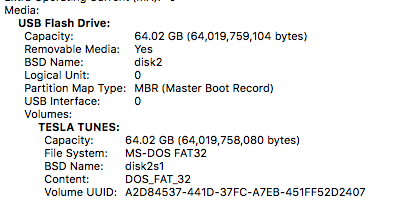
Formatting with OS X
Open Finder, search for Disk Utility and select. On the left pane, select your flash drive. Be absolutely sure you’ve selected your flash drive and not the hard disk! Click Partition to identify the current format. If not “MS-DOS (FAT)”, click Erase. Select MS-DOS (FAT) as the format. Note that Apple makes it a bit confusing as “MS-DOS (FAT)” is really Windows FAT32. Click on the lower “Erase…” button, and a confirmation dialog appears. Click the Erase button and the format should begin.
The Teslatap instructions I followed above claims that the partition map should say MS-DOS-(fat) shown below, but I could not erase the flash drive Lexar, I could only erase the file Tesla tunes contained on the flash drive. Below it says MBR??
Here is what my MacBook says about it: does this look okay? Anyone else having issues lately?


