I have a LR21.I have my music files on a USB stick. I wanted to have this in addition to the Tesla Cam. Bought a USB splitter which goes in to the glovebox (which stated was compatible with Tesla). One had Tesla dashcam drive and the other USB stick with music. I am finding that I can use one or the other but not both simultaneously. Any tips. I am hesistant to buy a USB to C adapter for the centre console as I have read that many centre consoles don't recognise USB music. Any tips?
Welcome to Tesla Motors Club
Discuss Tesla's Model S, Model 3, Model X, Model Y, Cybertruck, Roadster and More.
Register
Install the app
How to install the app on iOS
You can install our site as a web app on your iOS device by utilizing the Add to Home Screen feature in Safari. Please see this thread for more details on this.
Note: This feature may not be available in some browsers.
-
Want to remove ads? Register an account and login to see fewer ads, and become a Supporting Member to remove almost all ads.
You are using an out of date browser. It may not display this or other websites correctly.
You should upgrade or use an alternative browser.
You should upgrade or use an alternative browser.
USB for both TeslaCam and Music
- Thread starter coluna
- Start date
Gauss Guzzler
Safety Score = 42
Yes you can put everything on a single drive but it has to have certain partitions separated.
Windows 10 or Mac can do it all natively with no 3rd party apps.
Windows 10 or Mac can do it all natively with no 3rd party apps.
- Create an exFAT partition named TESLADRIVE with folders named TeslaCam and TeslaTrackMode
- Create an exFAT partition named whatever with folders Music and Boombox
- Create a very small FAT32 partition (can be <<100Mb) with a folder named LightShow
- This covers all possible USB functions, omit any that you don't use
Knightshade
Well-Known Member
I have a LR21.I have my music files on a USB stick. I wanted to have this in addition to the Tesla Cam. Bought a USB splitter which goes in to the glovebox (which stated was compatible with Tesla). One had Tesla dashcam drive and the other USB stick with music. I am finding that I can use one or the other but not both simultaneously. Any tips. I am hesistant to buy a USB to C adapter for the centre console as I have read that many centre consoles don't recognise USB music. Any tips?
Most splitters like that I've seen cheap only have data on one side, the second is power only.
You could use an actual hub and it'd likely work fine.
Though maybe even better would be one of these, from a member here who makes legit excellent devices (I'm using 2 of em personally)- last I knew you need to message him here to order.
Navak USB combo hub (Gen 2) ready to fly
Hi all, I wanted to share with the community a new version of Navak USB combo hub. I kept the original form factor but now it packs more punch into the same size. It`s a true combo hub with 2 USB ports and built-in micro SD card reader. "CHARGER" port now supports data + charging 1.5A max...
You CAN use a single drive, but 2 drives is my preference- you can format/clear off the cam drive more easily, pull the music one to update it while leaving dashcam/sentry fully working, etc...
TonyLSF
Member
May be someone can chime in and help with my situation.
I have a 2018 M3 SR+ with the USB hub and Samsung T7 500GB SSD.
I created two partitions:
I have a 2018 M3 SR+ with the USB hub and Samsung T7 500GB SSD.
I created two partitions:
- 200 GB -exFAT with partition name as TeslaCam and TeslaCam folder (dash cam and sentry mode work)
- 300 GB (actually less) FAT32 with partition name Music. It has the following folders:
- Music (Not able to see that option as when I try to access it from the UI
- Boombox (Not able to browse other boombox options)
- LightShow (2 files of the Imperial March and it's working)
May be someone can chime in and help with my situation.
I have a 2018 M3 SR+ with the USB hub and Samsung T7 500GB SSD.
I created two partitions:
So what's going on? Why would the Music and Boombox not work but Lightshow does? Should I format everything as FAT32? I'm using a GUI formatting tool. Please advise as what I need to do to get everything working in one drive. Thanks
- 200 GB -exFAT with partition name as TeslaCam and TeslaCam folder (dash cam and sentry mode work)
- 300 GB (actually less) FAT32 with partition name Music. It has the following folders:
- Music (Not able to see that option as when I try to access it from the UI
- Boombox (Not able to browse other boombox options)
- LightShow (2 files of the Imperial March and it's working)
Try formatting that music partition as exFAT (as @Gauss Guzzler said in post #2 in this thread).
electrons4u
To The Edge
I took delivery of a 2022 M3 LR AWD on 12/20/21, and I discovered that the center console USB-C ports do not support data. Tesla makes a cryptic mention of this in the user manual, and I read somewhere that Tesla had a parts shortage and so put in charging but no data on those 2 ports so they could ship the car. So the only USB port that has data is the USB-A port in the glove box. I plan to ask Tesla Service if this is fixable. Yeah, good luck, right?
The car came with a Tesla-branded 128 GB USB 3.1 stick already inserted in the glove box USB-A port, and it was already formatted for Dashcam and Sentry Mode videos. Viewing it with GNOME Disks under Linux showed it was a single 128 GB partition formatted as exFAT:
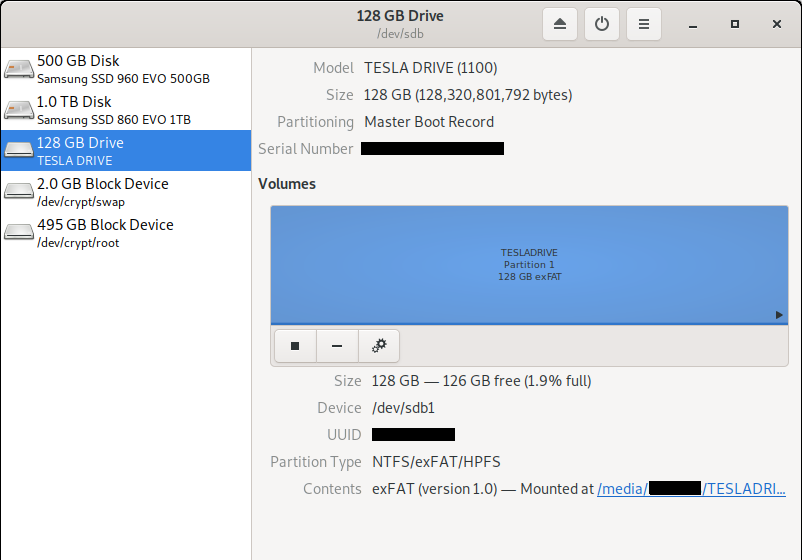
So I repartitioned the stick into 2 partitions, and formatted both as exFAT: a 120 GB partition for video and an 8.5 GB partition for music. Not sure why it came out 8.5 vs 8, but that's what I got:
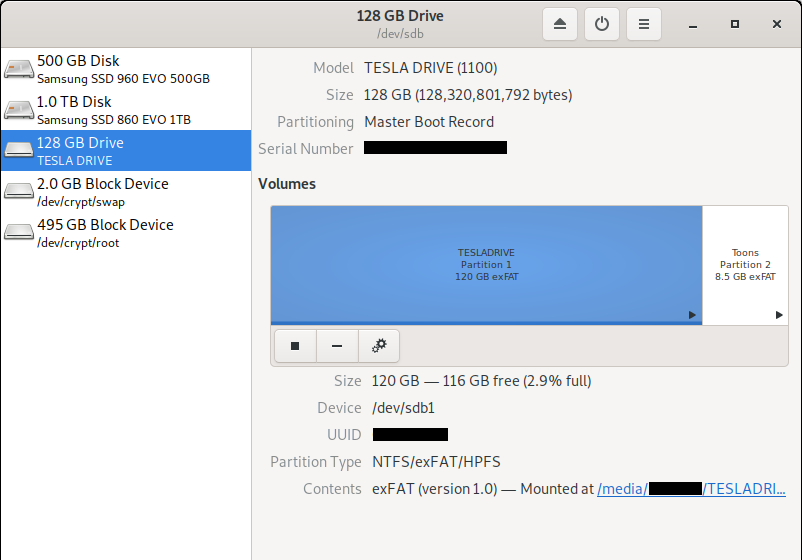
I duplicated the original naming and directory structure on the 120 GB partition, then copied over some music from my laptop drive onto the "Toons" partition. Then I went for a drive. Here's the directory structure and video file naming that the car creates:
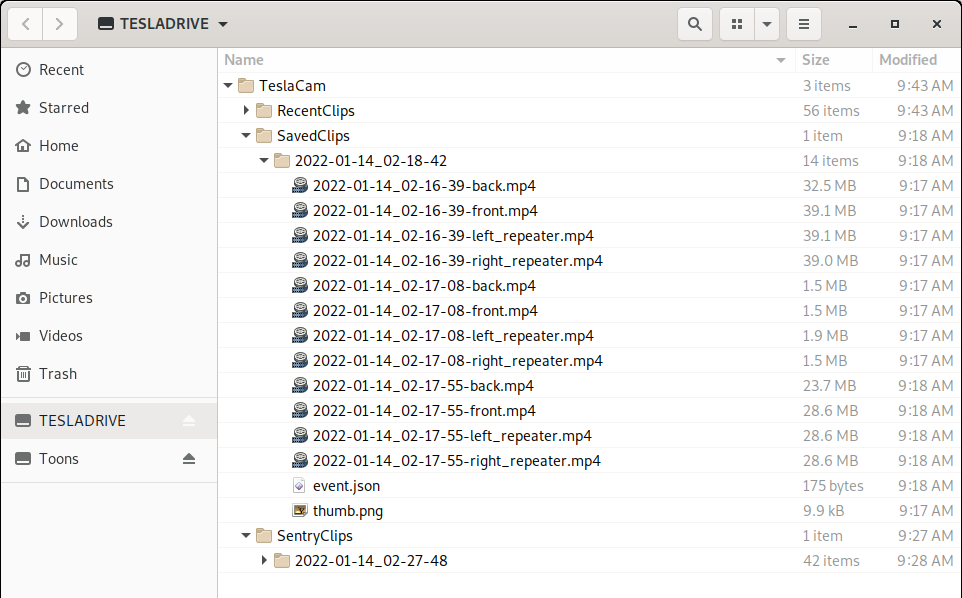
And here's the music partition top-level directory (folder) structure. You don't have to name any folder "Music" or anything. I have music files organized under artist folders, with album folders underneath, and individual tracks in each album folder. I just directly copied folders from my laptop. The car sees everything fine, and if you have Genre, Artist, Album metadata in the music files, you can sort on those, too. Since Tesla cars run Linux, the player plays OGG files just fine, and I have a lot of them mixed in with older MP3 files.
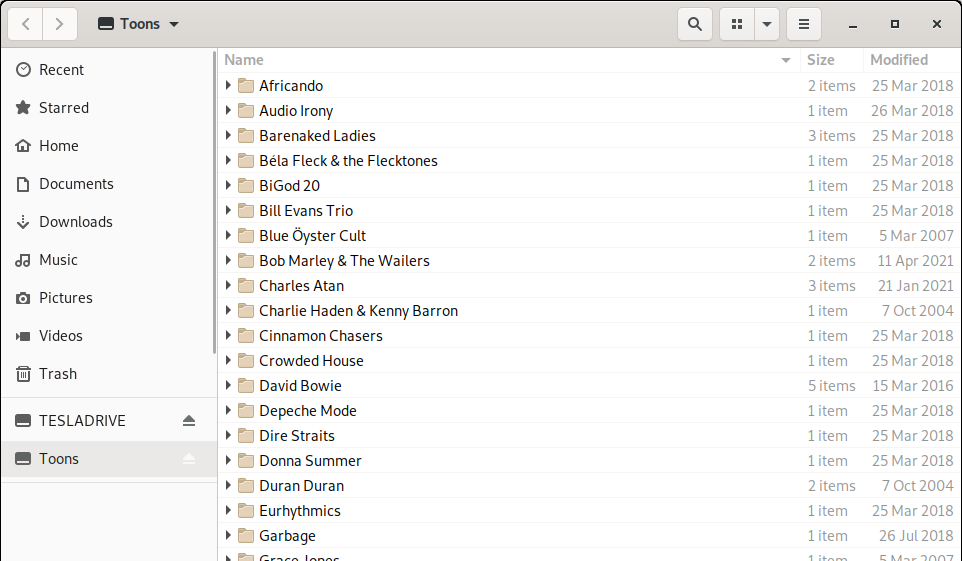
Everything works: I get Dashcam and Sentry Mode videos saved and I can play music from the stick.
I was worried that doing this workaround would slow down or interfere with Dashcam and Sentry Mode videos, but it seems to work OK. Scrolling ahead in a Sentry Mode video to the red dot where the action is detected is not smooth, but it wasn't smooth to begin with, maybe because I only have the Intel Atom processor. Does anyone know if that chip is pin-for-pin compatible with the new AMD Ryzen (and is it on a socket or soldered)? Yeah, good luck, right?
The USB playback UI could be improved, but at least it works. Sometimes when I get back in the car after being out of it a while, it forgets that it was on USB playback and switches to one of the streaming channels I had favorited 3 months ago. So I have to hit the USB button, which is a customizable button now and I put it on the bottom bar.
The car came with a Tesla-branded 128 GB USB 3.1 stick already inserted in the glove box USB-A port, and it was already formatted for Dashcam and Sentry Mode videos. Viewing it with GNOME Disks under Linux showed it was a single 128 GB partition formatted as exFAT:
So I repartitioned the stick into 2 partitions, and formatted both as exFAT: a 120 GB partition for video and an 8.5 GB partition for music. Not sure why it came out 8.5 vs 8, but that's what I got:
I duplicated the original naming and directory structure on the 120 GB partition, then copied over some music from my laptop drive onto the "Toons" partition. Then I went for a drive. Here's the directory structure and video file naming that the car creates:
And here's the music partition top-level directory (folder) structure. You don't have to name any folder "Music" or anything. I have music files organized under artist folders, with album folders underneath, and individual tracks in each album folder. I just directly copied folders from my laptop. The car sees everything fine, and if you have Genre, Artist, Album metadata in the music files, you can sort on those, too. Since Tesla cars run Linux, the player plays OGG files just fine, and I have a lot of them mixed in with older MP3 files.
Everything works: I get Dashcam and Sentry Mode videos saved and I can play music from the stick.
I was worried that doing this workaround would slow down or interfere with Dashcam and Sentry Mode videos, but it seems to work OK. Scrolling ahead in a Sentry Mode video to the red dot where the action is detected is not smooth, but it wasn't smooth to begin with, maybe because I only have the Intel Atom processor. Does anyone know if that chip is pin-for-pin compatible with the new AMD Ryzen (and is it on a socket or soldered)? Yeah, good luck, right?
The USB playback UI could be improved, but at least it works. Sometimes when I get back in the car after being out of it a while, it forgets that it was on USB playback and switches to one of the streaming channels I had favorited 3 months ago. So I have to hit the USB button, which is a customizable button now and I put it on the bottom bar.
Knightshade
Well-Known Member
The media computer is an entirely different HW unit, not just a chip (AMD and Intel CPUs use different boards and chipsets among other major differences anyway)- and it is not swappable at all (it also requires the new Lithium 16v car battery for example)
electrons4u
To The Edge
Too bad, and I have a Hankook 85B24LS 12V battery, which is a sealed AGM (Absorbed Glass Mat) deep-cycle lead-acid battery. Tesla is always updating their cars, and we all know that the moment you buy one it will soon be "updated." Most of the time it's an improvement, but sometimes not, as I've discovered.
charlesoris
2022 MYLR Red/White, 19", OD:12/13/21
Why not use ext4 for Toons? It would speed up sorting and seeking speed.I took delivery of a 2022 M3 LR AWD on 12/20/21, and I discovered that the center console USB-C ports do not support data. Tesla makes a cryptic mention of this in the user manual, and I read somewhere that Tesla had a parts shortage and so put in charging but no data on those 2 ports so they could ship the car. So the only USB port that has data is the USB-A port in the glove box. I plan to ask Tesla Service if this is fixable. Yeah, good luck, right?
The car came with a Tesla-branded 128 GB USB 3.1 stick already inserted in the glove box USB-A port, and it was already formatted for Dashcam and Sentry Mode videos. Viewing it with GNOME Disks under Linux showed it was a single 128 GB partition formatted as exFAT:
View attachment 789046
So I repartitioned the stick into 2 partitions, and formatted both as exFAT: a 120 GB partition for video and an 8.5 GB partition for music. Not sure why it came out 8.5 vs 8, but that's what I got:
View attachment 789047
I duplicated the original naming and directory structure on the 120 GB partition, then copied over some music from my laptop drive onto the "Toons" partition. Then I went for a drive. Here's the directory structure and video file naming that the car creates:
View attachment 789048
And here's the music partition top-level directory (folder) structure. You don't have to name any folder "Music" or anything. I have music files organized under artist folders, with album folders underneath, and individual tracks in each album folder. I just directly copied folders from my laptop. The car sees everything fine, and if you have Genre, Artist, Album metadata in the music files, you can sort on those, too. Since Tesla cars run Linux, the player plays OGG files just fine, and I have a lot of them mixed in with older MP3 files.
View attachment 789049
Everything works: I get Dashcam and Sentry Mode videos saved and I can play music from the stick.
I was worried that doing this workaround would slow down or interfere with Dashcam and Sentry Mode videos, but it seems to work OK. Scrolling ahead in a Sentry Mode video to the red dot where the action is detected is not smooth, but it wasn't smooth to begin with, maybe because I only have the Intel Atom processor. Does anyone know if that chip is pin-for-pin compatible with the new AMD Ryzen (and is it on a socket or soldered)? Yeah, good luck, right?
The USB playback UI could be improved, but at least it works. Sometimes when I get back in the car after being out of it a while, it forgets that it was on USB playback and switches to one of the streaming channels I had favorited 3 months ago. So I have to hit the USB button, which is a customizable button now and I put it on the bottom bar.
electrons4u
To The Edge
Great idea! I just went with exFAT because that's what the original format was. I can try Ext4 on the Toons partition to see if there's any speed improvement. After all, both drives on my Linux box are Ext4. I've read that both of Tesla's onboard computers run a customized Linux, so Ext4 should work. Would be a cool comparison test to try. Have you done a comparison?Why not use ext4 for Toons? It would speed up sorting and seeking speed.
charlesoris
2022 MYLR Red/White, 19", OD:12/13/21
No, I am still waiting on the car. But I have read some reports that switching over to ext4 from exFAT significantly improved access. What I don't understand is why the Tesla portion can't be ext4 also. I will experiment going both ways when my car is delivered.Great idea! I just went with exFAT because that's what the original format was. I can try Ext4 on the Toons partition to see if there's any speed improvement. After all, both drives on my Linux box are Ext4. I've read that both of Tesla's onboard computers run a customized Linux, so Ext4 should work. Would be a cool comparison test to try. Have you done a comparison?
BigNick
Infamous Fat Sweaty Guy
The exFAT format is more like FAT32, without the concept of file ownership or use of POSIX-style file permissions. That makes it easier to setup an external drive that will be written to. With exFAT, you just create TeslaCam and you're done.No, I am still waiting on the car. But I have read some reports that switching over to ext4 from exFAT significantly improved access. What I don't understand is why the Tesla portion can't be ext4 also. I will experiment going both ways when my car is delivered.
If setting up an ext4 USB drive, the TeslaCam directory should probably be set to 777 permissions, instead of the default 755 (umask 022) on many Linux distributions. That way, whatever user the Dashcam runs as would have permissions to write there. If the Dashcam user is a known value, it would be possible to retain the default 755 permissions on TeslaCam directory and use chown to set the appropriate owner. I don't know if the username/UID of the Dashcam is documented anywhere. I also don't know if the Dashcam viewer and Dashcam recorder run as different users, though a TeslaCam directory 755 with ownership set to the Dashcam recorder user wouldn't prevent the Dashcam viewer user from reading the files written there.
Then with ext4, you also have a case-sensitive file system. So "teslacam", "TeslaCam" and "Teslacam" are three separate entities.
Despite having used Linux since 1998, I've found it easier to just use exFAT on my TeslaCam and music USB drives, even though ext4 may offer somewhat better performance due to it being native to the kernel. (I have encouraged using ext4 in the past, until messing around with it myself. My laziness triumphed in the end.)
charlesoris
2022 MYLR Red/White, 19", OD:12/13/21
I started using UNIX before switching over to Linux in 1999. From a post on this board: "I've read (and seen!) that the Tesla, in a nod to Orwell, uses UID/GID 1984 for its Teslacam and Sentry directories and files on ext4 filesystems." why my ext4 formatted USB drives were not mounted and playable in my M3?The exFAT format is more like FAT32, without the concept of file ownership or use of POSIX-style file permissions. That makes it easier to setup an external drive that will be written to. With exFAT, you just create TeslaCam and you're done.
If setting up an ext4 USB drive, the TeslaCam directory should probably be set to 777 permissions, instead of the default 755 (umask 022) on many Linux distributions. That way, whatever user the Dashcam runs as would have permissions to write there. If the Dashcam user is a known value, it would be possible to retain the default 755 permissions on TeslaCam directory and use chown to set the appropriate owner. I don't know if the username/UID of the Dashcam is documented anywhere. I also don't know if the Dashcam viewer and Dashcam recorder run as different users, though a TeslaCam directory 755 with ownership set to the Dashcam recorder user wouldn't prevent the Dashcam viewer user from reading the files written there.
Then with ext4, you also have a case-sensitive file system. So "teslacam", "TeslaCam" and "Teslacam" are three separate entities.
Despite having used Linux since 1998, I've found it easier to just use exFAT on my TeslaCam and music USB drives, even though ext4 may offer somewhat better performance due to it being native to the kernel. (I have encouraged using ext4 in the past, until messing around with it myself. My laziness triumphed in the end.)
HelloJP
MYLR. White/Black 19”. AutoSteer
I installed a USB Hub in the glove box with 1 USB for Sentry mode and one with USB exFat with music downloaded from iTunes. No problems. Not real happy with Tesla player, but acceptable. Took me a while to figure out the center console didn’t do Data….
stopcrazypp
Well-Known Member
If you are asking about disk format, the manual suggests exFAT:I got my M3 last month and just found out the center console USB cannot read data and trying to figure out a way for Tesla to play all my music. What format did you use for your music files in order for Tesla to recognize it? Thanks
"Media Player supports USB flash drives with exFAT formatting (NTFS is not currently supported)."
Model 3 Owner's Manual | Tesla
If you are asking for audio formats, this thread has them, basically FLAC, M4A, MP3, OGG, WAV (for Model S):
Supported USB File Types
This might not be the case for Model 3, I would load some test files first before doing any library conversions.
Although I haven't tested OGG, I can confirm the rest all work in a 3.If you are asking for audio formats, this thread has them, basically FLAC, M4A, MP3, OGG, WAV (for Model S):
Supported USB File Types
This might not be the case for Model 3, I would load some test files first before doing any library conversions.
Mike1080i
Member
I can confirm OGG Vorbis works quite well in my 3, in exFAT, FAT32 or ext4 formatted partitions. Embedded album art does work with my MP3 and FLAC files, but not Vorbis files.Although I haven't tested OGG, I can confirm the rest all work in a 3.
To complete the data set: Album art is not natively stored in WAV files either.I can confirm OGG Vorbis works quite well in my 3, in exFAT, FAT32 or ext4 formatted partitions. Embedded album art does work with my MP3 and FLAC files, but not Vorbis files.
Similar threads
- Replies
- 18
- Views
- 898
- Replies
- 5
- Views
- 624
- Replies
- 2
- Views
- 316
- Replies
- 5
- Views
- 200
- Replies
- 8
- Views
- 2K


