I'm having some trouble with the organization of music that's read from the USB drive: in most cases it correctly groups the tracks as an album. However, sometimes most or all of the tracks appear as separate "albums".
I have a strong suspicion that it's incorrectly interpreting different song artists as though they were different album artists -- but I thought I'd ask the massmind before I did a bunch of experiments.
Example of correctly tagged music that confuses Model3:
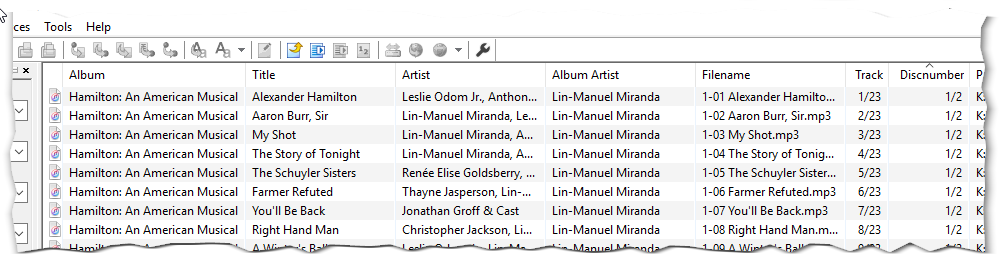
I have a strong suspicion that it's incorrectly interpreting different song artists as though they were different album artists -- but I thought I'd ask the massmind before I did a bunch of experiments.
Example of correctly tagged music that confuses Model3:


