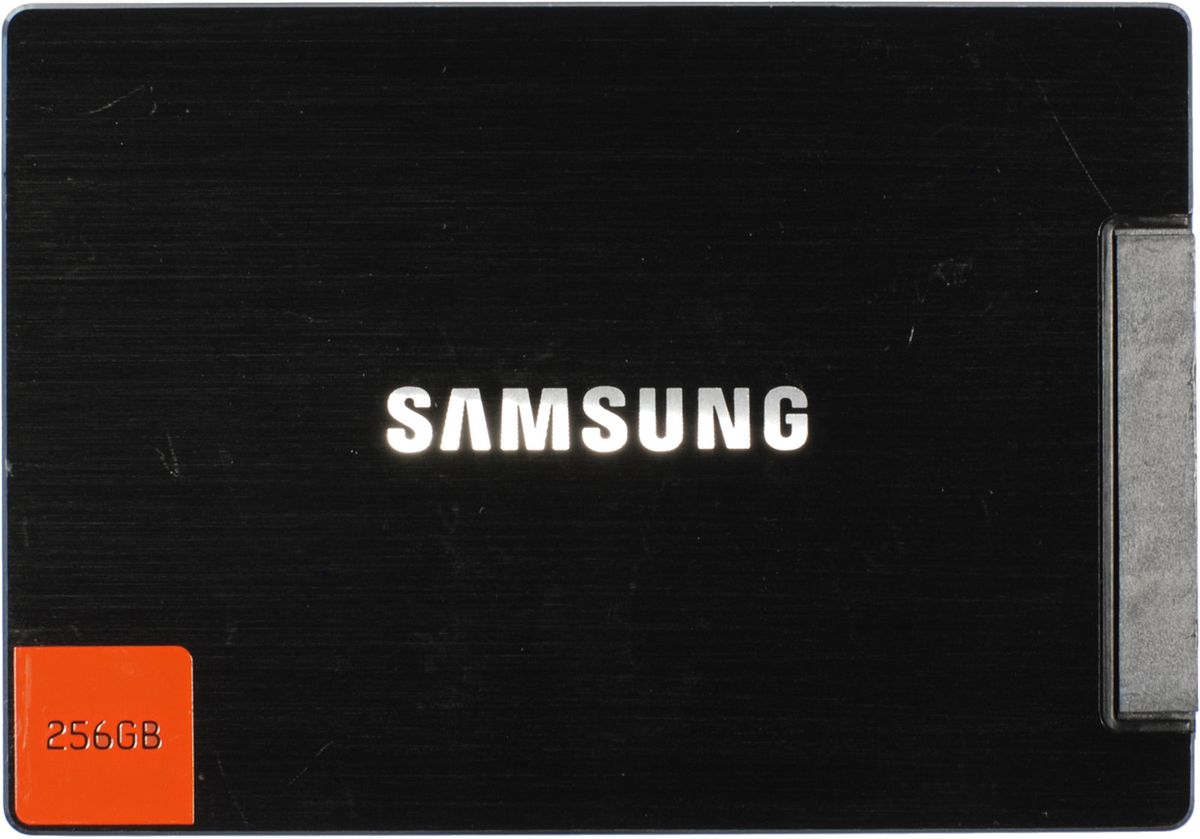rxlawdude
Active Member
We'll just have to disagree. You've been on this holy war that it's software for months, and I'm out of here. Good luck solving your problem when the solution is clearly there.
You can install our site as a web app on your iOS device by utilizing the Add to Home Screen feature in Safari. Please see this thread for more details on this.
Note: This feature may not be available in some browsers.
While not as passionate as @Knightshade, I have been following this topic and have found all logical evidence to point to it being a software issue in the car. It is the only constant in the reports I've read.We'll just have to disagree. You've been on this holy war that it's software for months, and I'm out of here. Good luck solving your problem when the solution is clearly there.
Oh, it's a real problem for sure. No one knows for sure what is causing it: I just made the decision for myself that this is mostly a Tesla SW issue. Myself: I think getting an SSD is a waste of money. It *might* have a better chance of success, but not enough info to feel comfortable about that. I use a $33 SanDisk CZ600 Cruzer Glide USB 3.0 256 GB Flash Drive from Costco and have had zero issue with it since last August. I can go through two or three of those before I have spent more money than buying an SSD.
Good luck solving your problem when the solution is clearly there.
Hold on now, take a breath. Let's not attribute to malevolence that which is more likely attributable to ignorance.then never apologized for the lie
That's an ssd, and the same one I've been using for over a year with no problems. Enjoy!I have this Sandisk high speed hard drive and it works perfectly now... I use to have the same issue you were talking about. Super small and easy to stow away too. https://amzn.to/2u2YLsA
That's an ssd, and the same one I've been using for over a year with no problems. Enjoy!
So maybe it IS a software issue.Except for the Teslas that balk at SSDs being "too slow".
When you format the USB drive from the car’s display, what protocol does Tesla use to format the drive?reformat the drive to exFAT, the problem is FAT32 only can write 4-5MBS. exFAT can write up to 8MBS. It doesn't matter how fast the drive is you buy.
reformat the drive to exFAT, the problem is FAT32 only can write 4-5MBS. exFAT can write up to 8MBS. It doesn't matter how fast the drive is you buy.