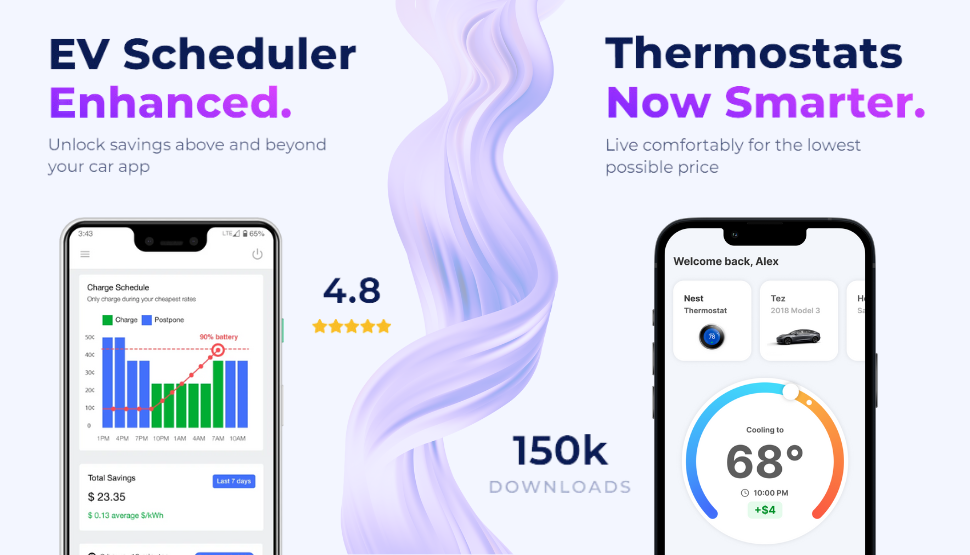Is it possible to use the calendar to pre-condition the battery for departure? I don't work a 9-5 job, so I would love to be able to have the car ready to depart whenever my calendar tells it to. Thanks.
-
Want to remove ads? Register an account and login to see fewer ads, and become a Supporting Member to remove almost all ads.
Using calendar to pre-condition battery for departure
- Thread starter mrfiat74
- Start date