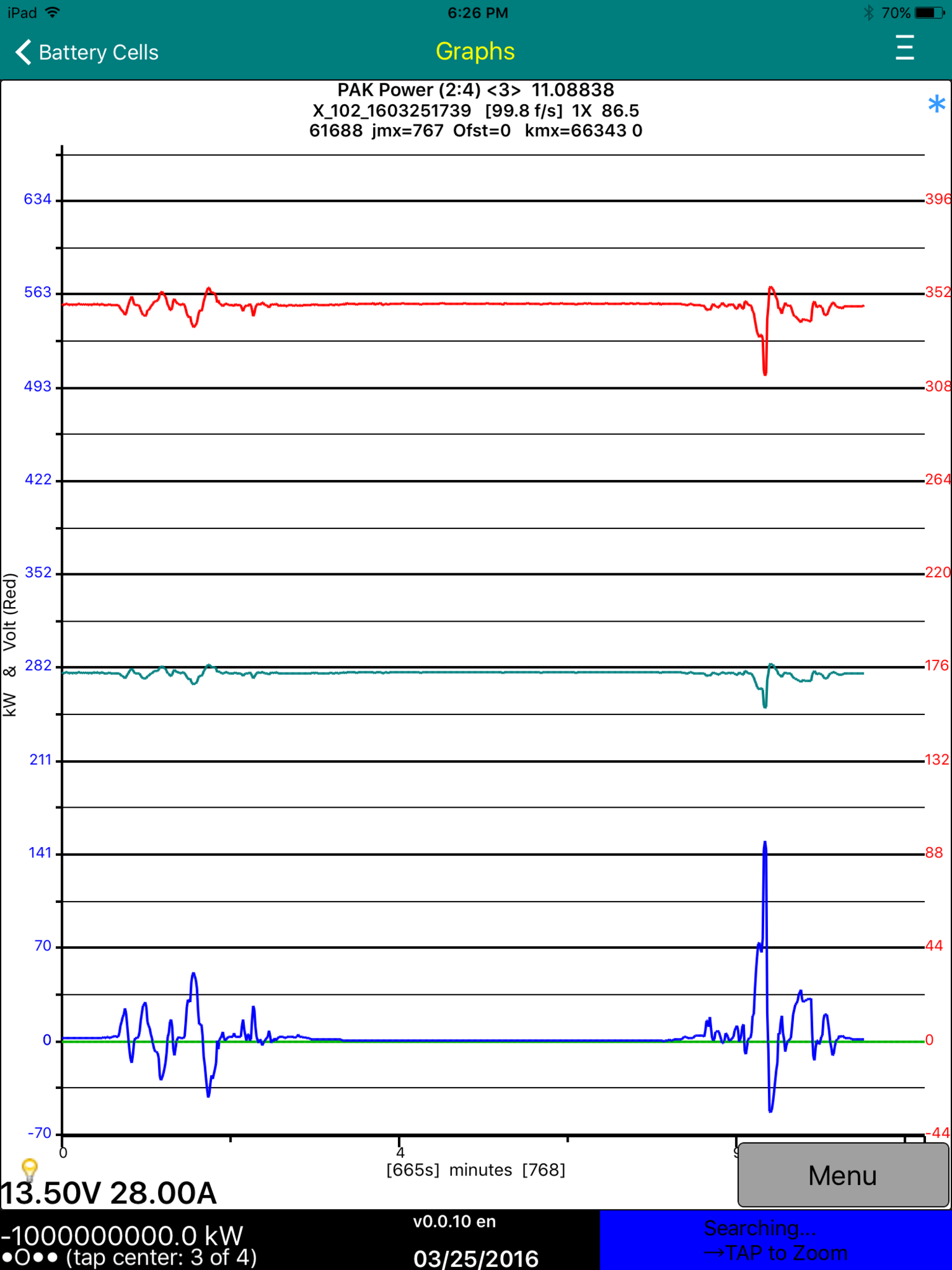Trying to test the use of User Plot definitions, which appear to work rather well, except for one wrinkle seen in scaling the blue line below. I reported it to Turbo3 and he says that it will get fixed in the next version.
In using the Plot Product feature, the first and second variables of the Plot definition are used, and the first variable must be the one that might go negative, like Amps. The second variable should stay positive, like the pack Volts. Jim's rules, at least for now.
The (2:4) <3> indicates that this Plot uses lines 2 through 4 of the User Plot file, and that it is a 3-Recipe Plot. The first line of the User Plot file is the text of the spreadsheet column headers.
I inserted a copy of my User Plot file's line 3 as line 4, changing the volts scaling factor from 0.01 to 0.005 to show V/2 (half-volts) as the 3rd variable. In the FullScale Graph style, it works, as seen in the first pic below. However, the other two styles get confused, apparently just using the last plot variable for scaling.
But, in any case, a pleasant surprise, finding an unreleased feature, I suspect. Way cool, Jim.
You have "busted your hump" to get the Data Collection feature out to us, so now please take time to do those accumulated house chores, and other SWMBO stuff. I keep playing with this stuff, and learning to use iOS and Dropbox with a text editor for the csv files (how do others do this?), but I really should try to finish taxes first. So, taxes, then data collection.
Great cheers for you, Jim.
Plot of 3 variables from one msgID:
View attachment 168588
But, three variables still needs work:
View attachment 168589
Cheers, Gary