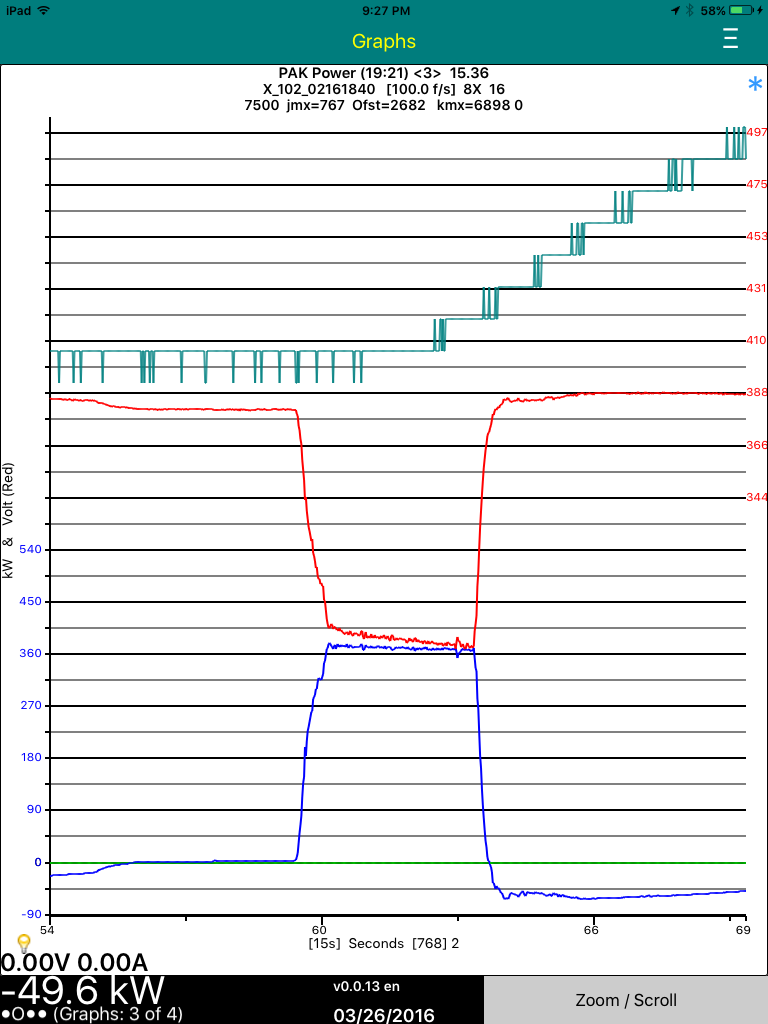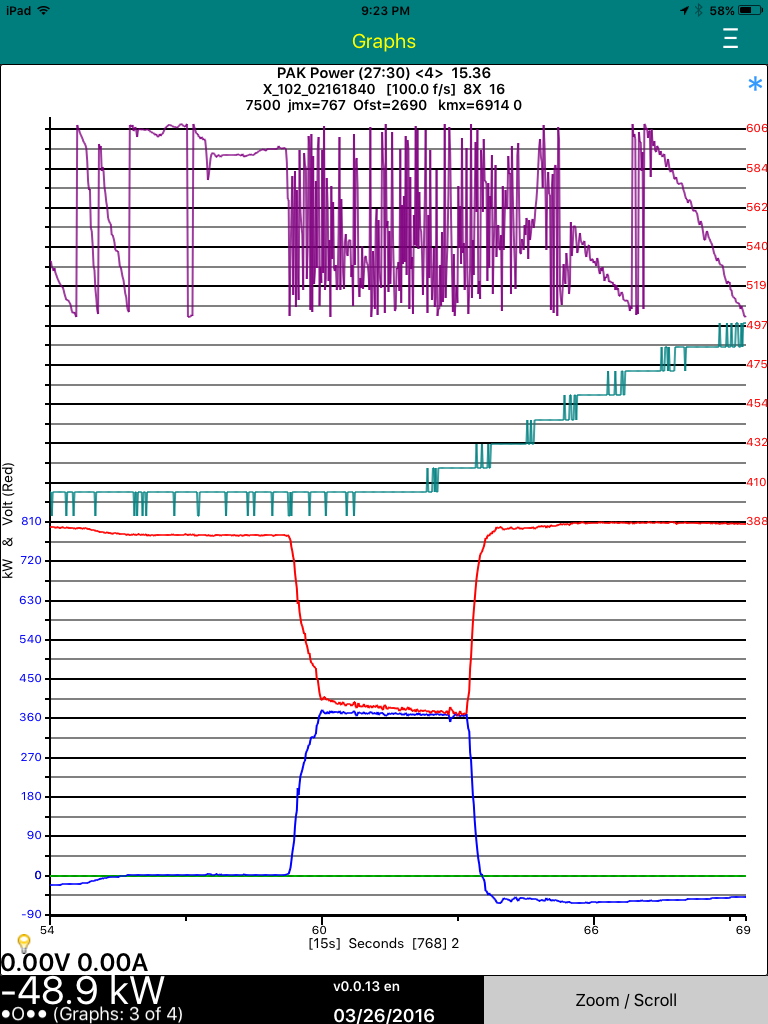Var Name v2.00,Byte A#,Mask A,Shift A,Byte B#,Mask B,Shift B,Plot Min,Plot Max,2's Comp Ck,Scale Fact,Raw Zero,Reserved,Byte C#,Mask C,Equals C,Msg ID,Byte D#,Mask D,Shift D,Byte E#,Mask E,Shift E
PT:pAK Amps:Amps:Watt,3,255,0,4,127,8,-160,1600,1,-0.1,10000,100,0,255,3,258,0,0,0,0,0,0
PT:pAK Volts:Volts:kW,1,255,0,2,255,8,0,400,0,0.01,0,100,0,255,3,258,0,0,0,0,0,0
PT:DC2DC Amps:As:W,5,255,0,0,224,-5,0,160,0,1,0,10,0,255,3,528,0,0,0,0,0,0
PT:DC2DC Volts:Vs:Ws,6,255,0,0,224,-5,0,16,0,0.1,0,10,0,255,3,528,0,0,0,0,0,0
PT:pAK Power:Amp:Watt,3,255,0,4,127,8,-160,1600,1,-0.1,10000,100,0,255,3,258,0,0,0,0,0,0
PT:pAK Power:Volt:kW,1,255,0,2,255,8,0,400,0,0.01,0,100,0,255,3,258,0,0,0,0,0,0
PT:DC2DC Power:A:W,5,255,0,0,224,-5,0,160,0,1,0,10,0,255,3,528,0,0,0,0,0,0
PT:DC2DC Power:Vs:Ws,6,255,0,0,224,-5,0,16,0,0.1,0,10,0,255,3,528,0,0,0,0,0,0
PT:pAK Power:Amp:Watt,3,255,0,4,127,8,-160,1600,1,-0.1,10000,100,0,255,3,258,0,0,0,0,0,0
PT:pAK Power:Volt:kW,1,255,0,2,255,8,0,400,0,0.01,0,100,0,255,3,258,0,0,0,0,0,0
PT:pAK Power:D7:byte,7,255,0,0,255,8,0,256,0,1,0,100,0,255,3,258,0,0,0,0,0,0
PT:DC2DC Power:A:W,5,255,0,0,224,-5,0,160,0,1,0,10,0,255,3,528,0,0,0,0,0,0
PT:DC2DC Power:Vs:Ws,6,255,0,0,224,-5,0,16,0,0.1,0,10,0,255,3,528,0,0,0,0,0,0
PT:DC2DC Power:D3:byte,3,255,0,0,127,8,0,256,0,1,0,10,0,255,3,528,0,0,0,0,0,0
PT:pAK Power:Amp:Watt,3,255,0,4,127,8,-160,1600,1,-0.1,10000,100,0,255,3,258,0,0,0,0,0,0
PT:pAK Power:Volt:kW,1,255,0,2,255,8,0,400,0,0.01,0,100,0,255,3,258,0,0,0,0,0,0
PT:pAK Power:D7:byte,7,255,0,0,255,8,0,256,0,1,0,100,0,255,3,258,0,0,0,0,0,0
PT:pAK Power:D3:byte,3,255,0,0,255,8,0,256,0,1,0,100,0,255,3,258,0,0,0,0,0,0
PT:DC2DC Power:A:W,5,255,0,0,224,-5,0,160,0,1,0,10,0,255,3,528,0,0,0,0,0,0
PT:DC2DC Power:Vs:Ws,6,255,0,0,224,-5,0,16,0,0.1,0,10,0,255,3,528,0,0,0,0,0,0
PT:DC2DC Power:D3:Byte,3,255,0,0,127,8,0,256,0,1,0,10,0,255,3,528,0,0,0,0,0,0
PT:DC2DC Power:D4:byte,4,255,0,0,127,8,0,256,0,1,0,10,0,255,3,528,0,0,0,0,0,0
PT:D1-D4 RAW:D1:byte,1,255,0,0,255,8,0,256,0,1,0,100,0,255,3,258,0,0,0,0,0,0
PT:D1-D4 RAW:D2:byte,2,255,0,0,255,8,0,256,0,1,0,100,0,255,3,258,0,0,0,0,0,0
PT:D1-D4 RAW:D3:byte,3,255,0,0,255,8,0,256,0,1,0,100,0,255,3,258,0,0,0,0,0,0
PT:D1-D4 RAW:D4:byte,4,255,0,0,255,8,0,256,0,1,0,100,0,255,3,258,0,0,0,0,0,0
PT:D5-D8 RAW:D5:byte,5,255,0,0,255,8,0,256,0,1,0,100,0,255,3,258,0,0,0,0,0,0
PT:D5-D8 RAW:D6:byte,6,255,0,0,255,8,0,256,0,1,0,100,0,255,3,258,0,0,0,0,0,0
PT:D5-D8 RAW:D7:byte,7,255,0,0,255,8,0,256,0,1,0,100,0,255,3,258,0,0,0,0,0,0
PT:D5-D8 RAW:D8:byte,8,255,0,0,255,8,0,256,0,1,0,100,0,255,3,258,0,0,0,0,0,0
PT:I1 RAW:D1:byte,1,255,0,0,255,8,0,256,0,0,0,100,0,255,3,258,0,0,0,0,0,0
PT:I1 RAW:D2:byte,2,255,0,0,255,8,0,256,0,0,0,100,0,255,3,258,0,0,0,0,0,0
PT:I2 RAW:D3:byte,3,255,0,0,255,8,0,256,0,1,0,100,0,255,3,258,0,0,0,0,0,0
PT:I2 RAW:D4:byte,4,255,0,0,255,8,0,256,0,1,0,100,0,255,3,258,0,0,0,0,0,0
PT:I3 RAW:D5:byte,5,255,0,0,255,8,0,256,0,1,0,100,0,255,3,258,0,0,0,0,0,0
PT:I3 RAW:D6:byte,6,255,0,0,255,8,0,256,0,1,0,100,0,255,3,258,0,0,0,0,0,0
PT:I4 RAW:D7:byte,7,255,0,0,255,8,0,256,0,1,0,100,0,255,3,258,0,0,0,0,0,0
PT:I4 RAW:D8:byte,8,255,0,0,255,8,0,256,0,1,0,100,0,255,3,258,0,0,0,0,0,0
PT:LI1-LI2/100:Int1:I1xI2,1,255,0,2,255,8,0,500,0,0.01,0,100,0,255,3,258,0,0,0,0,0,0
PT:LI1-LI2/100:Int2:I1xI2,3,255,0,4,255,8,0,500,0,0.01,0,100,0,255,3,258,0,0,0,0,0,0
PT:LI3-LI4/100:Int3:I1xI2,5,255,0,6,255,8,0,500,0,0.01,0,100,0,255,3,258,0,0,0,0,0,0
PT:LI3-LI4/100:Int4:I1xI2,7,255,0,8,255,8,0,500,0,0.01,0,100,0,255,3,258,0,0,0,0,0,0
PT:HI1-HI2/100:Int1:I1xI2,2,255,0,1,255,8,0,500,0,0.01,0,100,0,255,3,258,0,0,0,0,0,0
PT:HI1-HI2/100:Int2:I1xI2,4,255,0,3,255,8,0,500,0,0.01,0,100,0,255,3,258,0,0,0,0,0,0
PT:HI3-HI4/100:Int3:I1xI2,6,255,0,5,255,8,0,500,0,0.01,0,100,0,255,3,258,0,0,0,0,0,0
PT:HI3-HI4/100:Int4:I1xI2,8,255,0,7,255,8,0,500,0,0.01,0,100,0,255,3,258,0,0,0,0,0,0
PT:LI1-LI4/100:Int1:I1xI2,1,255,0,2,255,8,0,500,0,0.01,0,100,0,255,3,258,0,0,0,0,0,0
PT:LI1-LI4/100:Int2:I1xI2,3,255,0,4,255,8,0,500,0,0.01,0,100,0,255,3,258,0,0,0,0,0,0
PT:LI1-LI4/100:Int3:I1xI2,5,255,0,6,255,8,0,500,0,0.01,0,100,0,255,3,258,0,0,0,0,0,0
PT:LI1-LI4/100:Int4:I1xI2,7,255,0,8,255,8,0,500,0,0.01,0,100,0,255,3,258,0,0,0,0,0,0
PT:HI1-HI4/100:Int1:I1xI2,2,255,0,1,255,8,0,500,0,0.01,0,100,0,255,3,258,0,0,0,0,0,0
PT:HI1-HI4/100:Int2:I1xI2,4,255,0,3,255,8,0,500,0,0.01,0,100,0,255,3,258,0,0,0,0,0,0
PT:HI1-HI4/100:Int3:I1xI2,6,255,0,5,255,8,0,500,0,0.01,0,100,0,255,3,258,0,0,0,0,0,0
PT:HI1-HI4/100:Int4:I1xI2,8,255,0,7,255,8,0,500,0,0.01,0,100,0,255,3,258,0,0,0,0,0,0