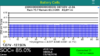There are 3 bar-graphs supported, the Cell (Brick) Voltages, the Module Temperatures, and a histogram of the Cell Voltages, call them "charts".
The "graphing" part is the gathering of data values over time and plotting them on a horizontal time axis. These data values are extracted from the 8 (or less) data bytes that accompany each CAN message. These messages have a "name", or message identifier (msgID), which is actually a numeric identifier, from 0x000 to 0x7FF in hex, 0 to 2047 in decimal.
The TM-Spy app supports "Recipes" for specifying the msgID and how to extract the data value from the 8 bytes (D1 through D8) ... like use byte D5 and D2 as a 16-bit integer, with D5 (or D2) being the Most Significant Byte (MSB).
Using up to 4 lines of Recipe, all with the SAME msgID, one can specify extraction of up to 4 values, like 4 temperature values, from one message, and thus get a string of values that vary over time from a series of messages. This "collecting data" and displaying the data in a time-graph is what Jim calls "graphing". It works (or sometimes not) on the Android version of TM-Spy, but is still under development in the early iOS versions ... so not enabled yet.