Larsen
Member
Thanks for the answer.
I wanted to share the information about the battery status from TM-Spy and listen to the comments from people on the forum with pleasure, if of course they want to share their thoughts on this matter.
Here are two screenshots of the status of battery cells, daylight is the state of the car's rest, the night car is charging. I noticed that a few "bricks" stand out for their condition - when the car is under stress on them below all and when charging, their voltage is higher than the rest. I have not worked very much with lithium batteries and I do not understand their behavior very well, but I did a lot of lead acid. In acidic, this behavior of individual cells indicates their failure (sulfation).
Tell me please your opinion, there is a failure of individual cells of the "brick" or perhaps this is an unbalance of the block of "bricks", which you can try to fix.
Thank you!
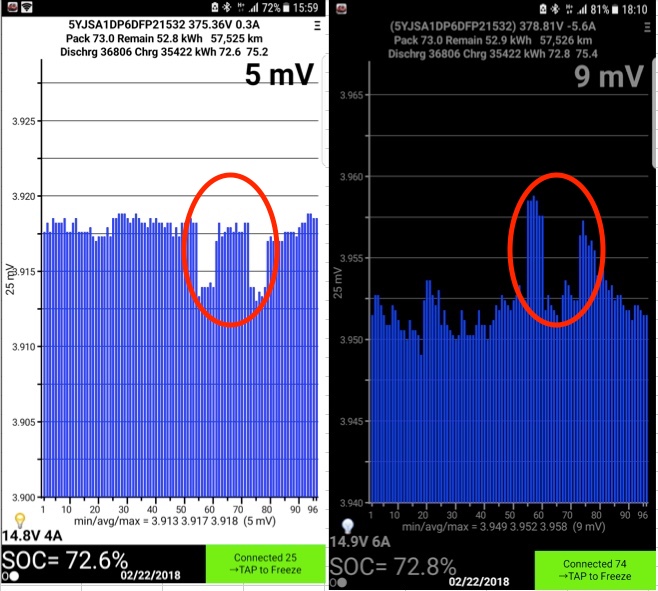
I wanted to share the information about the battery status from TM-Spy and listen to the comments from people on the forum with pleasure, if of course they want to share their thoughts on this matter.
Here are two screenshots of the status of battery cells, daylight is the state of the car's rest, the night car is charging. I noticed that a few "bricks" stand out for their condition - when the car is under stress on them below all and when charging, their voltage is higher than the rest. I have not worked very much with lithium batteries and I do not understand their behavior very well, but I did a lot of lead acid. In acidic, this behavior of individual cells indicates their failure (sulfation).
Tell me please your opinion, there is a failure of individual cells of the "brick" or perhaps this is an unbalance of the block of "bricks", which you can try to fix.
Thank you!



