Posting in the M3 forum but this applies to any Tesla S, 3, X, Y.
I wanted to share something I have found extremely useful…
If you’re into home automation then seriously take a look at the Universal Devices ISY-994i and the Tesla Polyglot.
It configures your Tesla as a home automation controller and responder, with a robust programming language and smart speaker integrations. It integrates with any Insteon, X10 and Z-wave device you may already have or purchase.
Some of the use cases I’ve found useful-
With the included programming language the options are limitless, especially if you have solar and/or other Insteon devices. Set your lights to come on and doors to unlock whenever you pull into the driveway…even have your favorite music playing when you walk in.
What you need-
1.) The Universal Devices ISY994i and PowerLinc Modem above ($144 with 20% emailed discount coupon) from Smarthome.
Universal Devices ISY994i Controller - Insteon Support + PLM
2.) A Universal Devices portal subscription ($49 for 2 years)
3.) Download the free Tesla Polyglot
You can add other home automation devices (dimmers, outlets, motion detectors, Hue lights, etc.) to the system as desired.
I've attached some screenshots. It requires basic programming knowledge (if, then, else, variables, etc.) and technical knowledge, but it's amazing what you can do.
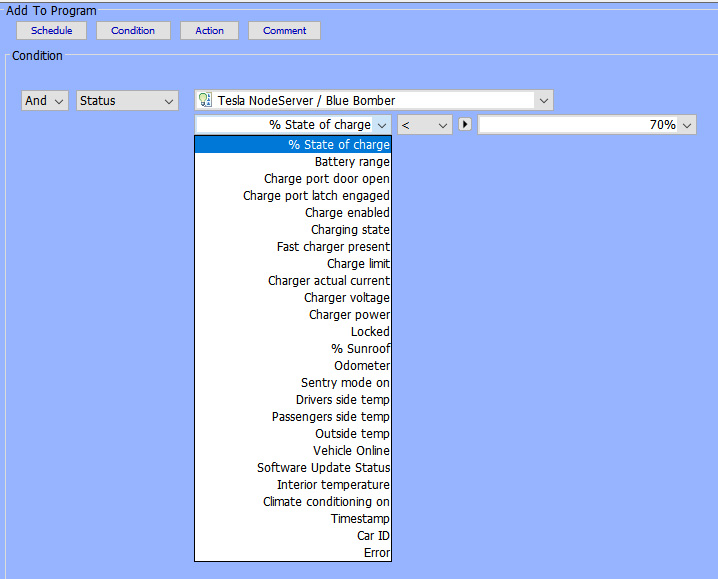
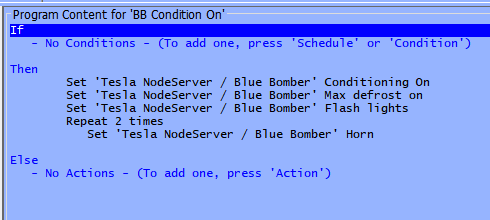
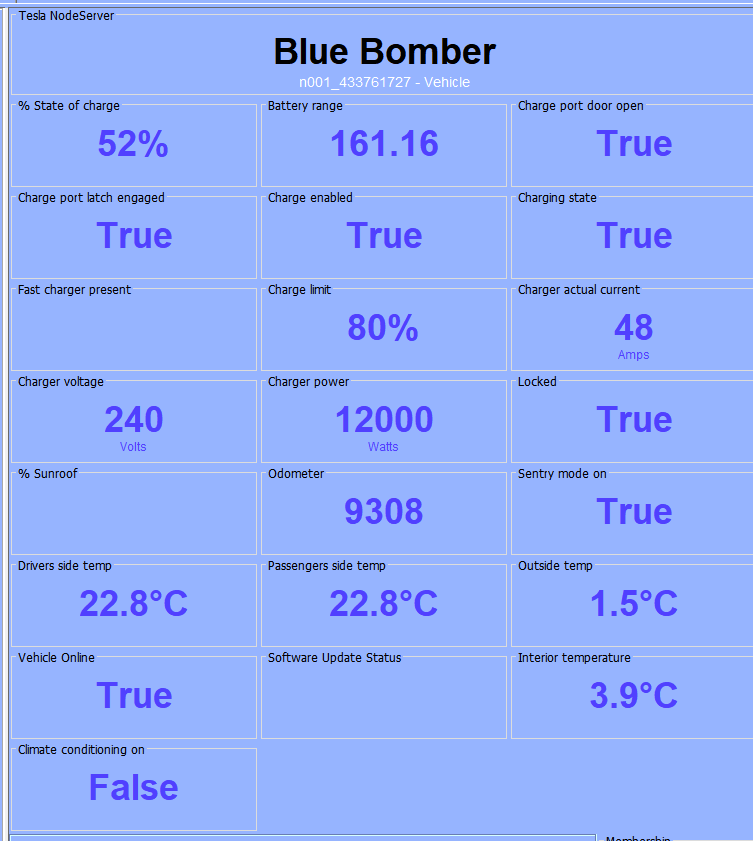
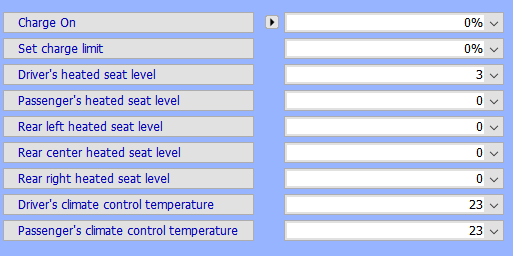
I wanted to share something I have found extremely useful…
If you’re into home automation then seriously take a look at the Universal Devices ISY-994i and the Tesla Polyglot.
It configures your Tesla as a home automation controller and responder, with a robust programming language and smart speaker integrations. It integrates with any Insteon, X10 and Z-wave device you may already have or purchase.
Some of the use cases I’ve found useful-
- Schedule charging automatically for a specific day/time and current draw when the SoC drops below a predetermined level. No need to set from the screen in the car.
- Alexa/Google speaker integration. “Alexa…warm up the car." "Alexa charge the car to 75%."
- More parameters can be set though the application (both for display and as selection criteria) than are available through other apps.
- Send an email or text you when the SoC falls below a predetermined level
- Flash the lights and honk the horn (and text you) when someone gets close to your car (requires Insteon motion sensor)
- Set a preheat profile that controls most climate control functions (all seats (F&R), defrost, and both sides heat temps).
- Turn Sentry mode on or off at predetermined days and times or conditions.
- Schedule the car to precondition any day/time if the outside temps are <> a predetermined temperature
With the included programming language the options are limitless, especially if you have solar and/or other Insteon devices. Set your lights to come on and doors to unlock whenever you pull into the driveway…even have your favorite music playing when you walk in.
What you need-
1.) The Universal Devices ISY994i and PowerLinc Modem above ($144 with 20% emailed discount coupon) from Smarthome.
Universal Devices ISY994i Controller - Insteon Support + PLM
2.) A Universal Devices portal subscription ($49 for 2 years)
3.) Download the free Tesla Polyglot
You can add other home automation devices (dimmers, outlets, motion detectors, Hue lights, etc.) to the system as desired.
I've attached some screenshots. It requires basic programming knowledge (if, then, else, variables, etc.) and technical knowledge, but it's amazing what you can do.


