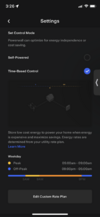I have mine set with a shoulder period (attached snap shot) and I think that effectively causes the PW to save the PW for the longer periods. I just checked it out and it hasn’t used any off Peak PW. I also have a reserve set which seems to force the Powerwall to save some power wall juice for later.
Then after the morning peak period I can change my peak to the evening, adjust the shoulder if I need to, and tweak my reserve if I’m going to need it. Mostly I leave the shoulder, and just slide the reserve up/down to adjust behavior during the shoulder period.
Because I have the shoulder set, during the shoulder the system seems to try and predict how much I’ll need for my evening peak (after I set it) and only charges the PW high enough to cover the evening peak and then will use Solar to power the house after that. At times I’ll slide the reserve up until closer to my evening peak at which time I slide the reserve back down if I think I’ll need more.
I have found tweaking the peaks/shoulder configs too close to my actual peak period (I.e. several hours) can cause unpredictable behavior so I try to only change those twice a day; after my morning peak and then again after my evening peak. Beyond that I only adjust reserve which seems to not confuse the system too much when changed, even if it takes up to 30 minutes or so to be reflected in behavior. Sliding the reserve seems to not reset or discombobulate the system the way changing the peak periods does. Lowering the reserve if needed during the peak period seems to work fine.
Hopefully they push the multiple peak periods feature soon!
View attachment 728009View attachment 728008