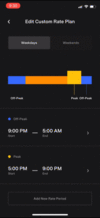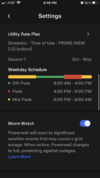Yeah, ultimately we need the multi-peak windows config. To be clear, I'm using a 5am-9am peak, and then changing it to 5pm-9pm peak every day at some point after my morning peak. Everything I'm describing about shoulder and reserve is all about dealing with the draining of the PW during off-peak hours AND is important to me and my sleep schedule, and my sanity to also help me to not have to worry about checking it at 4:30 am, or worry about changing the peaks immediately at 9am and 9pm in case it decides to keep powering the house after my 9pm peak ends. It' buys me time to make the config change at my leisure sometime during the day.Isn't shoulder not as good as off-peak but not as bad as peak rate wise? I only have peak and off-peak so that's what I'm assuming. In a time based control senecio it would seem that it would also want to use the battery in the shoulder period and stay away in the off-peak period. But it is a multi step process to get it in all off-peak or peak. (no KISS involved ) You can't just change the AM to PM. You get a, "can't overlap error" so you have to first set the off peak to just the time ahead of the next peak. Then you set the peak and then go back and change the off peak to the rest of the day. MUCH harder than the old app. Old app you just slid the times on the time line.
As far as the reserve, my grid power is very reliable here. In the 1.5 years of solar I've gone on battery twice for 5 minutes at a time and I think it was just testing itself. So I don't use reserve for backup power at all. I go 100% reserve when I want to force the battery to charge and then go 100% time control once the battery is holding at 100%. Every peak period I'm at 100% time control. I also switched off storm watch. One of the times I got a demand charge was when storm watch went off during peak taking me off the battery. I guess somewhere in Phoenix they were having a few drops of rain, not at my house. That's when I shut off storm watch.
As far using reserve, that kind of only comes into play for me because I'm using the Shoulder period during the day between peaks, so it helps tweak the behavior during the daytime shoulder period to limit it's use of the Powerwall during the shoulder. Otherwise like you, I we don't have many outages, I'm just using a 40-50% reserve which helps (based on my system sizing and home power usage) to AVOID power wall draining during my shoulder, not because I want a power-outage backup. And the only reason I'm using a shoulder is because of the overnight off-peak usage that has been noted in this thread.
I am ONLY using a 5am-9pm shoulder is because it's the only way I've found to help force the Powerwall not to use power during the overnight "off-peak". Except for maybe me setting my system to 100% reserve (which used to be a Backup-Only setting), and then getting up at 4:30am-ish to set it to self-service (or lower the reserve back down) and hope it transitions in time by 5am. Which I'm not going to do since using the shoulder works for me. I don't want to have to be up that early every day. So what I think it's doing is since it see's my morning peak, and then a long shoulder window that extends into the evening (again, that I'd prefer not to have to do), it then thinks it needs to save the PW and not use it during the off-peak because I am essentially telling it to be be prepared to power my home from 5am-9pm (peak + shoulder). Which I kind of in turn prevent to the degree I need during the shoulder by setting reserve. Then, at some point and at my leisure, I go and change my peak to the evening peak, and at that point it tells the PW that it still needs to be prepared the next day to power my home from 5am-9pm (shoulder +peak), so it seems to force the PW at 9pm (end of my evening peak schedule) to immediately stop using the PW even though I still have extra capacity (which I need for my morning peak), and I ensured that extra capacity because I had my reserve set somewhere between 40-50%, which I can if needed lower in preparation for my next morning peak. Hopefully that all makes sense. It's crazy we have to even consider this due to the limited config options right now.
In the past, It did not use the PW at all, never, during off-peak, it simply would NOT use power during off peak. However, I've observed what you ran into last night since a change when they redid the interface a month or so ago where it will discharge during off-peak. As best I can tell it's looking at what our "home" used in kWh's during the previous day(s) peak window (5-9am in this case) thinking that is the only peak it needs to "cover", and if it thinks we'll "hardly" use power during that window then it decides to go ahead and "offset" power usage during the off-peak too (frustrating, yes) by running the home form the PW since it "thinks" it has more than enough to cover the "little" upcoming peak window - of course not knowing we also have a second peak it will need to cover due the scheduling limitations. My shoulder window makes that upcoming window a "big" long window, not a short one that it needs to save for overnight.
Also, I think this behavior changed in anticipation of being able to schedule multiple-peaks - but they haven't rolled this all out together, so it's complicated our lives when we have two separate peaks.
Last edited: