Welcome to Tesla Motors Club
Discuss Tesla's Model S, Model 3, Model X, Model Y, Cybertruck, Roadster and More.
Register
Install the app
How to install the app on iOS
You can install our site as a web app on your iOS device by utilizing the Add to Home Screen feature in Safari. Please see this thread for more details on this.
Note: This feature may not be available in some browsers.
-
Want to remove ads? Register an account and login to see fewer ads, and become a Supporting Member to remove almost all ads.
You are using an out of date browser. It may not display this or other websites correctly.
You should upgrade or use an alternative browser.
You should upgrade or use an alternative browser.
Utility Rate Plans Where are they?
- Thread starter colovin
- Start date
Agreed. It also wasn't obvious to me, that after making a slight change like that, I could go back one page and save, and didn't have to go through all the other buy/sell cost setting pages (many pages where the $0.00 costs would go blank and require re-adding 0 values) and then save.It was not obvious to me that the start and end of the seasons were adjusted by dragging the thick dash line between the months. Just a tip for the rest of you.
Last edited:
These are the settings I'm running with now for my SRP rate plan (average demand) and multiple peaks. I'm not sure the costs matter, other than to have something in the "sell" side during peak if you want any solar generated going back to SRP for peak offset purposes. I think maybe for peaks it now always sends solar to the grid even if nothing is in the sell value, not sure - I haven't tested that yet. Since I generally have zero peak usage due to the PW covering all peak usage, the power sent back the grid (only during peaks) shows up as a small credit each month since I don't have that much solar (4.1k). For me at least though, this is the first time I've been able to send solar back to the grid without the PW being at 100% which I very much like.
The configured mid-peak is not needed ,but I've just configured it to allow solar to run the house and only send extra to the PW for 1-2 hours each day, generally with the goal of topping the PW off at only around 80% in the winter as I only need about 30-40 of the PW capacity to cover both peaks. And we never really have power outages. Maybe one or two 5 minute outages each year. I guess we had one multi hour outage last year, but that's rare in all the years I've lived in the valley. Seems like it should be better for the battery to not peak out at 100% everyday if I don't need the full capacity.
Going forward, the only tweaking I need to do is if it seems like it's going to be a few cloudy days in a row, I can reduce that mid-peak window on those few occasions when I want every bit of spare solar capacity going straight to the battery.
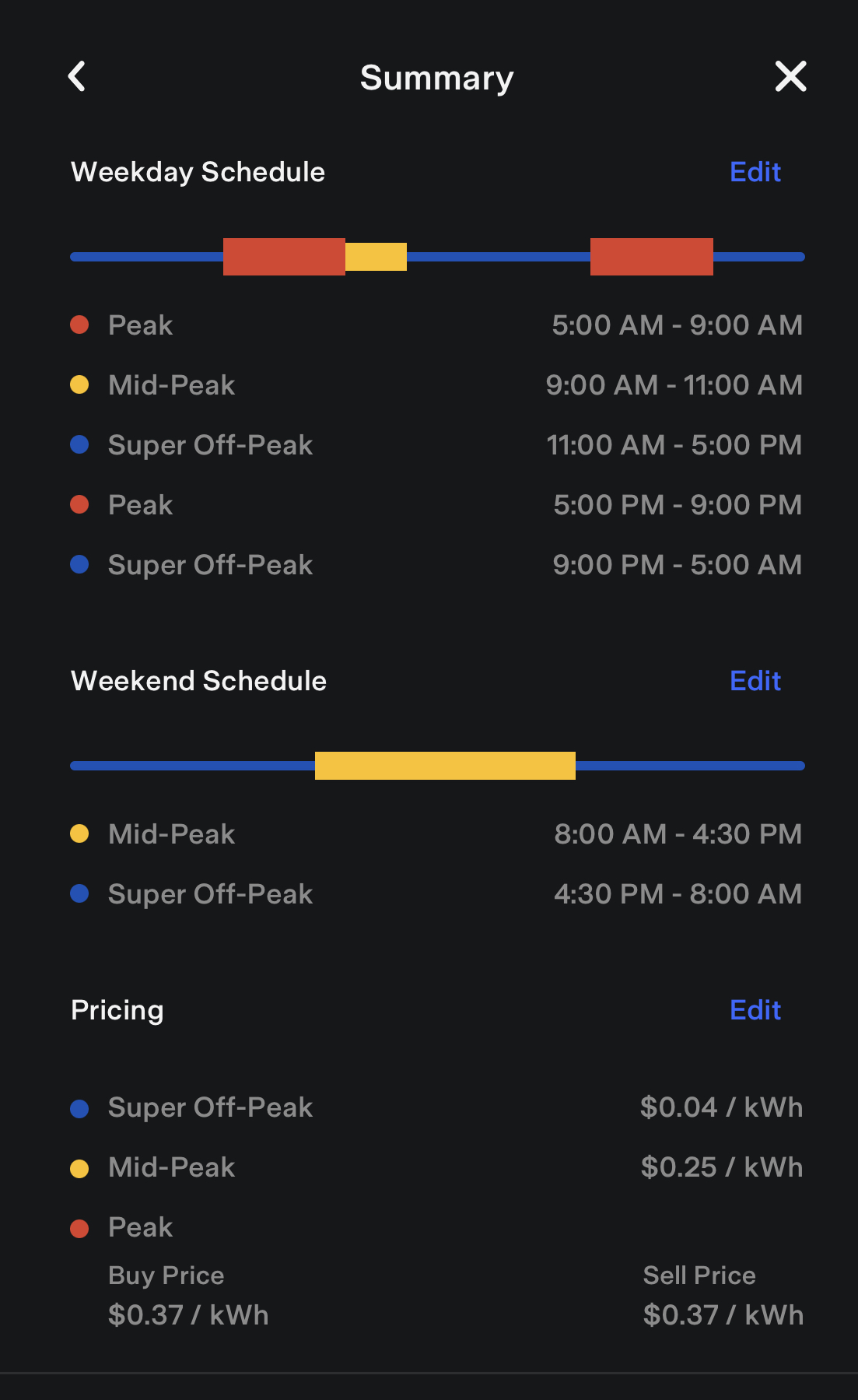
The configured mid-peak is not needed ,but I've just configured it to allow solar to run the house and only send extra to the PW for 1-2 hours each day, generally with the goal of topping the PW off at only around 80% in the winter as I only need about 30-40 of the PW capacity to cover both peaks. And we never really have power outages. Maybe one or two 5 minute outages each year. I guess we had one multi hour outage last year, but that's rare in all the years I've lived in the valley. Seems like it should be better for the battery to not peak out at 100% everyday if I don't need the full capacity.
Going forward, the only tweaking I need to do is if it seems like it's going to be a few cloudy days in a row, I can reduce that mid-peak window on those few occasions when I want every bit of spare solar capacity going straight to the battery.
Last edited:
alexguichet
☀️
You very definitely want sell prices populated—or else you're telling your Powerwall you get $0 for exporting energy. If you don't have a precise number to populate, an estimate value is better than a less accurate zero or blank value.I think maybe for peaks it now always sends solar to the grid even if nothing is in the sell value, not sure
sorka
Well-Known Member
I just updated mine for PGE EV2A. Since I'm NEM2 my sell price is 2 cents lower than buy price. You can only enter whole pennies so that's a bit of a bummer since the rate plan is in 100ths of a penny increments.
Redhill_qik
Active Member
I know this is a major flaw as well as the really weird way of entering the numbers. If you enter more than 3 then the leading "falls" off, is it still there as a hidden 10? or was it deleted? inquiring minds want to know. When this first came out, it had three decimals when you selected the utility plan, but the edit functionality reverted it to 2 decimals.I just updated mine for PGE EV2A. Since I'm NEM2 my sell price is 2 cents lower than buy price. You can only enter whole pennies so that's a bit of a bummer since the rate plan is in 100ths of a penny increments.
Tesla App UI Developers - Please give us at least 4 digits and preferably 5 digits which are in the tariff rates. (I know this isn't a Tesla support forums, but a couple of them do lurk here)
scotsmanswan
Member
Sharing my settings for SRP (AZ) average demand plan that’s worked as I would have hoped! These pretty much match actual plan (just set the peak buy rate artificially higher to reflect demand change to effectively prevent grid draw)
Attachments
scotsmanswan
Member
I wonder whether super off peak v off peak drive any difference or if the relative buy / see rates in the periods drives behavior? (I used off-peak in my set up where you used super off-peak)These are the settings I'm running with now for my SRP rate plan (average demand) and multiple peaks. I'm not sure the costs matter, other than to have something in the "sell" side during peak if you want any solar generated going back to SRP for peak offset purposes. I think maybe for peaks it now always sends solar to the grid even if nothing is in the sell value, not sure - I haven't tested that yet. Since I generally have zero peak usage due to the PW covering all peak usage, the power sent back the grid (only during peaks) shows up as a small credit each month since I don't have that much solar (4.1k). For me at least though, this is the first time I've been able to send solar back to the grid without the PW being at 100% which I very much like.
The configured mid-peak is not needed ,but I've just configured it to allow solar to run the house and only send extra to the PW for 1-2 hours each day, generally with the goal of topping the PW off at only around 80% in the winter as I only need about 30-40 of the PW capacity to cover both peaks. And we never really have power outages. Maybe one or two 5 minute outages each year. I guess we had one multi hour outage last year, but that's rare in all the years I've lived in the valley. Seems like it should be better for the battery to not peak out at 100% everyday if I don't need the full capacity.
Going forward, the only tweaking I need to do is if it seems like it's going to be a few cloudy days in a row, I can reduce that mid-peak window on those few occasions when I want every bit of spare solar capacity going straight to the battery.
View attachment 731529
I also like the mid peak in the morning concept… thought about this but decided against it as would prefer to prioritize charging to deal with days that are cloudy (I only have one PW so want it to charge fully most days)
Still no utility rate plans for me showing up. I’ve tried signing out of the app and also logging into my TEG as installer and requesting a software update. Neither did anything (I didn’t expect it to). Still patiently waiting for mothership to enable it for me.
Appreciate those of you who are digging in and customizing it reporting not only that it works, but your specific settings, etc. That will be VERY helpful for others, so thank you all for taking the time to share.
I was wondering the same about Off-peak and super off-peak, so today I have both set with the same buy/sell values. Will see if they behave differently.I wonder whether super off peak v off peak drive any difference or if the relative buy / see rates in the periods drives behavior? (I used off-peak in my set up where you used super off-peak)
I also like the mid peak in the morning concept… thought about this but decided against it as would prefer to prioritize charging to deal with days that are cloudy (I only have one PW so want it to charge fully most days)
alexguichet
☀️
to save time on this experiment: Pricing influences it, not the actual period names.I wonder whether super off peak v off peak drive any difference or if the relative buy / see rates in the periods drives behavior?
I started a new thread here to hopefully begin documenting some of the system behavior during different modes and configurations. All stuff I really wanted a couple years ago when my system went live.
If anyone can validate my thesis, I would appreciate it. I assume based on MID’s (Central Valley area in CA) rates and buy back, I believe it’s best to be in self powered?
Attaching rate info.
Attaching rate info.
Attachments
Redhill_qik
Active Member
The rates that you posted are a fixed monthly charge of $20.00 with two pricing tiers. The first is for the first 500 kWh of usage the second for usage above 500 kWh/month. For energy that export to the grid you only get $0.076/kWh. Since the rates for summer and winter are all higher than than the efficiency loss cost ($0.076/90% = $0.0844) of recharging the Powerwall, I think that your idea of using the Self-Powered option is the right choice.If anyone can validate my thesis, I would appreciate it. I assume based on MID’s (Central Valley area in CA) rates and buy back, I believe it’s best to be in self powered?
Attaching rate info.
Last edited:
Thank you!The rates that you posted are a fixed monthly charge of $20.00 with two pricing tiers. The first is for the first 500 kWh of usage the second for usage above 500 kWh/month. For energy that export to the grid you only get $0.076/kWh. Since the rates for summer and winter are all higher than than the efficiency loss cost ($0.076/90% = $0.0844) of recharging the Powerwall, I think that your idea of using the Self-Powered option is the right choice.
A rather inauspicious start to the brave new world. Kudos to my wife who took care of the twice a day editing of the split peak period while I was out of town. New abilities appeared late last week in my area. Set it up over the weekend. Was paying attention to what it was doing over the weekend but turns out didn’t pay close enough attention. I was happy all solar was going to charging, no discharge Sunday night. Check at 6:30 am and I was drawing from the grid (peak 5a to 9a) WHY!!!! because this dumb ass had the reserve set to backup 100% AHHHHH. Can’t believe it. Any time I have peak draws it usually because of stupid things done by me. I drew 1.4 kWh before I got on battery power. That cost me 6 cents with a .9 demand charge of $3.14 . . . Oh well.
One thing I noticed this morning. All of my solar was being sold to the grid, house was being powered by the battery. I want what little solar there is early in the morning going to the house not the grid, not sure what the thinking is there. Solar was around 1 kWh, house was drawing 1.2 kWh. Would have been a .2 draw on the battery instead of the 1.2 the system was drawing from the battery. Particularly today which is uncharacteristically cloudy, it could be a struggle to get the battery to 100% by next peak at 5p. Anyone seeing this? I’ve set the sell rate to 0 to see if that sends all the solar to the house or battery until fully charged.
I would have given the new app abilities a rave review if it weren’t for this morning. Not much of a sample size yet. Hopefully my changes take care of the problem. It is MUCH better, now if they could get it to work in the landscape mode on an iPad it would be close to perfect.
One thing I noticed this morning. All of my solar was being sold to the grid, house was being powered by the battery. I want what little solar there is early in the morning going to the house not the grid, not sure what the thinking is there. Solar was around 1 kWh, house was drawing 1.2 kWh. Would have been a .2 draw on the battery instead of the 1.2 the system was drawing from the battery. Particularly today which is uncharacteristically cloudy, it could be a struggle to get the battery to 100% by next peak at 5p. Anyone seeing this? I’ve set the sell rate to 0 to see if that sends all the solar to the house or battery until fully charged.
I would have given the new app abilities a rave review if it weren’t for this morning. Not much of a sample size yet. Hopefully my changes take care of the problem. It is MUCH better, now if they could get it to work in the landscape mode on an iPad it would be close to perfect.
scotsmanswan
Member
Now if you were on the average demand plan...A rather inauspicious start to the brave new world. Kudos to my wife who took care of the twice a day editing of the split peak period while I was out of town. New abilities appeared late last week in my area. Set it up over the weekend. Was paying attention to what it was doing over the weekend but turns out didn’t pay close enough attention. I was happy all solar was going to charging, no discharge Sunday night. Check at 6:30 am and I was drawing from the grid (peak 5a to 9a) WHY!!!! because this dumb ass had the reserve set to backup 100% AHHHHH. Can’t believe it. Any time I have peak draws it usually because of stupid things done by me. I drew 1.4 kWh before I got on battery power. That cost me 6 cents with a .9 demand charge of $3.14 . . . Oh well.
One thing I noticed this morning. All of my solar was being sold to the grid, house was being powered by the battery. I want what little solar there is early in the morning going to the house not the grid, not sure what the thinking is there. Solar was around 1 kWh, house was drawing 1.2 kWh. Would have been a .2 draw on the battery instead of the 1.2 the system was drawing from the battery. Particularly today which is uncharacteristically cloudy, it could be a struggle to get the battery to 100% by next peak at 5p. Anyone seeing this? I’ve set the sell rate to 0 to see if that sends all the solar to the house or battery until fully charged.
I would have given the new app abilities a rave review if it weren’t for this morning. Not much of a sample size yet. Hopefully my changes take care of the problem. It is MUCH better, now if they could get it to work in the landscape mode on an iPad it would be close to perfect.
Putting that aside I suspect there are ways to stop the solar to grid in am (e.g. could make buy and sell rates that same) but it's not likely to be material during these winter months in AZ. See the following which was referenced previously in this thread for some decisions re various programming tips and how they are working: Tesla App Utility plan configuration: Multiple Peaks, Buy/Sell Behavior, etc.
From a week of experience there is more emphasis put on charging the Powerwall first so hopefully that will help when solar production is less than expected due to cloud for example (or if demand is higher). I think the weather in AZ in next week or so will be a good test.
Similar threads
- Replies
- 20
- Views
- 527
- Replies
- 139
- Views
- 10K
- Replies
- 11
- Views
- 2K
- Replies
- 9
- Views
- 909







