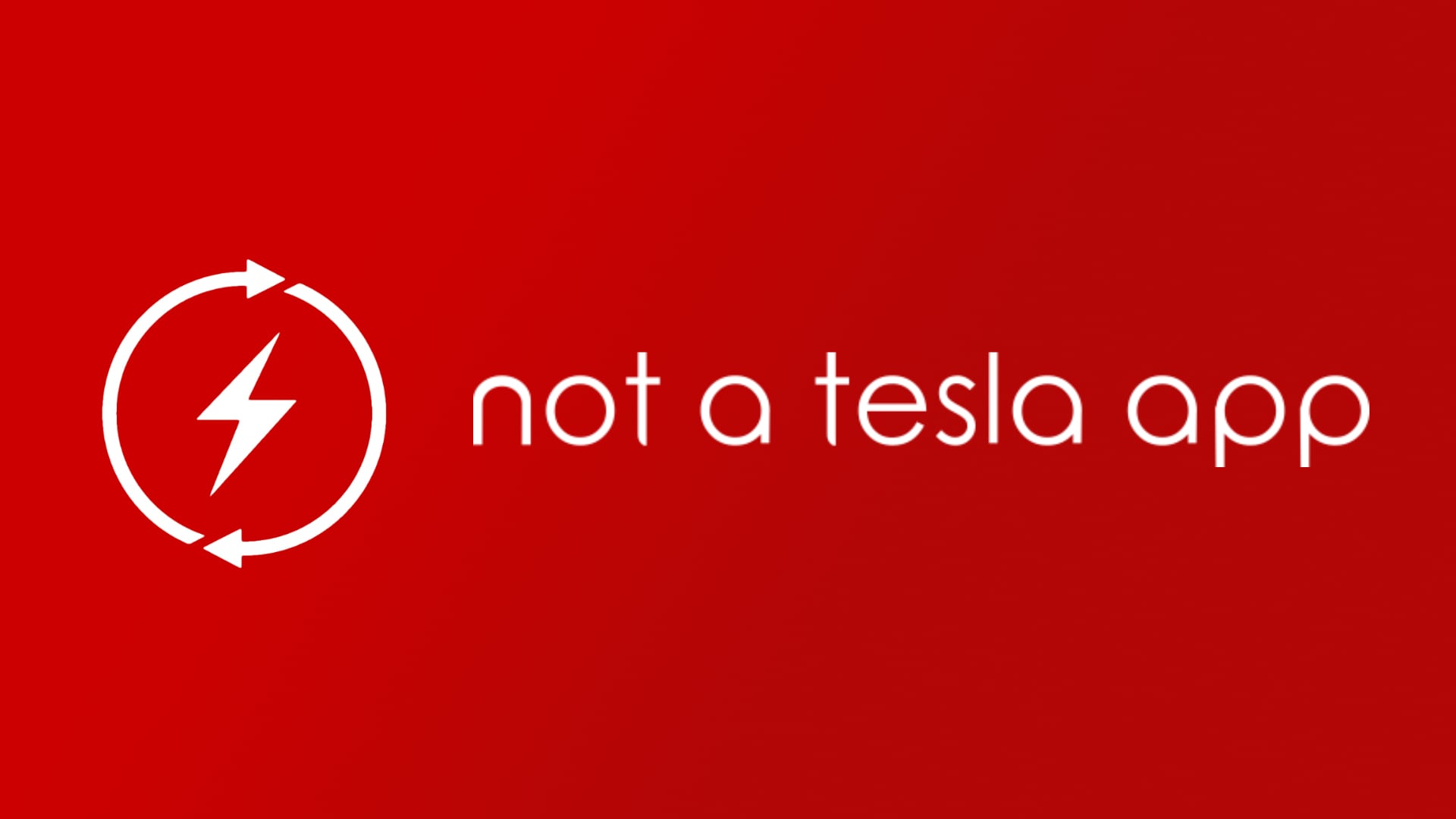How do I back out of my garage and close my garage without losing the backup camera without (1) using auto-close and (2) pressing a million buttons to get my camera back up after closing said garage?
This is the single worst thing about the V11 update. Most of them are just new locations of buttons that you’ll get used to. However, THIS… you lose the damn backup camera while jacking out of the garage. WTF.
Someone please tell me I’m missing something.
This is the single worst thing about the V11 update. Most of them are just new locations of buttons that you’ll get used to. However, THIS… you lose the damn backup camera while jacking out of the garage. WTF.
Someone please tell me I’m missing something.