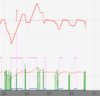BobinBoulder
Member
I'm on a Mac and definitely have the "Location causes app to crash" issue.
You can install our site as a web app on your iOS device by utilizing the Add to Home Screen feature in Safari. Please see this thread for more details on this.
Note: This feature may not be available in some browsers.
Actually, I do as well. Just tested in on 10.11 and the beta for 10.12
I have been experiencing a range loss of about 10-12 miles a day for 6 months. tesla says after 30 days in service that it is caused from the app Visible Tesla keeping the car awake all the time. Has anybody else experience this?Mod Note: Due to server changes made by Tesla, most owners now need the version posted here.
[The FAQ is here]
[Documentation including installation instructions are online here]
[Release notes for the current version are online here]
I put together a little desktop app called VisibleTesla that allows you to do the same things that the iPhone app does, plus a few new things as well. It is based on the great work done by the folks of the "Model S REST API" thread. In fact, I announced it in that thread and have been discussing there until now. I feel that I was cluttering that thread with topics that aren't strictly about the REST API, so I started a new thread here.
You can always find the latest version of VisibleTesla in this repository. Sometimes the latest version will be newer than what is listed in this post. That means I consider it to be experimental. There will usually be a number of previous versions there as well. If you have problems with the latest version, you can back off to a previous version to see if it works better.
You can read the documentation for VisibleTesla online here. It will give you a feel for what the app looks like, what it can do, and how to use it. Please take a look at the documentation and release notes that come when you download the app. They give some basic instructions.
NOTE: I will no longer edit this post to list new updates to VisibleTesla. The app will automatically check for updates on a weekly basis and users may manually check for updates at any time by selecting the "Help->Check for Updates" menu item. I will continue to announce new versions as normal posts in this thread.
Here are some quick links to relevant posts from the original thread:
- VisibleTesla 0.1
- Version 0.11 of VisibleTesla is posted here:...
- VisibleTesla v0.12
- VisibleTesla v0.13
- Various Questions
This is just a fun side project that I'm doing with snatches of free time when I can find them. The source is published on github in two parts: The client library (TeslaClient) and the Application (VisibleTesla).
Joe
Do you have the app set to allow the car to sleep? I had some losses I was troubleshooting one time and believe I found that setting had toggled off at some point...I have been experiencing a range loss of about 10-12 miles a day for 6 months. tesla says after 30 days in service that it is caused from the app Visible Tesla keeping the car awake all the time. Has anybody else experience this?
Where in the app can I set to let the car sleep?Do you have the app set to allow the car to sleep? I had some losses I was troubleshooting one time and believe I found that setting had toggled off at some point...
Menu Bar -> Options -> Inactivity Mode -> Allow SleepingWhere in the app can I set to let the car sleep?
I didn't know that. Other than smart preconditioning what are you using it for?You can also schedule a sleep event, e.g. at night time when you know you won't be driving. I have a sleep event sent at 11pm then a wake event set at 7am for weekdays (one hour later for weekends). Lots of flexibility in the scheduler!
I didn't know that. Other than smart preconditioning what are you using it for?
Yes, I still use it mostly to track battery charge and discharge events. It probably adds slightly to "vampire drain" but that doesn't concern me. The app doesn't seem to be supported for over a year.So have you guys been using this application successfully ? I'm planning to start using it but I would rather not cause any trouble with my car or with the Android app.
Ok thanks.
The thing is, at work we should not exceed 50 kW during 15 minutes or we will have higher fees for the month. I'm planning to charge 13 minutes then wait then charge 13 minutes.... This app would allow me to do that for 2 hours at each planned schedule. Anybody think it will work ?
OK.
One last thing, this is bothering me, does that mean I can loose connection with my android app forever ?
DISCLAIMER: Using VisibleTesla may cause Tesla Motors to limit or completely cease your remote access capability. If they do this, you will not be able to use your mobile phone application, or its use may be impaired. The author of VisibleTesla cannot do anything to rectify this situation if it occurs. You are solely responsible for any adverse effects that stem from the use of VisibleTesla. Use it at your own risk.
thanks @Duma for your reply. I see the .pts.hdr, .pts.data files etc. I can view them using the terminal and command-line, and yes they seem to be text files but rather cryptic. as you say, not something to try and edit by hand - I guess I'll just live with the overlapping data for the next week and ignore the strange looking graph.If you are seeing several files that begin with your car's VIN then you are looking in the right place for the data. That's the good news. And while the files are text and not binary, the bad news is that they do not appear easy to edit. The detailed data is in a file that ends .pts.hdr (I am on Windows but I expect the name is similar on a Mac). Without looking at the source code (which I haven't done yet but expect to do soon) this file is difficult to interpret. It appears to use multiple record formats and there is nothing that looks like a real timestamp. At a guess there are relative time offsets. Not something to try and edit by hand.
Slightly better news if you want to recover charging data. That is stored separately in a file ending charge.json The records here have explicit timestamps, albeit an internal format (milliseconds since Jan 1, 1970 UTC).
One option might be to export all the old data and then start over. This gives you all the old data in spreadsheet format (where you can fix the dates) but you won't be able to display it in VT (no way to import) -- but with some spreadsheet work you can reproduce the graphs.