I haven't had a Trip recorded since the 15th. Missed my Montreal road trip and the EV parade. :frown:
Welcome to Tesla Motors Club
Discuss Tesla's Model S, Model 3, Model X, Model Y, Cybertruck, Roadster and More.
Register
Install the app
How to install the app on iOS
You can install our site as a web app on your iOS device by utilizing the Add to Home Screen feature in Safari. Please see this thread for more details on this.
Note: This feature may not be available in some browsers.
-
Want to remove ads? Register an account and login to see fewer ads, and become a Supporting Member to remove almost all ads.
You are using an out of date browser. It may not display this or other websites correctly.
You should upgrade or use an alternative browser.
You should upgrade or use an alternative browser.
VisibleTesla
- Thread starter jpasqua
- Start date
-
- Tags
- Model S User Interface
Berkut
Member
Things are starting to work better for me, but one of the changes that Tesla made to its servers requires a change to VisibleTesla. I'll release 0.26.02 tomorrow after I've had a chance to test a few more things.
Joe
Excellent! - Thanks for all your work Joe.
I haven't had a Trip recorded since the 15th. Missed my Montreal road trip and the EV parade. :frown:
Unfortunately no one has been getting data for several days. It appears that Tesla changed the software on their servers and for a period of time things weren't working properly in the streaming api. This api is used for many functions in VisibleTesla and other apps. Their servers appear to be working better now, but the changes to their software require a change to VisibleTesla which I am testing now and will release soon. If you're interested in more of the details, you can also check the REST API thread.
Actually, I partly watched my wife drive home from the Sunnyvale SC on VT yesterday late afternoon, and it was normal streaming, no jumpiness at all. It saved the last fraction as a trip (I saw the label 0.4 mi). I haven't checked out the trip data. So I thought that everything was back to normal. I'm on my iPad right now, and I'll check that trip as well as today's short errand when I get a chance.
---------- update ----------
I checked VT on my Mac, and the trip 2014-04-18 @ 18:04, 0.4 mi is correct. The saved data is less than what I watched, but I only got VT running about 3 or 4 minutes before the end.
Today, no trips were saved, but they were short and may have been missed due to the sleep induced start dilemma.
Before I get any funny comments, I'm on crutches right now, so I limit my own driving and I used the opportunity to see how the data collection worked. My wife can find home from Sunnyvale just fine ;-)
---------- update ----------
I checked VT on my Mac, and the trip 2014-04-18 @ 18:04, 0.4 mi is correct. The saved data is less than what I watched, but I only got VT running about 3 or 4 minutes before the end.
Today, no trips were saved, but they were short and may have been missed due to the sleep induced start dilemma.
Before I get any funny comments, I'm on crutches right now, so I limit my own driving and I used the opportunity to see how the data collection worked. My wife can find home from Sunnyvale just fine ;-)
Last edited:
VisibleTesla 0.26.02
VisibleTesla version 0.26.02 can be downloaded here or using the Help->Check for Updates menu item.
Tesla's servers seem to be working reliably now, but they made a change which impacted VisibleTesla's ability to stream reliably for more than about 30 minutes. That has been fixed as noted below.
VisibleTesla 0.26.02 [04-19-2014]
VisibleTesla version 0.26.02 can be downloaded here or using the Help->Check for Updates menu item.
Tesla's servers seem to be working reliably now, but they made a change which impacted VisibleTesla's ability to stream reliably for more than about 30 minutes. That has been fixed as noted below.
VisibleTesla 0.26.02 [04-19-2014]
- User-Visible Changes
- General
- Fix: Modify to handle slightly different error codes from Tesla's server. This impacted the ability to gather location information even after Tesla's servers were fixed.
- Fix: Yet another attempt to make the proxy functionality work. It is now tested with one commercial http proxy and works in that test. The proxy functionality is described in the documentation for the Prefs Tab. Look for the Enable Proxy setting.
- Login
- Overview
- Refinement: The display now shows the Aero wheels properly even if installed after purchase.
- HVAC
- Refinement: The display now shows the Aero wheels properly even if installed after purchase.
- Location
- Addition: Added a speedometer/power readout in the upper right hand corner of the map. This is similar to what is displayed in Tesla's iPhone application, but shows not only the speed, but also an indication of relative power usage.
- Charge
- Addition: Vehicles with firmware 5.9 or later have the ability to give a "usable battery level" reading. Tesla says:In cold weather, some of the stored energy in your Model S’s battery may not be available on your drive because the battery is too cold. When this happens, a portion of the battery meter will appear blue and the range value will have a snowflake image next to it. If your car is plugged in, you can heat your battery using wall power by turning on the Climate Control via the mobile app.In VisibleTesla, the charge tab reflects this with a snowflake over the battery gauge. When you see the snowflake, the gauge is displaying the usable battery level.
- Addition: Vehicles with firmware 5.9 or later have the ability to give a "usable battery level" reading. Tesla says:
- Graphs
- Trips
- Scheduler
- Notify
- Prefs
- General
- Under-the-covers
- Known problems
S-19910
Driving Model-S #19910
thx for the new upload.
'cold weather' : anybody any idea at what temp. this occurs ?

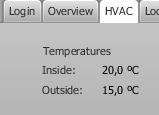
FYI : I (still) do not see the graphs.
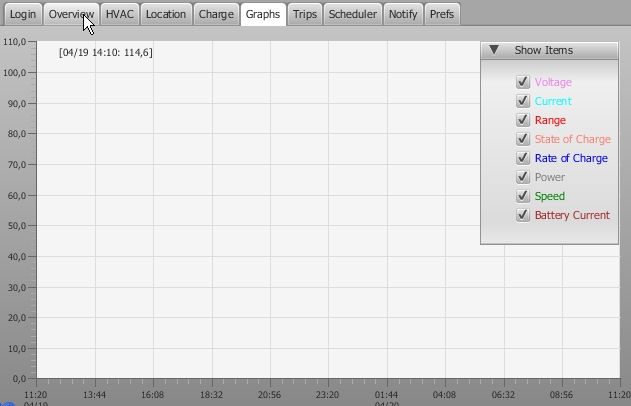
Trips : I need to test.
will keep you informed.
'cold weather' : anybody any idea at what temp. this occurs ?
FYI : I (still) do not see the graphs.
Trips : I need to test.
will keep you informed.
thx for the new upload.
'cold weather' : anybody any idea at what temp. this occurs ?
You're the first person to report having seen the snowflake. Since I implemented this feature, it has not been cold enough in my region to make it display so I don't have a good answer for you.
FYI : I (still) do not see the graphs.
Trips : I need to test.
will keep you informed.
If you could share a log file with me I might be able to tell what's going on with the graph. Take a look at the Troubleshooting section of the FAQ for more details on where to find the logs.
dlmorgan999
Member
I just thought of something that might be interesting. I like getting the "Your car is not plugged in!" message, but these days I only charge every few days (I used to charge nightly). For me, it would be a nice touch if this email could also include the current range. That way I could determine if I want to go plug it in or not. This may not be generally useful enough to add, but I figured I would throw it out for consideration. Thanks for all your hard and continued work on this Joe! 
I just thought of something that might be interesting. I like getting the "Your car is not plugged in!" message, but these days I only charge every few days (I used to charge nightly). For me, it would be a nice touch if this email could also include the current range. That way I could determine if I want to go plug it in or not. This may not be generally useful enough to add, but I figured I would throw it out for consideration. Thanks for all your hard and continued work on this Joe!
Turns out it is a 1 line change. It's in my private build. I think that's the fastest time from feature request (8:17 AM) to feature implemented (8:25 AM) :smile:
dlmorgan999
Member
Hmm. I'm also seeing the snowflake and it's 50 degrees outside right now. I just went to the car and confirmed that I'm not getting the warning there. If my logs would help just let me know.You're the first person to report having seen the snowflake. Since I implemented this feature, it has not been cold enough in my region to make it display so I don't have a good answer for you.
- - - Updated - - -
Now that's impressive customer support!Turns out it is a 1 line change. It's in my private build. I think that's the fastest time from feature request (8:17 AM) to feature implemented (8:25 AM) :smile:
It's 55 where I am and there is no sign of the snowflake. Were you charging at the time? The other user was. I'm displaying it whenever the car reports that the usable_battery_level does not equal the battery_level. Perhaps Tesla has a different threshold. Maybe it's got to be off by more than a certain amount. Maybe it's not displayed while charging. I'll capture and log some additional data to see if we can figure it out.Hmm. I'm also seeing the snowflake and it's 50 degrees outside right now. I just went to the car and confirmed that I'm not getting the warning there. If my logs would help just let me know.
- - - Updated - - -
Now that's impressive customer support!
Or just good luck, but let's go with impressive customer support :wink:
Last edited:
hans
P631
It's 55 where I am and there is no sign of the snowflake. Were you charging at the time? The other user was. I'm displaying it whenever the car reports that the usable_battery_level does not equal the battery_level. Perhaps Tesla has a different threshold. Maybe it's got to be off by more than a certain amount. Maybe it's not displayed while charging. I'll capture and log some additional data to see if we can figure it out.
Others have reported that these numbers are sometimes off by one, even when the the cold weather range display is not on the dashboard. Not sure why but it wouldn't surprise me that Tesla is rounding the numbers up/down differently or perhaps taking the two measurements and sightly different times. If the diff is 1 it probably doesn't matter anyway.
Others have reported that these numbers are sometimes off by one, even when the the cold weather range display is not on the dashboard. Not sure why but it wouldn't surprise me that Tesla is rounding the numbers up/down differently or perhaps taking the two measurements and sightly different times. If the diff is 1 it probably doesn't matter anyway.
Agreed. What do you think represents a material difference? I'm thinking 5%. Perhaps I'll use something other than a snowflake to represent this.
Last edited:
dirkhh
Middle-aged Member
Agreed. What do you think represents a material difference? I'm thinking 5%. Perhaps I'll use something other than a snowflake to represent this.
I don't think it's a percentage. Within 2 miles is random algorithmic noise. I sometimes after charging see a two mile difference between dash and charge screen on the big screen. More than 2 miles is likely an actual difference. 5% on an 85 could be 13 miles...
I don't think it's a percentage. Within 2 miles is random algorithmic noise. I sometimes after charging see a two mile difference between dash and charge screen on the big screen. More than 2 miles is likely an actual difference. 5% on an 85 could be 13 miles...
Sounds reasonable. I will determine the difference in range based on the difference in battery percentages and if it's less than 3 or 5 or something, I won't highlight it.
I have added the battery level readings to the "Charge Data" so folks can always see both usable and "normal" values there.
Also, I'm ditching the snowflake. There is nothing in my calculation that takes temperature into account and my snowflake was ugly. Instead the battery graph will display two levels if the values differ by enough and the textual readout will be highlighted with a different color.
S-19910
Driving Model-S #19910
FYI : I (still) do not see the graphs.
Trips : I need to test.
will keep you informed.
Trips : I do get the data now, and can MapIt as before.
Graphs : still no luck.
I know where to find the logs, how shall I share them, what's the most convenient way ?
(I think I will first clear all logs -after backup- and try again.)
edit : yep, that helped.
The new version fixes the map issues... however, I notice that the user interface is quite laggy now. Drag and zoom on the Graphs page is very slow.
Hi Doug_G, No changes to the graph tab. Are you loading more data? Any other changes? Are other parts of the UI slow? Joe
Yeah, not surprised you said that. It's weird. Definitely much slower now - full second delay between mouse input and response. Didn't change any settings whatsoever.
Of course Java is constantly being updated. Wouldn't be surprised if that was the actual cause.
Similar threads
- Replies
- 13
- Views
- 2K
- Replies
- 0
- Views
- 256
- Replies
- 7
- Views
- 230
- Replies
- 8
- Views
- 790


