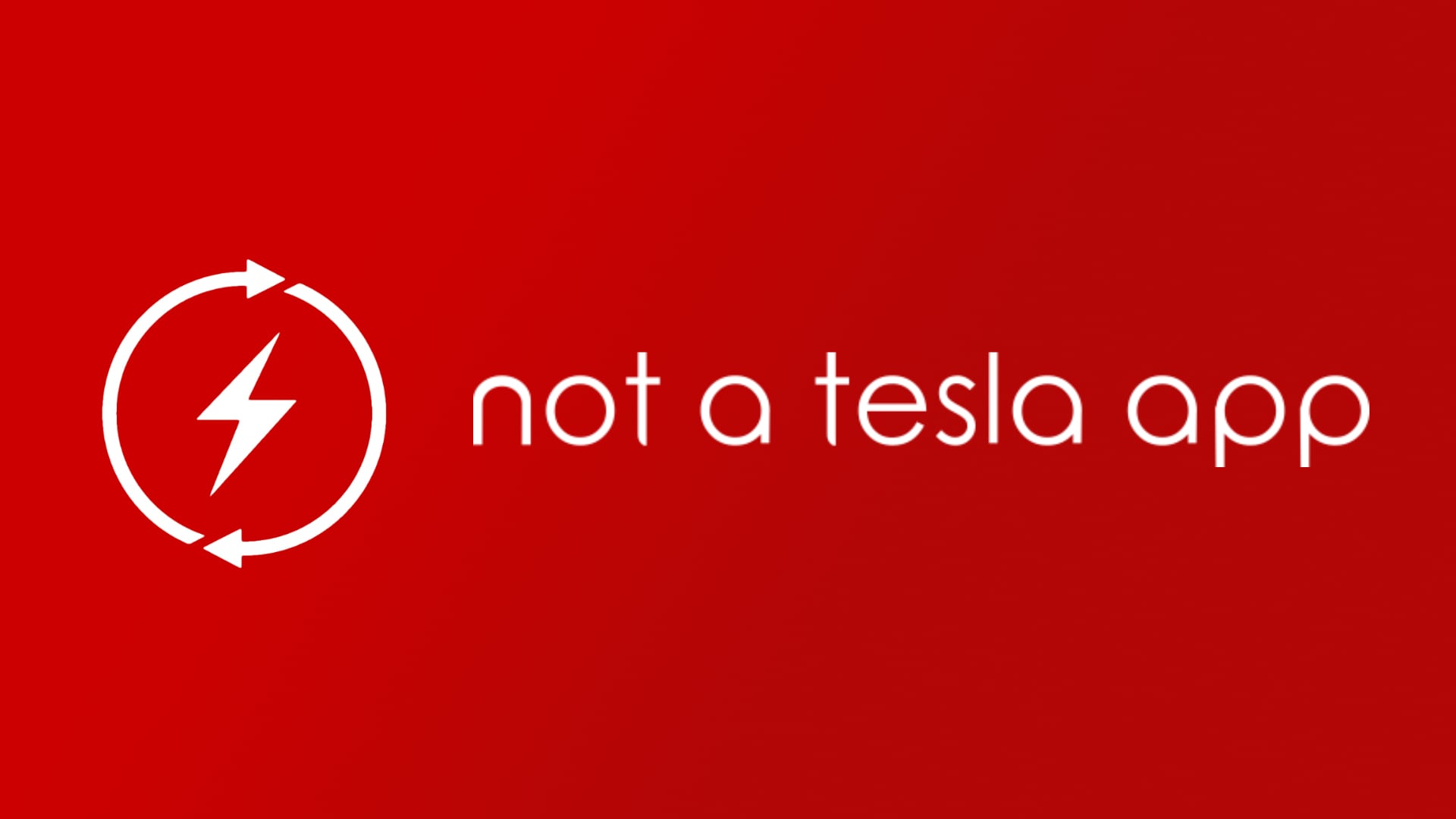When I issue a voice command, the confirmation or error message shows up as a small text box on the bottom left of the tablet.
This is really hard to read while driving (and unsafe). Plus, it’s behind my hand on the steering wheel.
Is there a way to get these confirmation/error messages read aloud?
Current issue: I’m trying to get navigation to turn on and off the voice prompts (for turns) via voice commands.
This is really hard to read while driving (and unsafe). Plus, it’s behind my hand on the steering wheel.
Is there a way to get these confirmation/error messages read aloud?
Current issue: I’m trying to get navigation to turn on and off the voice prompts (for turns) via voice commands.