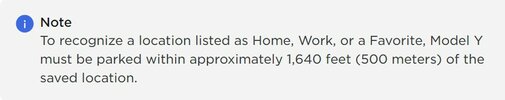There are a few things to check here:So I have a little walk away door lock mystery. I have the walk away to exclude home and it works everywhere except my in-laws house. They live a quarter of mile away from me (yes, I know, it's like Everyone Loves Raymond here). Anyway, when I park in their driveway or near their house, the walk away lock doesn't lock. Yet, if I park on our block 100 feet from my house, the walk away works. Of course, the walk away exclusion works normally in my driveway and garage. The addresses for our house and their house are listed correctly under the app. Their house is not set as a work or home address, but it is listed under favorites. This has been occurring since we took delivery in May. Any ideas?
It might be a BT issue, but that’s less likely given it works elsewhere. Try this:
— Disable WiFi on your phone. This leaves BT as the only way the phone app can contact the car (well, there is NFC as well but that isnt an issue here).
— Try using the phone app to manually lock/unlock the car and see if it works and at what distance. (Getting the cat to beep can help with this).
— Try this at home and at your in-laws.
This will confirm BT connectivity at both locations, and eliminate (or incriminate) BT depending on the results. (And dont forget to turn on WiFi again on your phone after you have finished messing around!)
It might also be because you have (as others note) a favorite for the your in-laws location and you have disabled walk-away lock for favorites.
Finally, you could be looking at a GPS issue .. your in-laws may be in a GPS “shadow” and the car is confused about the location. This is less likely, and is compounded by the car using dead-reckoning when it has to, and I would not consider it likely, but its possible. Sadly, if it is this there is no easy solution (get your in-laws to move???).