Just noticed new version of V3 firmware had rolled out in the past week. Was on 0.8.5.xxx IIRC, and now on 1.3.0+gccd303ce7618ed. No release notes, so not sure if we now have active load sharing or not. Seeing less of an issue with amperage drops (due to overheating), but that might be due to tightening the contact point to spec (5.6 nm), as they were quite loose.
Welcome to Tesla Motors Club
Discuss Tesla's Model S, Model 3, Model X, Model Y, Cybertruck, Roadster and More.
Register
Install the app
How to install the app on iOS
You can install our site as a web app on your iOS device by utilizing the Add to Home Screen feature in Safari. Please see this thread for more details on this.
Note: This feature may not be available in some browsers.
-
Want to remove ads? Register an account and login to see fewer ads, and become a Supporting Member to remove almost all ads.
You are using an out of date browser. It may not display this or other websites correctly.
You should upgrade or use an alternative browser.
You should upgrade or use an alternative browser.
Wall Connector v3 Firmware Update
- Thread starter s34gull
- Start date
Nikki's Dad
Member
Sorry, but how do you check which firmware your wall connector is on?
gcsutton
Member
Point a browser at the WC IP address and then click Summary. You have to look into your router to find the IP address.Sorry, but how do you check which firmware your wall connector is on?
tylerthehuman
charging…
this is interesting...i got off the phone with tesla this morning because it had completely stopped working last night. i’ve had a call on my wall connector since october for the original issue on throttling. they’re going to send me a new unit; they said the issue has been resolved and that mine has an internal hardware issue. new units are fixed supposedly.
however, i’m still on the firmware you mentioned before this newest update. weeks later i haven’t gotten the update and my wifi is connected. wondering why the guy on the phone didn’t notice my firmware. thinking maybe i should give them a call back about pushing an update.
anyways, i’m glad to know they have fixed the issued!
however, i’m still on the firmware you mentioned before this newest update. weeks later i haven’t gotten the update and my wifi is connected. wondering why the guy on the phone didn’t notice my firmware. thinking maybe i should give them a call back about pushing an update.
anyways, i’m glad to know they have fixed the issued!
blecchus_rex
Member
Just noticed new version of V3 firmware had rolled out in the past week. Was on 0.8.5.xxx IIRC, and now on 1.3.0+gccd303ce7618ed. No release notes, so not sure if we now have active load sharing or not. Seeing less of an issue with amperage drops (due to overheating), but that might be due to tightening the contact point to spec (5.6 nm), as they were quite loose.
This is the first time I've seen reference to a newer firmware version than the one I'm presently running (0.8.58+g2f475f6c93fd79). Could you confirm what version you're on presently? And did you do anything to force an update? Or for that matter is anyone aware of how that's done?
This is the first time I've seen reference to a newer firmware version than the one I'm presently running (0.8.58+g2f475f6c93fd79). Could you confirm what version you're on presently? And did you do anything to force an update? Or for that matter is anyone aware of how that's done?
I am also on 0.8.58+g2f475f6c93fd79 it seems to keep on updating without me doing anything.
haggis444
Member
Anyone else having issues accessing the settings? The firmware on mine (I ordered it in November) was upgraded right before Christmas, it seemed to have defaulted itself on the upgrade so I had to reconfigure it to attach to my SSID. When I attached to it's SSID I could get to all the settings but once it joined my network it know only shows a pic of the unit, the serial #, and the part # with a spinning icon underneath. Tried with OS X, Windows, iPad, IOS...And with different browsers on each. Same result. I was on 0.8.58 and the new FW is 1.4.2-0. It charges fine BTW.

gcsutton
Member
Anyone else having issues accessing the settings? The firmware on mine (I ordered it in November) was upgraded right before Christmas, it seemed to have defaulted itself on the upgrade so I had to reconfigure it to attach to my SSID. When I attached to it's SSID I could get to all the settings but once it joined my network it know only shows a pic of the unit, the serial #, and the part # with a spinning icon underneath. Tried with OS X, Windows, iPad, IOS...And with different browsers on each. Same result. I was on 0.8.58 and the new FW is 1.4.2-0. It charges fine BTW. View attachment 623581
Yep. Same exact thing. I thought it was just my unit. Seems to charge fine though.
BManCan
Member
I am having exactly the same issue since getting updated to firmware 1.4.2.Anyone else having issues accessing the settings?
I tried contacting the Home Charging customer support group at Tesla a couple weeks ago, and have been waiting for a response.
Exactly the same here. Settings load properly if I connect to the Wall Charger SSID, but will not load when accessed as node on my local network. I started to debug the issue in Chrome, but got sidetracked over the holidays. The JavaScript the runs apparently has an issue when running via non-default DNS.
haggis444
Member
non-default DNS.
Curious what you mean by this--can you expand? I went down the DNS path to see if that might be the issue. I thought it might be because my HPWC was using my pi-hole(s) as DNS was the issue so I changed my DHCP to hand out the DNS of my local router/gateway and it proxies to 1.1.1.1 and 8.8.8.8. pi-holes are not in the mix anymore.
haggis444
Member
I am too lazy to seek out
Props for the honesty!
The infinite loading spinner with current FW is a known issue from Tesla support, according to another thread on this site
Yeah I assumed this was it, just cracks me up that this was not found in QA. I really have no need to access the settings so I will just hang tight and hope they push new firmware soon.
Total guess but maybe it is the start of some sort of authentication, I always thought it was curious that they had an open page that someone could change the amperage setting of the device.
Mrcarcrazy
In need of a shrinking gun to zap a plaid with.
Try going to the WC and state clearly “hey Elon, update firmware”. This is totally not a troll post.
haggis444
Member
FYI I am pretty sure they pushed an update out recently. I see this now:
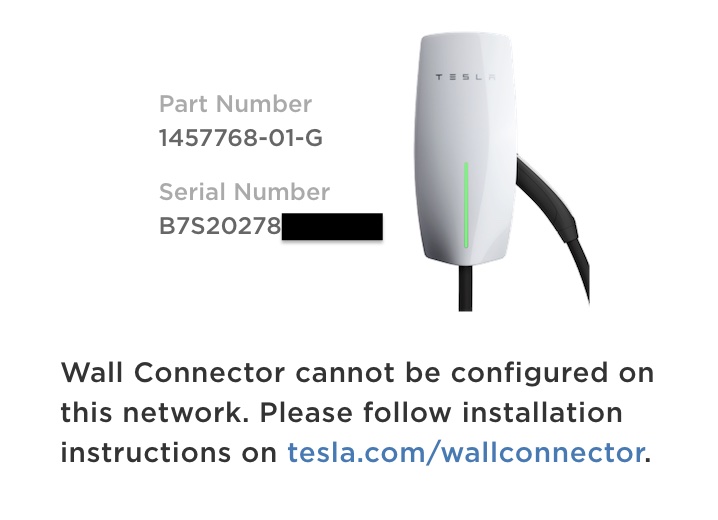
I am sure they did this to stop leaving a wide open page that someone could easily change the amperage. Which I called out as a security risk before. So I am fine with this route, it would be nice to see version displayed on this page however.
I am sure they did this to stop leaving a wide open page that someone could easily change the amperage. Which I called out as a security risk before. So I am fine with this route, it would be nice to see version displayed on this page however.
UncleCreepy
Member
It is not possible to change the max amperage once the wall connector is part of the home network. It will display the settings, but any attempt to change them results in an error message.
In order to change the settings, one would have to do what the manual says: connect to the internal hotspot. Which means you need to press and hold the button on the handle for five seconds which activates the internal hotspot. You can then connect to it and adjust the settings as needed.
In order to change the settings, one would have to do what the manual says: connect to the internal hotspot. Which means you need to press and hold the button on the handle for five seconds which activates the internal hotspot. You can then connect to it and adjust the settings as needed.
Can37
Member
Similar threads
- Replies
- 21
- Views
- 9K
- Replies
- 3
- Views
- 2K
- Replies
- 9
- Views
- 6K
- Replies
- 31
- Views
- 11K
- Replies
- 227
- Views
- 53K


