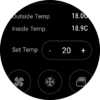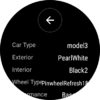Hi everyone!
I've recently finished making an app that lets you do most things you can do on the Tesla phone app but from the comfort of your very own wrist. I bought the new Samsung Galaxy Watch 4 at the same time I received my Tesla and it just seemed natural to put the two together. I've got a list here of supported watches.
Get it on Google Play
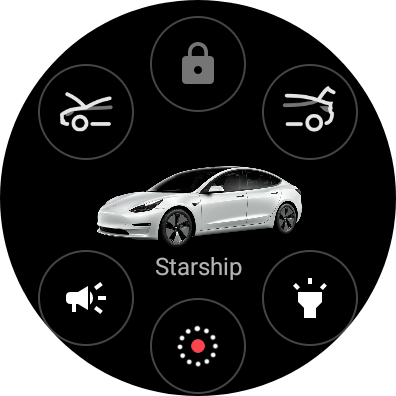
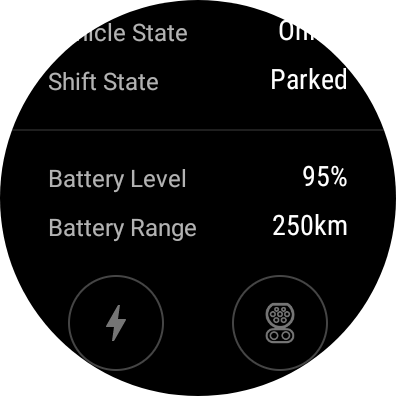



Features:
I've recently finished making an app that lets you do most things you can do on the Tesla phone app but from the comfort of your very own wrist. I bought the new Samsung Galaxy Watch 4 at the same time I received my Tesla and it just seemed natural to put the two together. I've got a list here of supported watches.
Get it on Google Play
Features:
- Lock and unlock doors
- Open and close frunk and trunk
- Honk horn and flash lights
- Remotely start your car (use your watch as a key)
- Turn sentry mode on and off
- See battery level and range
- Open and close charge port
- Open charge port
- Start and stop charging and view charging info
- Turn climate control on and off
- Set climate temperature
- Vent and close windows
- Set heated seats temperature level
- Turn heated steering wheel on and off
- Support for multiple Tesla’s
- Trigger Homelink
- View your Tesla’s location on a map
- See detailed information about your car
- Customisable tile for quick access to commands
Attachments
Last edited: