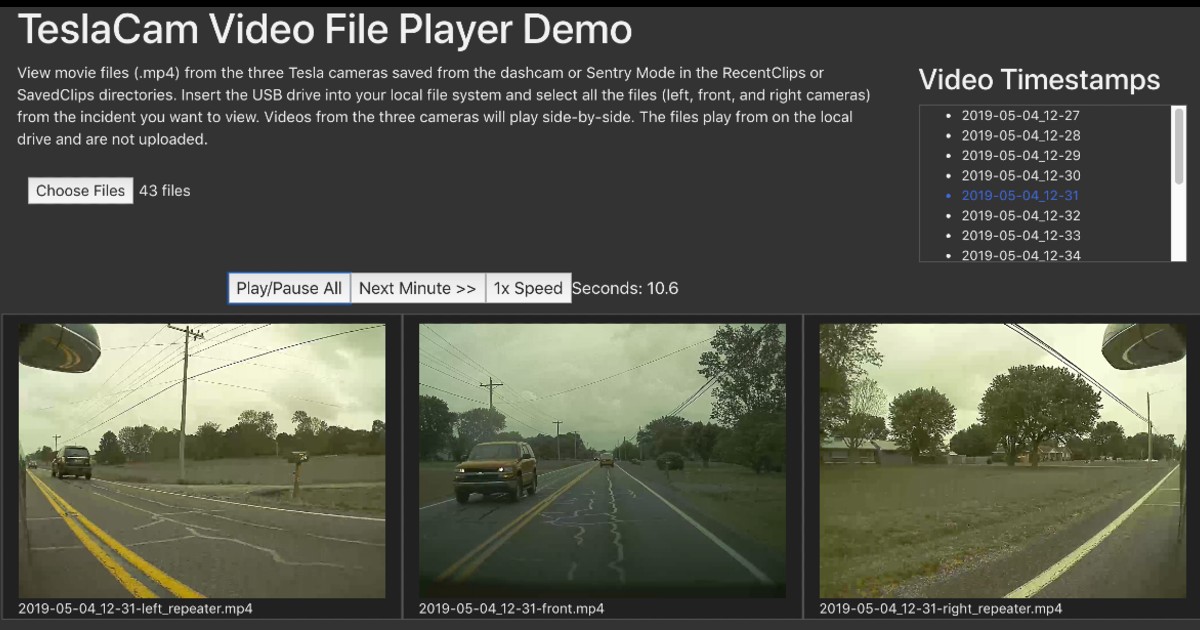To view this on an iPhone (I have a 10), would all that I’d need to get be an adapter for the lightning outlet to plug in the usb drive that the TeslaCam files are on?
I just purchased a USB Type-C to USB 3.1 Gen1 Female Adapter from Amazon and received it a couple days ago. It does work on my Android Pixel 2 phone but haven't tested on any other devices.
I followed these steps to view on mobile:
Properly remove the usb drive from the car and insert the cable and drive to your phone. Go to the website and open the files. You will need to navigate to the usb files that are then mounted to your phone and select all within the directory you want to view. They played fine on Android - but haven't tested other devices. I'm also working on some layout improvements when viewing the site on smaller mobile devices.