I recently set up a wallboard in my living room using a Raspberry Pi 3, which is basically a 24" screen that turns on when you walk up to it and provides me a real-time view of my calendars, the weather, the local traffic on my commute, and an RSS feed from a tech site I frequent. I'd like to add information about the current state of my car -- such as the current charge, or range, or time until charge is completed. Is there a way to pull that data from the vehicle? Both are within wifi range so if I can do it without requiring an external login then even better, but I'm also content using a web-based service.
Basically, I have some empty space on the wallboard and it's time to fill it with Tesla stuff.
Any ideas here?
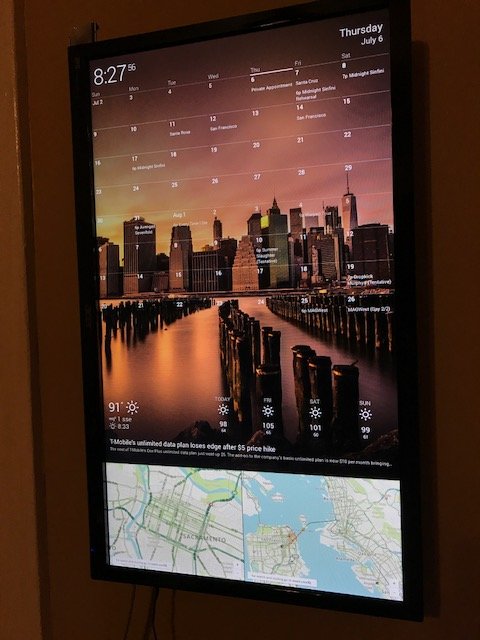
Basically, I have some empty space on the wallboard and it's time to fill it with Tesla stuff.
Any ideas here?


