I've been monitoring my 12 volt charging profile daily and it has been quite stable since installed a DiehardEV battery about a month ago. No notifications active or historical in the car. Here is a sample of typical charging.

Today, I noticed this charge profile:
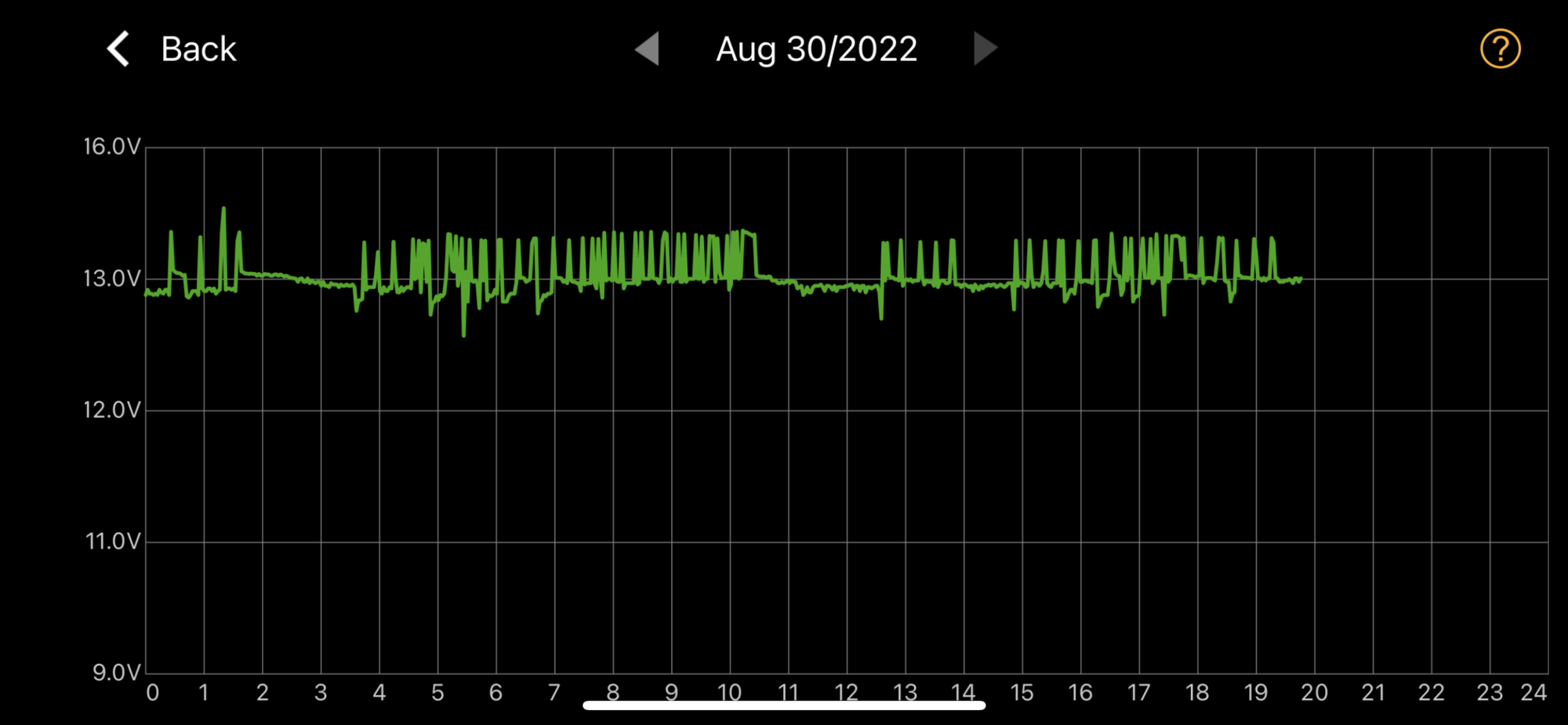
Never seen this before. Ran a 51R AGM prior and it showed same stable charge as first graph. I think I'm in that group 10,000 for FSD 10.69.1 and I'm wondering if Tesla is downloading data prior to sending the update or maybe sending the update in packets? No messages as I checked again so if I wasn't looking at a charge graph I would have no idea this was going on. The quiet spot between 10-1 was my driving. When parked (and connected to WiFi) the rapid charge cycles started up again.
Today, I noticed this charge profile:
Never seen this before. Ran a 51R AGM prior and it showed same stable charge as first graph. I think I'm in that group 10,000 for FSD 10.69.1 and I'm wondering if Tesla is downloading data prior to sending the update or maybe sending the update in packets? No messages as I checked again so if I wasn't looking at a charge graph I would have no idea this was going on. The quiet spot between 10-1 was my driving. When parked (and connected to WiFi) the rapid charge cycles started up again.


