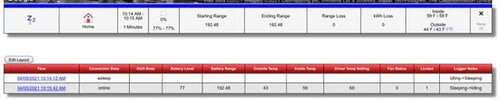I wouldn't be concerned. It does sound quite a lot but there are several plausible explanations that may show it as being normal.
One of the bigger factors is reading too much into the % displayed in the car or the app. Even though the actual state of battery charge can remain largely fixed, the displayed % can be adjusted up and down due to a variety of factors.
You mention that you charged late afternoon after a drive. The battery was likely to have been in a state whereby the displayed % closely resembled the true state of the battery. So charging to 80% would likely give you close to 80% usable battery when the battery was warm. However, as the battery cooled, this 80% was really less than this usable, hence seeing less than 80% indicated.
If you charged up in ideal conditions but viewed in sub optimal conditions, battery cold etc, then you could well have seen a big drop in %.
80% charge, nice warm day, immediately after a drive then viewing on a cold morning before warming the car up, 5% or more is easily explainable (seen in likes of TeslaFi but in normal app can be partially confirmed by temporarily sliding the charge % to 100% and seeing if maximum allowed is 100% or less).
The remaining losses could also have easily explainable reasons, such as frequent checking of app (every time you open the app it wakes the car), only seeing whole integer % values, cabin overheat protection, normal car losses etc etc.