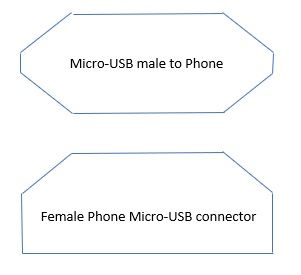My old Droid Turbo and Mrs. Toes Google Pixel 2 didn't seem to be able to connect to either of the delivered connectors. I went to look at the Tesla ordering page and saw 3 options: 1) Lightning, 2) Micro USB, 3) USB-C.
It did look like there were two different style connectors delivered, so one of them must have been able to hook up to one of our phones. Just wanted to see if anyone knew before I try pulling them out to verify. May order a Micro USB for my Droid if that isn't already there.
Thanks,
RT
It did look like there were two different style connectors delivered, so one of them must have been able to hook up to one of our phones. Just wanted to see if anyone knew before I try pulling them out to verify. May order a Micro USB for my Droid if that isn't already there.
Thanks,
RT