As has been discussed previously, the "New" feed provides the same functionality as the "What's New/New Posts" feature, plus a lot of other useful functions.
When we first introduced the Feeds interface along with the "New" feed, there were quite a few complaints. Most of the complaints were from users who were simply used to looking for the words "What's New", not actually a complaint about the interface or whether or not the "New" feed was working correctly. However, there was one issue where certain threads were not getting added to the "New" Feed, but were showing up in "What's New/New Posts". That issue has been resolved, so the "New" Feed in its default state should now be showing the same content as "Whats New/New Post".
In an effort to simplify our interface, particularly for new users, we will be removing the "What's New" link for the sub-navigation bar on desktop (and the slide out navigation menu on mobile). However, for those of you who are committed to continuing to use "What's New/New Posts", for whatever reasons you may have, you can do so by going to your Account Preferences. Then look for the option that is called "What's New" link and then select the checkbox next to Add "What's New" link to the navigation. Then select "Save" and this will add a What's New link back into the navigation bar/menu so you can continue using "What's New" as you did before. Please note: it may take some time for the link to actually show up, but it should within a few hours at most.
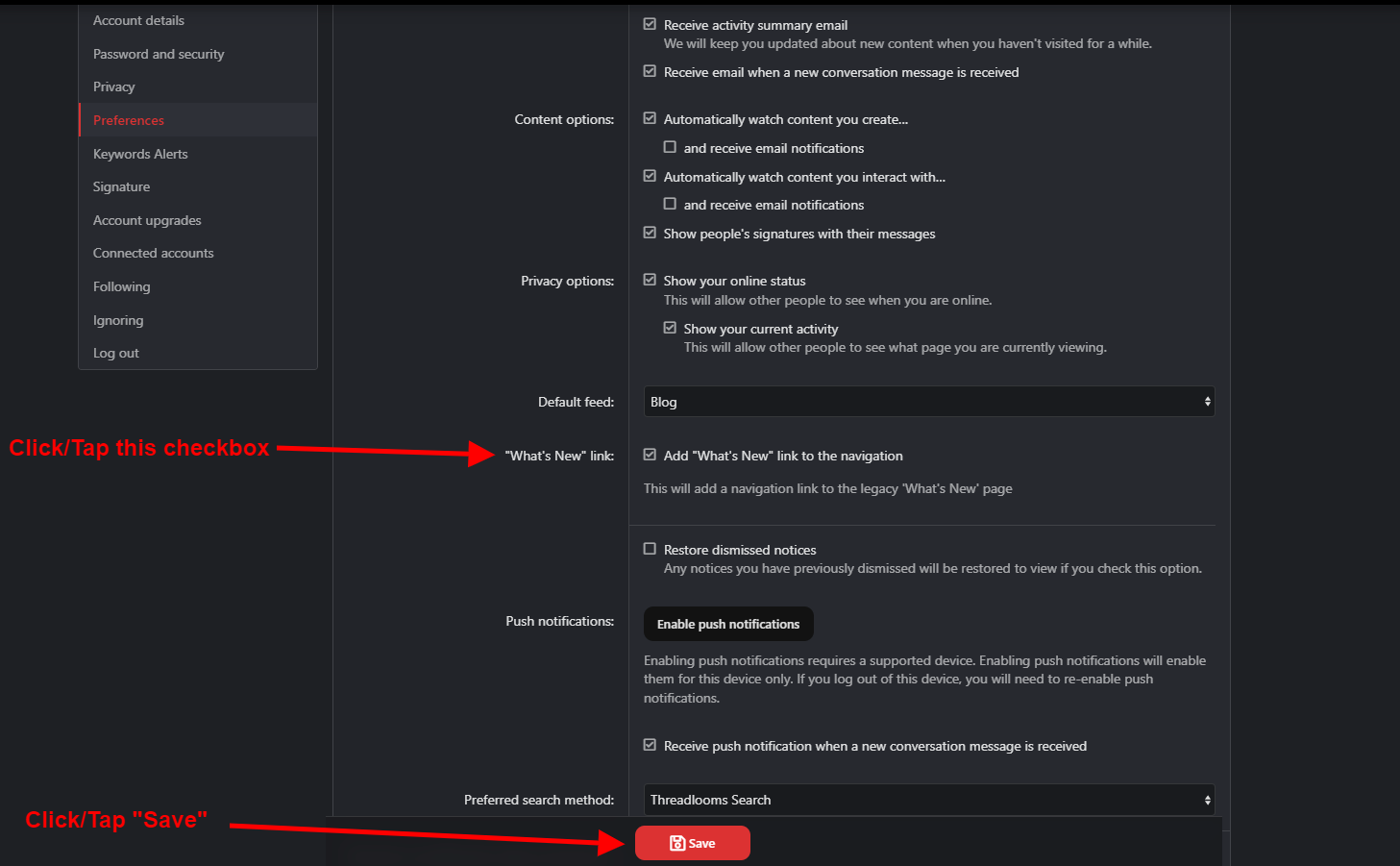
At the moment of writing this, the normal "What's New" link is still visible, but I will most likely be taking it down within the next day. I will put up a notice at the top of the site when I do.
If you see any issues with the "New" Feed, please let me know.
Thank you.
When we first introduced the Feeds interface along with the "New" feed, there were quite a few complaints. Most of the complaints were from users who were simply used to looking for the words "What's New", not actually a complaint about the interface or whether or not the "New" feed was working correctly. However, there was one issue where certain threads were not getting added to the "New" Feed, but were showing up in "What's New/New Posts". That issue has been resolved, so the "New" Feed in its default state should now be showing the same content as "Whats New/New Post".
In an effort to simplify our interface, particularly for new users, we will be removing the "What's New" link for the sub-navigation bar on desktop (and the slide out navigation menu on mobile). However, for those of you who are committed to continuing to use "What's New/New Posts", for whatever reasons you may have, you can do so by going to your Account Preferences. Then look for the option that is called "What's New" link and then select the checkbox next to Add "What's New" link to the navigation. Then select "Save" and this will add a What's New link back into the navigation bar/menu so you can continue using "What's New" as you did before. Please note: it may take some time for the link to actually show up, but it should within a few hours at most.
At the moment of writing this, the normal "What's New" link is still visible, but I will most likely be taking it down within the next day. I will put up a notice at the top of the site when I do.
If you see any issues with the "New" Feed, please let me know.
Thank you.


