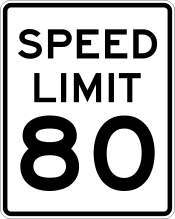Hey- I am slightly embarrassed because I should know this, but I can’t find a definitive answer.
where does ap currently get it’s speed limits from? How can I fix it?
Specifically, I need to fix one near our house where AP will abruptly slow down on a 4-lane road indicating a max speed from 45 to 25. This is super dangerous and mildly annoying.
I checked all sources of info I could find (county GIS, Open Street Maps, Google, etc) and they all have the correct speed limit.
Also, I’ve “reported” the bad speed over a dozen times via the (somewhat vague and suspiciously open-ended) “report a bug” feature over the last months.
any advice on where to look or how to get it fixed?
Thx,
where does ap currently get it’s speed limits from? How can I fix it?
Specifically, I need to fix one near our house where AP will abruptly slow down on a 4-lane road indicating a max speed from 45 to 25. This is super dangerous and mildly annoying.
I checked all sources of info I could find (county GIS, Open Street Maps, Google, etc) and they all have the correct speed limit.
Also, I’ve “reported” the bad speed over a dozen times via the (somewhat vague and suspiciously open-ended) “report a bug” feature over the last months.
any advice on where to look or how to get it fixed?
Thx,