I have AP2.5 and just updated to .42, but I don't see any options for NoA. Is there a setting somewhere that I'm missing?
Welcome to Tesla Motors Club
Discuss Tesla's Model S, Model 3, Model X, Model Y, Cybertruck, Roadster and More.
Register
Install the app
How to install the app on iOS
You can install our site as a web app on your iOS device by utilizing the Add to Home Screen feature in Safari. Please see this thread for more details on this.
Note: This feature may not be available in some browsers.
-
Want to remove ads? Register an account and login to see fewer ads, and become a Supporting Member to remove almost all ads.
You are using an out of date browser. It may not display this or other websites correctly.
You should upgrade or use an alternative browser.
You should upgrade or use an alternative browser.
Where is my NoA?
- Thread starter Black/Black MS
- Start date
arcus
Active Member
Did you buy your car with either EAP or FSD? If you did, there was another thread about part of the update that failed to apply, SC fixed it by reapplying the software.
The option is under Settings -> Autopilot menu.
The option is under Settings -> Autopilot menu.
ucmndd
Well-Known Member
Many people (including myself) seem to be missing it for reasons that have not been clearly explained.
Yeah, several of these threads. Besides the obvious ones (AP1), some theories are that a maps upgrade didn’t download. If you don’t have the switch for enabling it at all (and it’s not a ‘need to wait for calibration’ seems to be time for a call to support or SC.
Yeah, several of these threads. Besides the obvious ones (AP1), some theories are that a maps upgrade didn’t download. If you don’t have the switch for enabling it at all (and it’s not a ‘need to wait for calibration’ seems to be time for a call to support or SC.
That's my issue, I don't have the switch at all. Maybe it's a maps issue, but my car downloaded the last big maps update a few weeks ago.
Right, and if you’re in a current car (AP 2.x) in the US, then it’s time to call support. Since something is missing. The switch should always be there. It may be calibrating (mine says 67%) but the switch is still there.That's my issue, I don't have the switch at all. Maybe it's a maps issue, but my car downloaded the last big maps update a few weeks ago.
I am in the same predicament. I called Tesla Roadside Assistance and they have escalated the issue to the engineering department. The representative confirmed it is due to missing maps data. I was told to keep the car connected to wifi and expect an update to be pushed in the next few days.
Navigate on Autopilot is working well for me but I have not received notifications of new maps for some time. But occasionally I do see a change in the legend at the very bottom of the map which makes me think something has changed in the maps.
In case it helps y'all I have attached screen saves of the legend currently showing in my car when maps are displayed. Note that the one mentioning "Beta" only shows when the car is displaying a route to somewhere. When no route is shown the other legend is displayed.

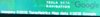
In case it helps y'all I have attached screen saves of the legend currently showing in my car when maps are displayed. Note that the one mentioning "Beta" only shows when the car is displaying a route to somewhere. When no route is shown the other legend is displayed.
Two days after installing .42 my NoA randomly showed up in the Autopilot menu. I wonder if it just requires time for additional downloads before activating?
SpudLime
Active Member
It needs to do calibration of the cameras...according to other threads.Two days after installing .42 my NoA randomly showed up in the Autopilot menu. I wonder if it just requires time for additional downloads before activating?
ucmndd
Well-Known Member
It needs to do calibration of the cameras...according to other threads.
There appears to be two sources of delay.
First is the option not showing up at all - not present in release notes, option not present in controls -> autopilot. It just isn't there.
Second is the option is present and can be enabled in controls, but not available to be used yet due to camera calibration.
These are different issues that seem to have different triggers.
Right, and if you’re in a current car (AP 2.x) in the US, then it’s time to call support. Since something is missing. The switch should always be there.
There is an exception where it shouldn't be there: If your was ordered as an AP1 car with AP, and received as with AP2 HW and the buyer opted to not pay to upgrade to EAP apparently you don't get Nav on AP...
42.2 installed two days ago, and NOAP wasn't there.
Waited for 24 hours - and when it still didn't show up, called Tesla phone support - they looked at the vehicle status and then scheduled a mobile service visit to download the latest maps.
If you don't have NOAP on the Autopilot settings screen, wait for a day or two to see if the map update shows up on its own - and if it doesn't then phone Tesla and have them review your vehicle status.
This seems like something Tesla should have been able to detect automatically - they have the status for all of the vehicles with AP2.x hardware - and should be able to automatically push out the map updates - and if the update doesn't succeed - e-mail the owner to notify them they potentially have a problem requiring service.
Waited for 24 hours - and when it still didn't show up, called Tesla phone support - they looked at the vehicle status and then scheduled a mobile service visit to download the latest maps.
If you don't have NOAP on the Autopilot settings screen, wait for a day or two to see if the map update shows up on its own - and if it doesn't then phone Tesla and have them review your vehicle status.
This seems like something Tesla should have been able to detect automatically - they have the status for all of the vehicles with AP2.x hardware - and should be able to automatically push out the map updates - and if the update doesn't succeed - e-mail the owner to notify them they potentially have a problem requiring service.
Similar threads
- Replies
- 10
- Views
- 2K
- Replies
- 7
- Views
- 934
- Replies
- 47
- Views
- 4K
- Replies
- 80
- Views
- 10K


