I feel like it shouldn't be a choice to display either the percentage battery remaining, or the miles range. Anyone else agree? I do like the simplicity of just using the % remaining option, but when I'm getting low I'd like to just take a quick glance at my range without having to open up the separate energy window which blocks out the whole map. Am I missing an easy solution here?
Welcome to Tesla Motors Club
Discuss Tesla's Model S, Model 3, Model X, Model Y, Cybertruck, Roadster and More.
Register
Install the app
How to install the app on iOS
You can install our site as a web app on your iOS device by utilizing the Add to Home Screen feature in Safari. Please see this thread for more details on this.
Note: This feature may not be available in some browsers.
-
Want to remove ads? Register an account and login to see fewer ads, and become a Supporting Member to remove almost all ads.
You are using an out of date browser. It may not display this or other websites correctly.
You should upgrade or use an alternative browser.
You should upgrade or use an alternative browser.
Why can't I see both Battery Percentage and Miles??!
- Thread starter BZM3
- Start date
-
- Tags
- display percent User Interface
Tam
Well-Known Member
...easy solution here?
The battery icon is already there, they can insert another number there such as miles on the outside of the icon and % on the inside of the icon.
But who is going to pay for software engineers to make that happen?
Last edited:
If you have the Stats app, you can show both SOC and miles and the 30-mile average estimate all at the same time. These all match what your car will show, in real-time, as they use the car's API. You can also see if your car is showing any battery deg. I've marked SOC%, Miles, and the 30 mile Average estimate. In the red circle is the battery capacity estimate.I feel like it shouldn't be a choice to display either the percentage battery remaining, or the miles range. Anyone else agree? I do like the simplicity of just using the % remaining option, but when I'm getting low I'd like to just take a quick glance at my range without having to open up the separate energy window which blocks out the whole map. Am I missing an easy solution here?
I feel like it shouldn't be a choice to display either the percentage battery remaining, or the miles range. Anyone else agree? I do like the simplicity of just using the % remaining option, but when I'm getting low I'd like to just take a quick glance at my range without having to open up the separate energy window which blocks out the whole map. Am I missing an easy solution here?
I agree, I was wishing for the same feature. There is room there for both %battery and range? Why do I have to go through the menus to display one or the other why not both!?
Tam
Well-Known Member
I agree, I was wishing for the same feature. There is room there for both %battery and range? Why do I have to go through the menus to display one or the other why not both!?
There's no technical reason that Tesla is unable to accommodate that.
It's just like Version 8 can display map on the bottom half and you can put another app like the rearview camera on the top half.
You can't do that in Version 9 anymore. No matter how hard you try, you can't pull the map down to the bottom half!
Thus, the same principle for this thread:
Less display means less work for Tesla software engineers.
Less work for Tesla software engineers means more work for private programmer hobbyists and drivers.
Tesla should create an owners' features wishlist survey so all can see what are the feature requests and which ones are most popular.
That should be cheaper than solicit a very small number of the public for paid focus groups.
What would I do on a long drive if I didn't have to try to do that calculation in my head?
PLUGZIN
Member
I feel like it shouldn't be a choice to display either the percentage battery remaining, or the miles range. Anyone else agree? I do like the simplicity of just using the % remaining option, but when I'm getting low I'd like to just take a quick glance at my range without having to open up the separate energy window which blocks out the whole map. Am I missing an easy solution here?
I agree with you completely. I too have thought it would be a good feature and thought of asking Tesla to consider. My Nissan Leaf would show miles left plus SOC not directly in percent but instead with 8 bares; each bar represented 12.5%. My Kia Soul EV also displayed both. There is great info available thru the stats app and others; however while driving I would prefer both be on the M3 display.
Thanks all for your reply’s! Glad I’m not the only one here... and its frustrating that it is just the model 3 that is set up like this. The model S and X both have feature to display the wh/mi and projected range graph. I also don’t think it’s an issue of screen real estate. Would be great even if it was a “card” that can be swiped on the bottom left of display!
Tam
Well-Known Member
...display the wh/mi and projected range graph...
Model 3 also has that. It's the separate Energy Consumption graph below
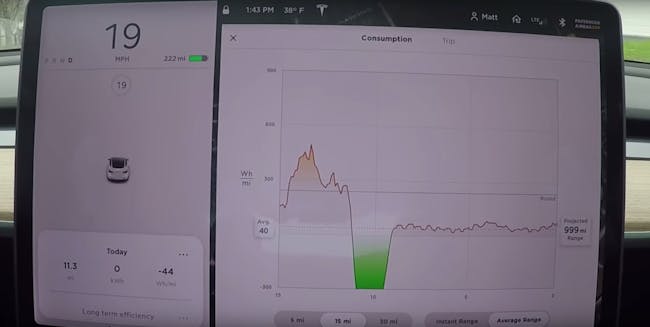
As well as Trip Energy Consumption Projection below

All S, X, and 3 have those above 2 screens.
The only difference for S & X is they can have an additional mini-Energy Consumption graph but not trip energy consumption projection on the instrument cluster.
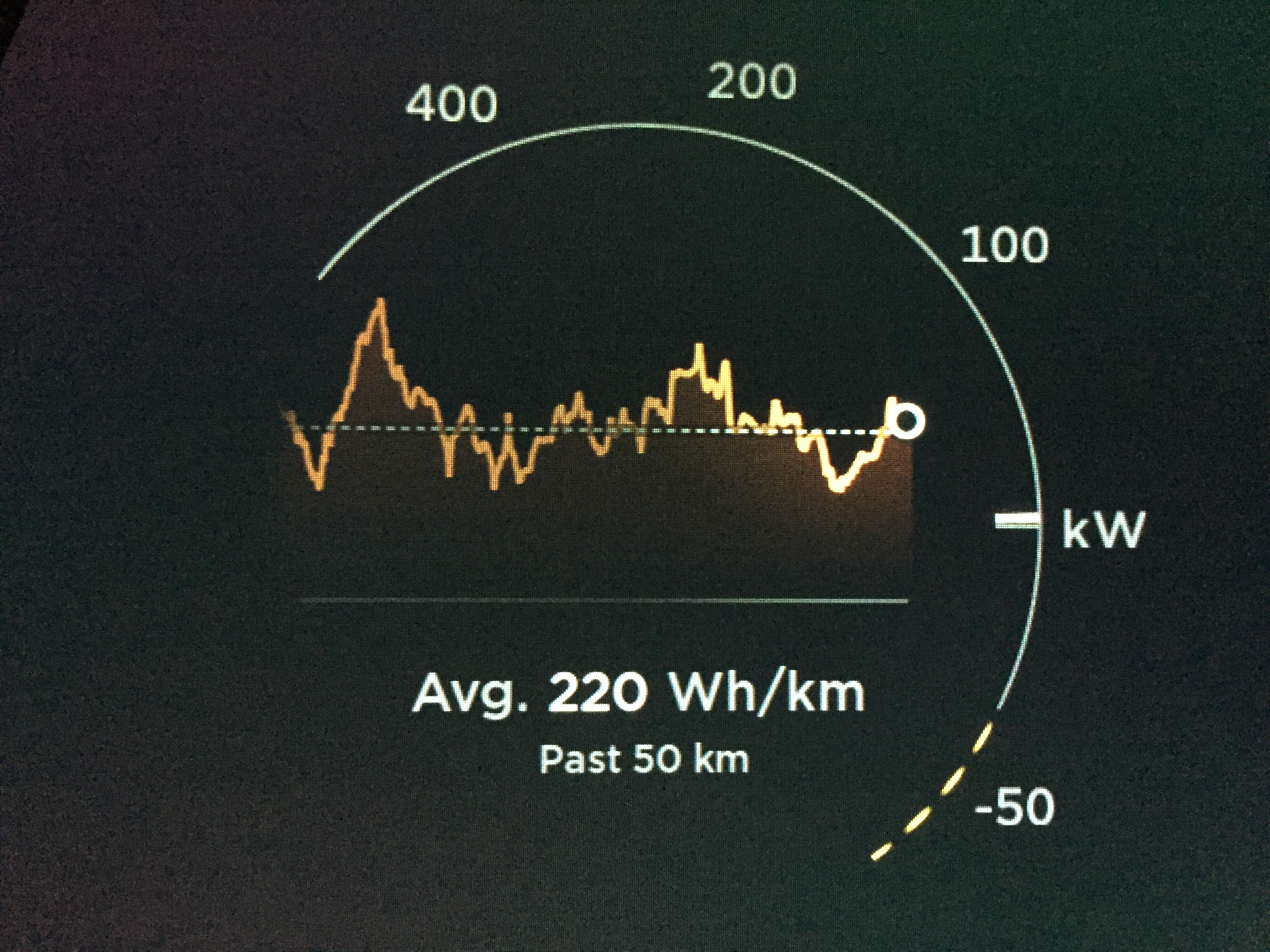
i am well aware that the M3 has these windows.. what i am saying is that it shouldn't fill up the entire screen and block the map. it should be a small widget. or one of the bottom left cards. that would be convenient.Model 3 also has that. It's the separate Energy Consumption graph below
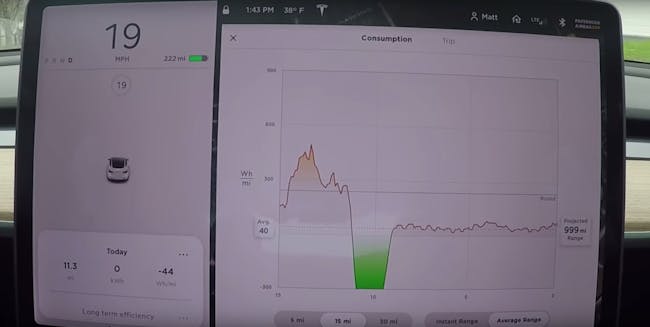
As well as Trip Energy Consumption Projection below

All S, X, and 3 have those above 2 screens.
The only difference for S & X is they can have an additional mini-Energy Consumption graph but not trip energy consumption projection on the instrument cluster.
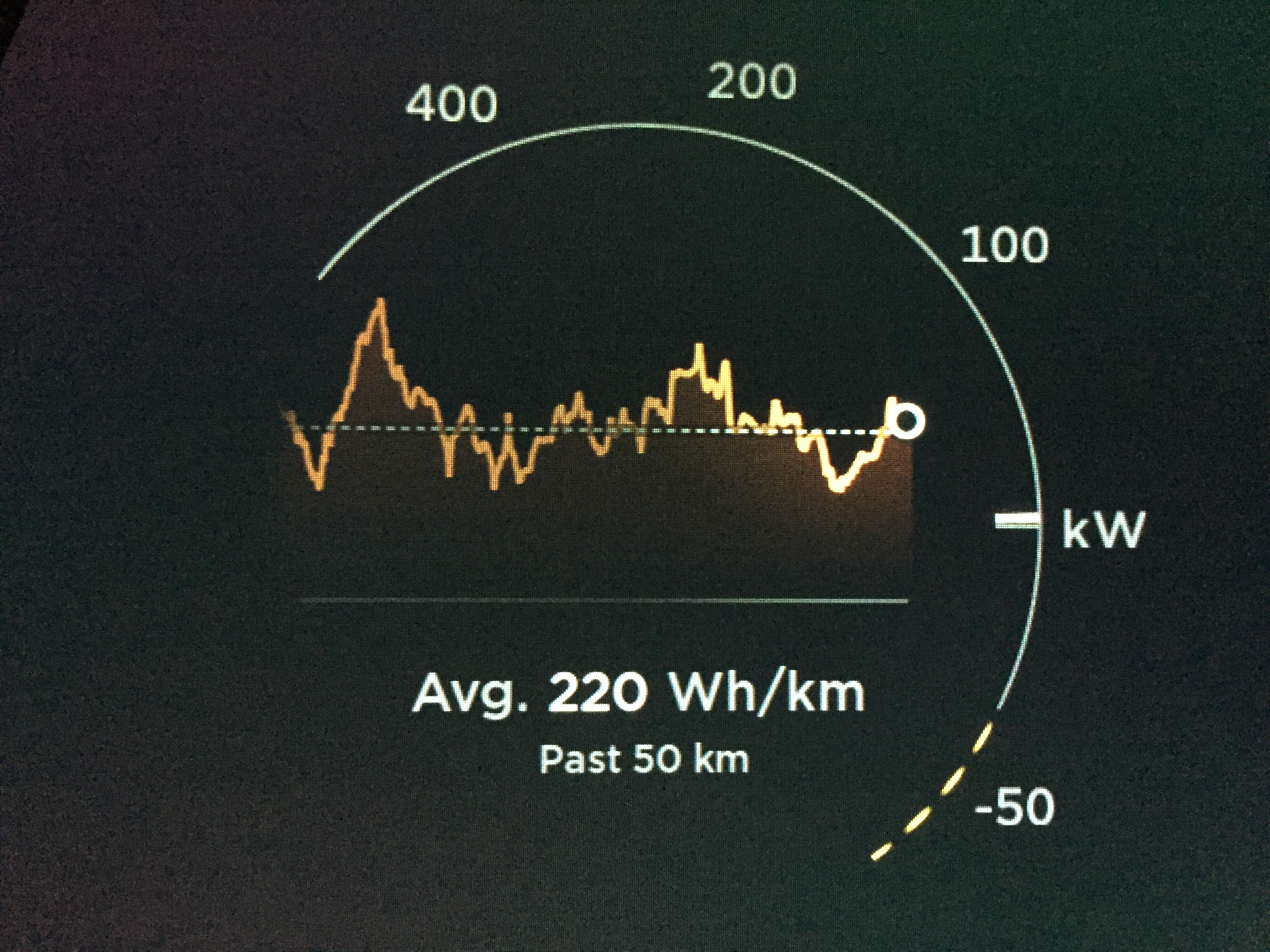
SVMike
Member
Tesla should create an owners' features wishlist survey so all can see what are the feature requests and which ones are most popular.
That should be cheaper than solicit a very small number of the public for paid focus groups.
Here it is:
https://moretesla.com/issues/3
SVMike
Member
But who is going to pay for software engineers to make that happen?
All of us. Upgrades were part of the purchase price. Cut out a few of the goofy apps and games and give us driving features
Arif
Member
Or an easier option for them to develop if they can't show both at the same time would be to make the icon tappable. Tap on it and it would flip from battery % indicator to remaining miles and vice versa...
Tam
Well-Known Member
i am well aware that the M3 has these windows.. what i am saying is that it shouldn't fill up the entire screen and block the map. it should be a small widget. or one of the bottom left cards. that would be convenient.
Ancient Windows 3.1 allows users to place different windows any way they want and Tesla is really behind on ower-configurable User Interface.
Glamisduner
Active Member
Msjulie
Active Member
But who is going to pay for software engineers to make that happen?
I've been lamenting small things like that for a while.. why can't I have percent and guestimated range together? Why can't I have a small version of the energy gauge like the S had, why can't I have a way to see power use per motor (for AWD) cars
I like the app in the center sometimes but this kinda 1-big-window thing has limits. Just like the music app can be a short wide window across the bottom, give some other goodies at the same time as the map.
Mostly I really want to see energy per motor and guestimated range all the time, in a smaller display. But I'm guessing those things aren't as fun as new games or video services
SVMike
Member
Ancient Windows 3.1 allows users to place different windows any way they want and Tesla is really behind on ower-configurable User Interface.
Probably disallowed by auto safety rules in standards like ISO 26262.
Do you want to be able to drag a window over the top of the speedometer or all the warning icons?
Dan203
Active Member
As a developer myself I will say this.... it really depends on the UI toolkit they're using whether this is easy or hard. Some toolkits would make this really easy to do. Others would make it nearly impossible. No idea what Tesla is using so can't say if it would be easy or hard.
As a Tesla owner I think it would be nice to show both % and miles at the same time. They already have sort of a % bar in the icon itself, so if possible I'd like to see the % overlaid there like is common with progress bars....
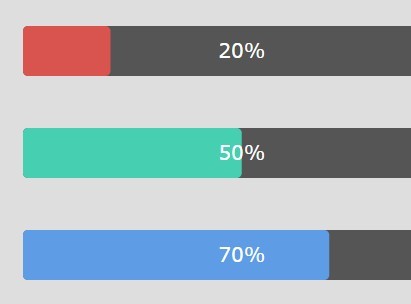
As a Tesla owner I think it would be nice to show both % and miles at the same time. They already have sort of a % bar in the icon itself, so if possible I'd like to see the % overlaid there like is common with progress bars....
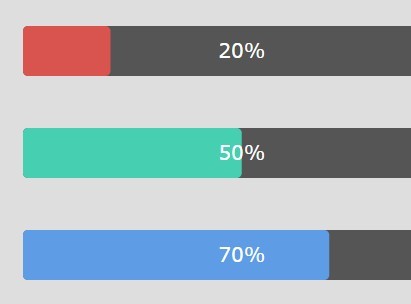
Silicon Desert
Well-Known Member
yea, might be nice to see values for both. I have it set to see miles because the battery icon still gives me a "general" idea of how much charge is on the battery and I don't care to see a precise number. Easy to see if it is half, quarter, or whatever, and that is all I care about.I feel like it shouldn't be a choice to display either the percentage battery remaining, or the miles range. Anyone else agree? I do like the simplicity of just using the % remaining option, but when I'm getting low I'd like to just take a quick glance at my range without having to open up the separate energy window which blocks out the whole map. Am I missing an easy solution here?
Similar threads
- Replies
- 9
- Views
- 685
- Replies
- 25
- Views
- 2K
- Replies
- 342
- Views
- 27K
- Replies
- 3
- Views
- 449


