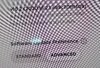I purchased a 2018 model 3 and I have all available upgrades including autopilot. I'm signed up for advanced updates in my settings. I have friends who rave about the update that lets their Tesla autopilot stop at stop signs and traffic lights but for some reason mine doesn't do that. I'm a relatively new Tesla owner, am I missing something or do I need to request something from Tesla? Why isn't this working for me?
Welcome to Tesla Motors Club
Discuss Tesla's Model S, Model 3, Model X, Model Y, Cybertruck, Roadster and More.
Register
Install the app
How to install the app on iOS
You can install our site as a web app on your iOS device by utilizing the Add to Home Screen feature in Safari. Please see this thread for more details on this.
Note: This feature may not be available in some browsers.
-
Want to remove ads? Register an account and login to see fewer ads, and become a Supporting Member to remove almost all ads.
You are using an out of date browser. It may not display this or other websites correctly.
You should upgrade or use an alternative browser.
You should upgrade or use an alternative browser.
Why doesnt my autopilot stop at signs and lights?
- Thread starter blindacme
- Start date
-
- Tags
- autopiliot update
diplomat33
Average guy who loves autonomous vehicles
I purchased a 2018 model 3 and I have all available upgrades including autopilot. I'm signed up for advanced updates in my settings. I have friends who rave about the update that lets their Tesla autopilot stop at stop signs and traffic lights but for some reason mine doesn't do that. I'm a relatively new Tesla owner, am I missing something or do I need to request something from Tesla? Why isn't this working for me?
Did you enable the feature in your autopilot settings? You have to turn the feature on.
Knightshade
Well-Known Member
I purchased a 2018 model 3 and I have all available upgrades including autopilot. I'm signed up for advanced updates in my settings. I have friends who rave about the update that lets their Tesla autopilot stop at stop signs and traffic lights but for some reason mine doesn't do that. I'm a relatively new Tesla owner, am I missing something or do I need to request something from Tesla? Why isn't this working for me?
Has your car been upgraded to HW3?
If not- that's it.
If so- did you turn on the feature in settings? If not, that's it.
Knightshade
Well-Known Member
Do you actually have FSD package or just autopilot? Those are 2 different things.
The picture they posted from their car shows they have FSD.
It does not show if they have HW3 or not though (and as an MR it wouldn't have come with it from the factory)
The picture they posted from their car shows they have FSD.
It does not show if they have HW3 or not though (and as an MR it wouldn't have come with it from the factory)
Ah, sorry didn't see a pick but if it's 2018, it's probably 2.5 my guess will be.
I purchased a 2018 model 3 and I have all available upgrades including autopilot. I'm signed up for advanced updates in my settings. I have friends who rave about the update that lets their Tesla autopilot stop at stop signs and traffic lights but for some reason mine doesn't do that. I'm a relatively new Tesla owner, am I missing something or do I need to request something from Tesla? Why isn't this working for me?
To check which version of hardware is in your car (its likely version 2.5 if its a 2018 model year tesla model 3, especially if you are the first / only owner and dont know which hardware you have), in the place where your screenshot is, click the blue "additional information" link. Look for the words "full self driving computer". You likely wont see that, and if not, thats the reason why your car does not have the stoplight feature.
you will need to schedule an upgrade to the new Hardware 3 computer with your local service center, and once they get that part in stock, and install it in your car, you will have that feature.
To check which version of hardware is in your car (its likely version 2.5 if its a 2018 model year tesla model 3, especially if you are the first / only owner and dont know which hardware you have), in the place where your screenshot is, click the blue "additional information" link. Look for the words "full self driving computer". You likely wont see that, and if not, thats the reason why your car does not have the stoplight feature.
you will need to schedule an upgrade to the new Hardware 3 computer with your local service center, and once they get that part in stock, and install it in your car, you will have that feature.
That must be it, as far as I can see, I don't have the option in autopilot settings. So to confirm, I should schedule a service and request HW3?
I'm attaching screenshots of what I see
You have HW 2.5. It should say Autopilot computer: Full Self Driving or FSD.That must be it, as far as I can see, I don't have the option in autopilot settings. So to confirm, I should schedule a service and request HW3?
I'm attaching screenshots of what I see...
LACALawyer
Banned
It says right there, plain as day, 2.5That must be it, as far as I can see, I don't have the option in autopilot settings. So to confirm, I should schedule a service and request HW3?
I'm attaching screenshots of what I seeView attachment 546219 View attachment 546220 View attachment 546221
That must be it, as far as I can see, I don't have the option in autopilot settings. So to confirm, I should schedule a service and request HW3?
Based on your screenshots, yes, that is what you need to do.
Yes schedule a service center appointment for your HW3 upgrade.That must be it, as far as I can see, I don't have the option in autopilot settings. So to confirm, I should schedule a service and request HW3?
I'm attaching screenshots of what I seeView attachment 546219 View attachment 546220 View attachment 546221
Full Self-Driving Computer Installations
electrictorque
Member
I just had the hw3 installed, but somehow it doesn't allow me to enable the feature to stop at stop/traffic lights.. it says to enable wifi to download latest maps but according to the car it has the latest.
Does anyone know what version map is needed?
Does anyone know what version map is needed?
Attachments
OCR1
Active Member
I have only played with the new features briefly, but in my case the car always stopped correctly at every stop sign, but in the case of traffic lights it warned me that it was about to stop at every light regardless of whether the light was red or green. If that is the current state of how it works I don’t see it as being terribly useful.
And, the HW3 upgrade caused my phone to stop functioning correctly over the hands free speaker system. This required a subsequent visit back to the service center for them to fix a “loose connection” on the HW3 computer.
And, the HW3 upgrade caused my phone to stop functioning correctly over the hands free speaker system. This required a subsequent visit back to the service center for them to fix a “loose connection” on the HW3 computer.
diamond.g
Active Member
You have the correct map version. The car may need to sleep (or power cycle) before the option becomes selectable. If it doesn't you should open a service request from within the app.I just had the hw3 installed, but somehow it doesn't allow me to enable the feature to stop at stop/traffic lights.. it says to enable wifi to download latest maps but according to the car it has the latest.
Does anyone know what version map is needed?
electrictorque
Member
You have the correct map version. The car may need to sleep (or power cycle) before the option becomes selectable. If it doesn't you should open a service request from within the app.
Thank you for the reply.
Firedog7881
Member
Can you elaborate this? People on the end of the phone say they hear a bad echo in my car after HW3 update.And, the HW3 upgrade caused my phone to stop functioning correctly over the hands free speaker system. This required a subsequent visit back to the service center for them to fix a “loose connection” on the HW3 computer.
electrictorque
Member
After driving for a good 80 miles the stop at traffic lights option became enabled.Thank you for the reply.
So it looks like after hw3 upgrade and after the maps update it may be necessary to drive for quite a bit before the option becomes available. At least in my case..
OCR1
Active Member
Can you elaborate this? People on the end of the phone say they hear a bad echo in my car after HW3 update.
After installing HW3 when making or receiving phone calls the sound was completely inaudible. It just made a low gurgling sound like you were talking under water. But it was completely inaudible. I tried all the usual remedies - reboot, delete and re-add, tried a second IPhone...nothing fixed it. So we took it into the service center and they acknowledged there was a loose connection on the HW3 computer. They tightened the connection and now everything works fine.
TX_M3P+
Member
I have HW 2.5 and callers complain about echo all the time. I have turned my call volume level down quite a bit and that seems to have helped, but when driving at high speeds with lots of wind noise it is hard for me to hear. Tesla needs better noise cancellation for in-car calling.Can you elaborate this? People on the end of the phone say they hear a bad echo in my car after HW3 update.
Similar threads
- Poll
- Replies
- 12
- Views
- 742
- Replies
- 22
- Views
- 1K
- Replies
- 4
- Views
- 1K