I have almost a year old MX p100d and I have noticed that lately very often I get "systems are powering up" message. Sometimes it clears within a few seconds, but sometimes it takes much longer. I've been kinda ignoring it, but today I had a scary incident while I was waiting for my son in school car line. I was waiting for a while, so the car turned off and both screens went black. When it was my turn to move, the car wouldn't wake up- both screens remained black, pressing brake didn't help. I tried doing a steering wheel reset- nothing. I couldn't even use my blinkers to show people behind me that my car was dead. After about 2 minutes the car somehow came back to life. What is this? Should I take it in? Any advice is appreciated.
Welcome to Tesla Motors Club
Discuss Tesla's Model S, Model 3, Model X, Model Y, Cybertruck, Roadster and More.
Register
Install the app
How to install the app on iOS
You can install our site as a web app on your iOS device by utilizing the Add to Home Screen feature in Safari. Please see this thread for more details on this.
Note: This feature may not be available in some browsers.
-
Want to remove ads? Register an account and login to see fewer ads, and become a Supporting Member to remove almost all ads.
You are using an out of date browser. It may not display this or other websites correctly.
You should upgrade or use an alternative browser.
You should upgrade or use an alternative browser.
Why is my car so slow to wake up?
- Thread starter rjdoc74
- Start date
I think this is fix a problem I had on day 2 with my car at 85 miles. As I understand it, the 12 volt and high power buses have separate controllers and come up at separate rates. If the high power bus comes up before the 12 volt (might be the other way around), one or the other freaks out and everything shuts down. And no amount of reboots will fix it. They had to tow my car it to the SC.
According to the tech at the SC, power must be removed and then reconnected to bring the system back up. You do this by removing the 1st responder wire and then reattaching it. It took the tech 30 minutes to diagnose and fix it, but the engineers did not have a fix at that time.
I believe this "wait - car is powering up" delay is the fix/ temporary hack for this race condition. At least, until they eliminate the 12 volt system all together which is the rumor for the Model Y.
According to the tech at the SC, power must be removed and then reconnected to bring the system back up. You do this by removing the 1st responder wire and then reattaching it. It took the tech 30 minutes to diagnose and fix it, but the engineers did not have a fix at that time.
I believe this "wait - car is powering up" delay is the fix/ temporary hack for this race condition. At least, until they eliminate the 12 volt system all together which is the rumor for the Model Y.
I think you should report it and provide time stamp so they can check. It’s probably not worth taking it in as the tech probably wouldn’t be able to do anything and likely tell you it’s a bug/glitch.
I do get the system is powering up message occasionally but it’s usually up within 20-30 seconds. I did have one occasion where I was driving and the screens went dark for few minutes, while driving! It only happened once though.
I do get the system is powering up message occasionally but it’s usually up within 20-30 seconds. I did have one occasion where I was driving and the screens went dark for few minutes, while driving! It only happened once though.
eml2
Member
It happened to me last week. Sitting inside the car for a while, then everything shut down. Pressing the brake pedal or touching the screen didn't wake it up. However, it woke up as soon as I opened the door.I have almost a year old MX p100d and I have noticed that lately very often I get "systems are powering up" message. Sometimes it clears within a few seconds, but sometimes it takes much longer. I've been kinda ignoring it, but today I had a scary incident while I was waiting for my son in school car line. I was waiting for a while, so the car turned off and both screens went black. When it was my turn to move, the car wouldn't wake up- both screens remained black, pressing brake didn't help. I tried doing a steering wheel reset- nothing. I couldn't even use my blinkers to show people behind me that my car was dead. After about 2 minutes the car somehow came back to life. What is this? Should I take it in? Any advice is appreciated.
Need
Active Member
Thank you for your replies. I guess I am glad I am not alone. Hopefully bext software update will fix this.
I don't think you should wait for the next software... I don't think this is software related. Our MX is also just over 1 year old and while it did get System is Powering Up message... it is rare.. maybe 2 or 3 times since we got the car. If you get it very "often", something is not right and you should take it into service.
bayx
Member
Mine does this too and it's not even an year old. However, I think they do mention somewhere about powering up, though I notice that sometimes it takes a long time to "wake up" nowadays.
muleferg
Active Member
Advocacher
Member
My wife had exactly the experience described by the OP yesterday. The cause was her key fob dying, as described below.
It was her first time driving our new MX. She pulled into a ferry line up and turned the car off (Safety & Security -> Power Off). I had suggested doing so to turn off the lights and then tapping the screen to turn the screen back on without the lights rather than manually turning off the lights. That's the subject for another thread I suppose.
In any event, she tapped the screen and nothing happened. Both screens remained black. She then pressed the brake, adjusted the gear selector, tried everything she could think of. The car was unresponsive. About two minutes later it woke up.
The cause : about 10 seconds of getting into the car for her first time driving it, she put the key fob down on the shelf and my youngest son reached for it, missed, and knocked it into her open fresh, hot coffee sitting in the compartment cup holder below.
The other curious effect was that the charge port kept opening while the car was stationary and wouldn't stay shut. Tapping the close button on the screen, on the remote app, and physically closing it, all closed it for a few seconds and then it would open again. It would close automatically and stay closed when driving.
Tesla replaced the key fob for her yesterday afternoon and it immediately resolved these glitches. The car wakes up immediately now after powering off and then tapping the screen or the brake. An expensive first day with the new MX.
Bottom line though is that it appears with this power on delay glitch it may be worth checking your key fob battery.
Also, thank you to all the active community members here. This is my first post and I had been eagerly reading the forum in anticipation of delivery.
It was her first time driving our new MX. She pulled into a ferry line up and turned the car off (Safety & Security -> Power Off). I had suggested doing so to turn off the lights and then tapping the screen to turn the screen back on without the lights rather than manually turning off the lights. That's the subject for another thread I suppose.
In any event, she tapped the screen and nothing happened. Both screens remained black. She then pressed the brake, adjusted the gear selector, tried everything she could think of. The car was unresponsive. About two minutes later it woke up.
The cause : about 10 seconds of getting into the car for her first time driving it, she put the key fob down on the shelf and my youngest son reached for it, missed, and knocked it into her open fresh, hot coffee sitting in the compartment cup holder below.
The other curious effect was that the charge port kept opening while the car was stationary and wouldn't stay shut. Tapping the close button on the screen, on the remote app, and physically closing it, all closed it for a few seconds and then it would open again. It would close automatically and stay closed when driving.
Tesla replaced the key fob for her yesterday afternoon and it immediately resolved these glitches. The car wakes up immediately now after powering off and then tapping the screen or the brake. An expensive first day with the new MX.
Bottom line though is that it appears with this power on delay glitch it may be worth checking your key fob battery.
Also, thank you to all the active community members here. This is my first post and I had been eagerly reading the forum in anticipation of delivery.
Advocacher
Member
I have a little update on this subject. As I reported above, the new key fob resolved the precise issue we had, namely the car not responding immediately after powering off. But twice since then I have experienced the car being very slow to wake.
Both times, I had the car powered off for more than 30 minutes, sitting in a ferry line-up. When I tapped the screen or pressed the brake, nothing happened. The screens remained black. A few days ago when I opened the door the car woke up immediately. Then just a few minutes ago the same thing happened. Again neither the screen nor brake did anything and the screens remained black. When I opened the door the screens came to life immediately but the driver's screen displayed a message along the lines of "Systems are powering up. Press the brake when this message clears." It took about a minute to be able to switch to D and drive, which of course feels like an eternity with a line of cars behind you, politely honking to "wake me up"...
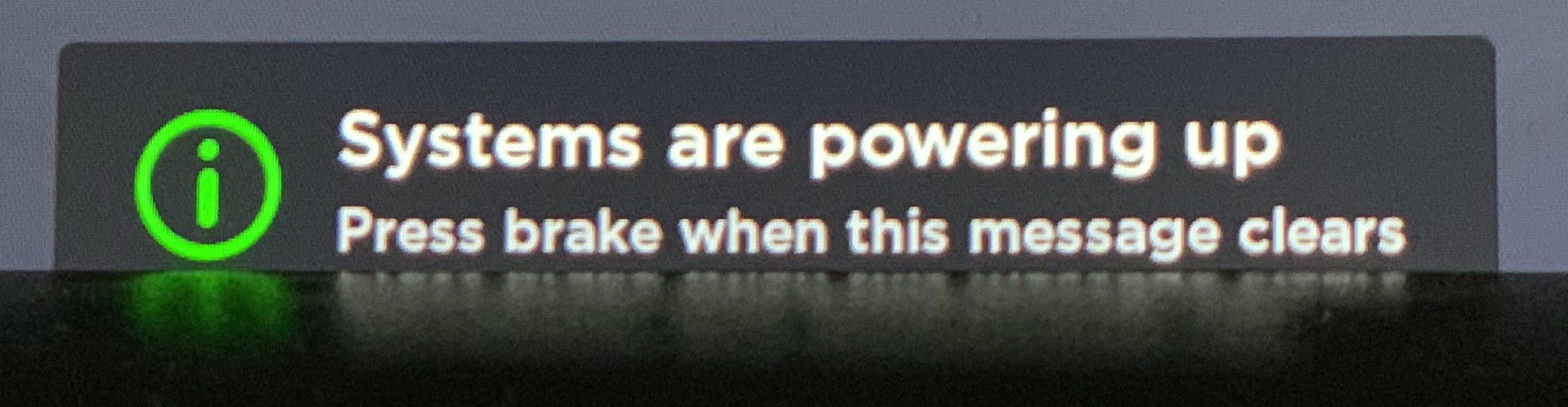
Both times, I had the car powered off for more than 30 minutes, sitting in a ferry line-up. When I tapped the screen or pressed the brake, nothing happened. The screens remained black. A few days ago when I opened the door the car woke up immediately. Then just a few minutes ago the same thing happened. Again neither the screen nor brake did anything and the screens remained black. When I opened the door the screens came to life immediately but the driver's screen displayed a message along the lines of "Systems are powering up. Press the brake when this message clears." It took about a minute to be able to switch to D and drive, which of course feels like an eternity with a line of cars behind you, politely honking to "wake me up"...
Sunnycat
New Member
For years, I was Tesla’s biggest fan. We have had their cars from the very beginning in 2012 when the Model S first came out. Their service back then was impeccable. However, recently I had an issue that I believe is now a scam.
I was having a problem with my 2016 model S for quite some time. It became very slow to start up when I got in the car. Regardless of how long it sat, it would take a very long time to start up. I would have to keep pressing the brake pedal to wake it up. The car was sort of frozen.
I contacted Tesla service via the phone app. Described the problem. A woman responded very quickly with an appt and an estimate of $2000. She said I needed an upgraded infotainment system. She then compared this to upgrading my cell phone. I responded to her telling her I have an extended warranty and this repair should be covered.
Tesla response was from a different person (a man) this time. He stated that this ‘infotainment ‘ system was not covered by my extended warranty because it was an ‘upgrade’, he also, like the previous woman mentioned that my car technology was similar to my ‘cell phone’ because the performance had slowed. He told me that I probably have upgraded my cell phone over the years due to similar issues. I thought this very odd that two different service advisors are comparing my electric vehicle to my iPhone. It was like they both were reading a standard script for customers.
I responded by asking him to show me where in my warranty contract it excludes performance issues. He feebly avoided the question by repeating himself again stating it is an upgraded item and not covered.
I then went on the internet and searched for this problem with other Tesla owners. I found a website ( Teslamotorsclubs.com, forums) were people were having similar issues. Then, I found someone posted a simple solution. They stated that there is a switch in my ‘Settings’ under ‘display’ to turn off ‘Energy Saving’ and make sure the ‘Always Connected’ box was checked. I went in my car and did just that… Problem Solved !! Car is now starting up immediately. Why didn’t Tesla even advise me to check this first? It is very hard to believe that they are unaware of these general car settings. I guess I should be happy but I am not. I am furious at Tesla. I am shocked and appalled that the Tesla service center was trying to advise me that I needed a $2000.00 upgrade to fix the problem. They did not even look at the car nor were they interested in setting up an evaluation appt. They just wanted to schedule the installation of the upgrade. Two Service advisors recommended that I needed the infotainment system to permanently solve the problem. This is dishonest business practice. I feel like I have been a victim of an attempted scam. I can’t help but to wonder how many people already were coerced into purchasing this upgrade to fix something that wasn’t even broken. Shame on Tesla.
Lisa Ungar
I was having a problem with my 2016 model S for quite some time. It became very slow to start up when I got in the car. Regardless of how long it sat, it would take a very long time to start up. I would have to keep pressing the brake pedal to wake it up. The car was sort of frozen.
I contacted Tesla service via the phone app. Described the problem. A woman responded very quickly with an appt and an estimate of $2000. She said I needed an upgraded infotainment system. She then compared this to upgrading my cell phone. I responded to her telling her I have an extended warranty and this repair should be covered.
Tesla response was from a different person (a man) this time. He stated that this ‘infotainment ‘ system was not covered by my extended warranty because it was an ‘upgrade’, he also, like the previous woman mentioned that my car technology was similar to my ‘cell phone’ because the performance had slowed. He told me that I probably have upgraded my cell phone over the years due to similar issues. I thought this very odd that two different service advisors are comparing my electric vehicle to my iPhone. It was like they both were reading a standard script for customers.
I responded by asking him to show me where in my warranty contract it excludes performance issues. He feebly avoided the question by repeating himself again stating it is an upgraded item and not covered.
I then went on the internet and searched for this problem with other Tesla owners. I found a website ( Teslamotorsclubs.com, forums) were people were having similar issues. Then, I found someone posted a simple solution. They stated that there is a switch in my ‘Settings’ under ‘display’ to turn off ‘Energy Saving’ and make sure the ‘Always Connected’ box was checked. I went in my car and did just that… Problem Solved !! Car is now starting up immediately. Why didn’t Tesla even advise me to check this first? It is very hard to believe that they are unaware of these general car settings. I guess I should be happy but I am not. I am furious at Tesla. I am shocked and appalled that the Tesla service center was trying to advise me that I needed a $2000.00 upgrade to fix the problem. They did not even look at the car nor were they interested in setting up an evaluation appt. They just wanted to schedule the installation of the upgrade. Two Service advisors recommended that I needed the infotainment system to permanently solve the problem. This is dishonest business practice. I feel like I have been a victim of an attempted scam. I can’t help but to wonder how many people already were coerced into purchasing this upgrade to fix something that wasn’t even broken. Shame on Tesla.
Lisa Ungar
Tam
Well-Known Member
I don't think the workers are trying to cheat you, but they only follow a current script....a scam...
Technicians might also follow a new guideline for diagnosis: When the car is old and slow to wake up, instead of checking for settings first, the first thing to offer is to take $2,000 from customers!
Unless you got a conscientious worker who wants to go against the protocol and offer free fixes over the phone.
Similar threads
- Replies
- 1
- Views
- 419
- Question
- Replies
- 13
- Views
- 721
- Replies
- 7
- Views
- 247
- Replies
- 10
- Views
- 362



