Katic1972
Member
I don’t get the “T” at all my screen simply goes black. Regardless whether I include the brake in the process or not. Is that definitely a model 3 thing?
You can install our site as a web app on your iOS device by utilizing the Add to Home Screen feature in Safari. Please see this thread for more details on this.
Note: This feature may not be available in some browsers.
The reset I did which “fixed” it and made my screen go dead for about 15-20mins (yes, I was really worried it had died!) was without pressing foot on the brake.Probably just being a pedant - but you’re doing two buttons plus the brake aren’t you?
Just two buttons on their own reboots the infotainment stuff in my understanding. I know WiFi should count in that - but who knows!
I always do the full works e.g. after an update to clear any other subsystems in a funky-state.
I too have the squeaky-bum feeling until I see the T. Perhaps if it blanks again…after five mins (to be sure it’s not fsck-ing its storage!) just repeat…assuming something’s not come up right (an old Comp Sci lecturer would berate us for such acts, as systems should be deterministic and just do exactly the same again if you boot them the second time with everything the same….but I think our cars are so complicated that’s no longer valid!).
Home! The only time so far when I have done a total reboot was during phone consultation with a Tesla Tech. When the car finally woke up after 20 minutes it certainly wasn't at home or the actual Hopwood supercharger but a different colour car surrounded by desert in Palo Alto CA. It then set me a destination to an alternative Dutch supercharger and only after a few hundred yards onto the M42 did it finally come to its senses.I wonder if it panicked in some-way when you last did it, and it did a full monty reboot….but even then, 15-20 minutes is a long time. Hope you were home at least!
I don’t get the “T” at all my screen simply goes black. Regardless whether I include the brake in the process or not. Is that definitely a model 3 thing?
When I did do the reset it initially accessed the voice commands function but I kept the buttons pressed. Can’t say for sure how long but I think I did roughly count about a minute.It sounds like you are not doing the reboot correctly.
You need to press and hold until the T appears. This takes 40-50 seconds and the screen will be blank during this time. Once the T appears you can release the buttons.
It sounds like you might not be pressing the buttons long enough.
Tesla recommend pressing the brake during this procedure as a safety precaution. Some also recommend removing the USB stick during reboot.
Last couple of full resets i have had to do the T logo never appeared i just kept everything pressed until screen reappeared (previously always used to have the T logo). When i mentioned it to SC they said to remove the usb storage before resetting, still no T logo when i tried a reboot after removing usb storageIt sounds like you are not doing the reboot correctly.
You need to press and hold until the T appears. This takes 40-50 seconds and the screen will be blank during this time. Once the T appears you can release the buttons.
It sounds like you might not be pressing the buttons long enough.
Tesla recommend pressing the brake during this procedure as a safety precaution. Some also recommend removing the USB stick during reboot.
Since 40.6 the T isn’t is appearing (was after about 35 seconds) the release pedal and buttons. Reboots after 40.6 and 44.5, I held for about 55 seconds and the normal screen just reappeared - no T.It sounds like you are not doing the reboot correctly.
You need to press and hold until the T appears. This takes 40-50 seconds and the screen will be blank during this time. Once the T appears you can release the buttons.
It sounds like you might not be pressing the buttons long enough.
Tesla recommend pressing the brake during this procedure as a safety precaution. Some also recommend removing the USB stick during reboot.
One wonders whether the need to hold down the buttons and pedal has been removed and process now just needs initialisingIt’s like the Tesla SW devs are deliberately trying to wrong foot us with arbitrary small changes….
It’s been said that the brake pedal press is just a precaution against running away…. Be nice to know definitively and get the current and best information for the M3.One wonders whether the need to hold down the buttons and pedal has been removed and process now just needs initialising
One wonders whether the need to hold down the buttons and pedal has been removed and process now just needs initialising
Ever had a “T” appear ?Rightly or wrongly - I’ve never held the buttons and brake for any longer than it takes for the screen to blank.
Same here. Only ever done it once, and the T appeared after about a 30s wait with the screen black.Rightly or wrongly - I’ve never held the buttons and brake for any longer than it takes for the screen to blank.
FWIW, that's what the web version of the Model 3 manual says to do. The manual also doesn't mention pressing the brake.Rightly or wrongly - I’ve never held the buttons and brake for any longer than it takes for the screen to blank.
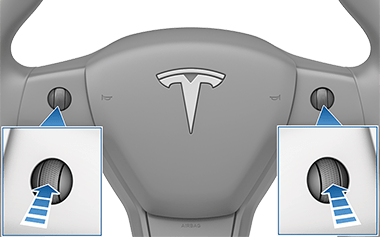
FWIW, that's what the web version of the Model 3 manual says to do. The manual also doesn't mention pressing the brake.


