Welcome to Tesla Motors Club
Discuss Tesla's Model S, Model 3, Model X, Model Y, Cybertruck, Roadster and More.
Register
Install the app
How to install the app on iOS
You can install our site as a web app on your iOS device by utilizing the Add to Home Screen feature in Safari. Please see this thread for more details on this.
Note: This feature may not be available in some browsers.
-
Want to remove ads? Register an account and login to see fewer ads, and become a Supporting Member to remove almost all ads.
You are using an out of date browser. It may not display this or other websites correctly.
You should upgrade or use an alternative browser.
You should upgrade or use an alternative browser.
Wireless front parking camera with monitor for front bumper protection
- Thread starter artsci
- Start date
-
- Tags
- Model S User Interface
cgiGuy
Active Member
Yes.. giddy with anticipation about this. Would totally eliminate the need for parking sensors--for me, at least.
dirkhh
Middle-aged Member
Yes.. giddy with anticipation about this. Would totally eliminate the need for parking sensors--for me, at least.
I would PREFER a front facing camera compared to parking sensors...
JerryNycom
Member
artsci........Need any help?......Actually wish I could help but the anticipation is killing me! This would be the ultimate scenario having front and rear cams on the screen with a hidden switch. Bad news is I guess I need to put my front plate on to mount camera?
I've been on a 400 mile jaunt for the last two days and just arrived in Emerald Isle NC for vacation. As I write my Model S is charging at an RV park only 2 miles from the beach house.
Now to the camera. Here are a few photos so everyone can see what we're dealing with. As the photos indicate, it's a very high quality piece of hardware. Tomorrow I'm going to attempt to take off the back and see if there's something on the camera itself that would enable us to reverse the image when it's facing forward.
I need some expert advice at this point. I'll need to tap into the signal leads for the rear camera and attach them to the normally closed side contacts of the DPDT switch, with the normally open side contacts attached to the front camera, and the common contacts connected to the touchscreen. When the switch is thrown, the signal to the touch screen will switch from the rear to the front camera.
Based on previous posts I understand the rear camera cable runs under the headliner on the drivers side. Does anyone know where there might be easy access? For example, does it run under the drivers side A pillar trim on the way to the connections to the touchscreen? Can it be accessed be removing the snap-in flap on the left side of the dash? There's got to be a way that doesn't involved removing the touchscreen or tearing apart the dash or the headliner.
Once I find the cable I'll cut the sheath open, find the two signal leads, cut them apart, and connect them as noted above. I don't have access to a lot of tools here in NC but I brought with me most of what I think I'll need to do the job, provided I can easily access the rear camera cable somewhere near the dashboard/front of the car.
Help!
Here are the camera photos:


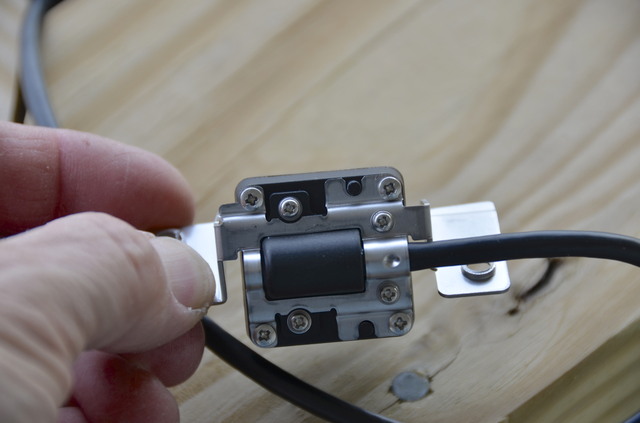

BTW, my TadiBrothers front facing camera is working great and has been a great help in all kinds of parking situations. But it's hard to see the image in bright sunlight and the camera resolution is mediocre. Having a Tesla camera in the front with it's resolution and clarity and seeing the image on the touch screen will be the bomb -- much, much better than $2,000 plus Tesla front parking sensors (or anyone else's cheaper ones for that matter).
In fact, why doesn't Tesla offer this as an option? I would be much easier than parking sensors to implement as an aftermarket enhancement.
Now to the camera. Here are a few photos so everyone can see what we're dealing with. As the photos indicate, it's a very high quality piece of hardware. Tomorrow I'm going to attempt to take off the back and see if there's something on the camera itself that would enable us to reverse the image when it's facing forward.
I need some expert advice at this point. I'll need to tap into the signal leads for the rear camera and attach them to the normally closed side contacts of the DPDT switch, with the normally open side contacts attached to the front camera, and the common contacts connected to the touchscreen. When the switch is thrown, the signal to the touch screen will switch from the rear to the front camera.
Based on previous posts I understand the rear camera cable runs under the headliner on the drivers side. Does anyone know where there might be easy access? For example, does it run under the drivers side A pillar trim on the way to the connections to the touchscreen? Can it be accessed be removing the snap-in flap on the left side of the dash? There's got to be a way that doesn't involved removing the touchscreen or tearing apart the dash or the headliner.
Once I find the cable I'll cut the sheath open, find the two signal leads, cut them apart, and connect them as noted above. I don't have access to a lot of tools here in NC but I brought with me most of what I think I'll need to do the job, provided I can easily access the rear camera cable somewhere near the dashboard/front of the car.
Help!
Here are the camera photos:
BTW, my TadiBrothers front facing camera is working great and has been a great help in all kinds of parking situations. But it's hard to see the image in bright sunlight and the camera resolution is mediocre. Having a Tesla camera in the front with it's resolution and clarity and seeing the image on the touch screen will be the bomb -- much, much better than $2,000 plus Tesla front parking sensors (or anyone else's cheaper ones for that matter).
In fact, why doesn't Tesla offer this as an option? I would be much easier than parking sensors to implement as an aftermarket enhancement.
Last edited:
SUPRKAR
Member
artsci
The camera cable can be found behind the drivers kick panel.You have to remove the drivers door sill. you will find a lot of wiring there. You will see two connectors like the one on the camera. One is small and not the one the other is larger and can be disconnected right there, it is a little difficult to disconnect. I verified the correct one by disconnecting then put my car in reverse and no camera..BINGO
I will try to send a picture I took with my phone to hour artsci email.
The camera cable can be found behind the drivers kick panel.You have to remove the drivers door sill. you will find a lot of wiring there. You will see two connectors like the one on the camera. One is small and not the one the other is larger and can be disconnected right there, it is a little difficult to disconnect. I verified the correct one by disconnecting then put my car in reverse and no camera..BINGO
I will try to send a picture I took with my phone to hour artsci email.
Another question. Does anyone know if there are any special characteristics of LVDS cable? I'm going to have to run cable from the front camera location to the connector location SUPRKAR identified. I think twisted pair will do the trick but if there's any special needs it would be good to know before I cut the stock cable open.
Another question. Does anyone know if there are any special characteristics of LVDS cable? I'm going to have to run cable from the front camera location to the connector location SUPRKAR identified. I think twisted pair will do the trick but if there's any special needs it would be good to know before I cut the stock cable open.
artsci, I recommend caution here. As I understand it, LVDS is a high-throughput data transmission standard requiring impedance matched twisted pair, here used for HD video. Here it is one-way using 2 of the wires and the pair is probably 100 ohm impedance and therefore the receiver would match. If you just cut into it and install a standard mechanical switch, I'm guessing there is no way it would work; the switch would not be impedance matched and both camera signals would just reflect off the impedance mismatch at the switch and never reach the receiver. Think about cutting an Ethernet cat5 cable and trying to install an inline mechanical switch---doesn't work. Instead you typically need an impedance matched switch which do exist but are active (just like a network switch in my analogy).
It doesn't hurt to try your simple way and see how much signal gets through, but I would not cut into existing cable because you run the risk of ruining its impedance matching even if you resoldered it later (again, try the same with Ethernet cable and you will find you need to replace the entire cable---I would like you to avoid needing to do this on your new car). Instead you could rig up a Y adapter that uses the impedance-matched connectors, so you can always reconnect the stock wiring at the connector junction if you find it in the kick panel.
Here is a source/info page for LVDS.
LVDS & CML Home — LVDS, CML, M-LVDS, Bus LVDS, Signal Conditioning, and Switching/Muxing Solutions - TI.com
A good starting point is "LVDS Owner's Manual."
I am not an expert.
artsci, I recommend caution here. As I understand it, LVDS is a high-throughput data transmission standard requiring impedance matched twisted pair, here used for HD video. Here it is one-way using 2 of the wires and the pair is probably 100 ohm impedance and therefore the receiver would match. If you just cut into it and install a standard mechanical switch, I'm guessing there is no way it would work; the switch would not be impedance matched and both camera signals would just reflect off the impedance mismatch at the switch and never reach the receiver. Think about cutting an Ethernet cat5 cable and trying to install an inline mechanical switch---doesn't work. Instead you typically need an impedance matched switch which do exist but are active (just like a network switch in my analogy).
It doesn't hurt to try your simple way and see how much signal gets through, but I would not cut into existing cable because you run the risk of ruining its impedance matching even if you resoldered it later (again, try the same with Ethernet cable and you will find you need to replace the entire cable---I would like you to avoid needing to do this on your new car). Instead you could rig up a Y adapter that uses the impedance-matched connectors, so you can always reconnect the stock wiring at the connector junction if you find it in the kick panel.
Here is a source/info page for LVDS.
LVDS & CML Home — LVDS, CML, M-LVDS, Bus LVDS, Signal Conditioning, and Switching/Muxing Solutions - TI.com
A good starting point is "LVDS Owner's Manual."
I am not an expert.
This is very valuable information. Also SUPRKAR's examination of the connection under the kick panel reveals four wires in the cable, which suggests to us that the touchscreen signals the camera to turn on and supplies the power and ground.connections as well.
So I've concluded that my proposed approach -- a mechanical relay -- will not work to switch the rear and front cameras. Nonetheless I still may experiment with it, but not at the level of risk to the touchscreen electronics.
A solution likely will have to be digital and likely a circuit board designed for that purpose. Perhaps something like this: http://www.digitalview.com/accessories/IE-1010 I know this is only for screen orientation but there must be something for source switching.
This is beyond my expertise. Any volunteers?
JerryNycom
Member
zax123
CDN Model S 100D
It looks like this IC implements a quick 2 x 2 LVDS matrix switcher. We'd need a couple of electronics engineers to chime in with the rest of the circuitry to build a quick schematic of a functional circuit, but realistically, it doesn't need to be very expensive.
I would suggest using proper connectors everywhere (finding the same connector Tesla is using) to make it a plug-and-play solution. I would imagine the whole circuit (with an enclosure and associated connectors) could be built for less than $100... but then there's the cost of the "front" camera and labor to get it installed for those who can't/wouldn't do it themselves.
I would suggest using proper connectors everywhere (finding the same connector Tesla is using) to make it a plug-and-play solution. I would imagine the whole circuit (with an enclosure and associated connectors) could be built for less than $100... but then there's the cost of the "front" camera and labor to get it installed for those who can't/wouldn't do it themselves.
It looks like this IC implements a quick 2 x 2 LVDS matrix switcher. We'd need a couple of electronics engineers to chime in with the rest of the circuitry to build a quick schematic of a functional circuit, but realistically, it doesn't need to be very expensive.
I would suggest using proper connectors everywhere (finding the same connector Tesla is using) to make it a plug-and-play solution. I would imagine the whole circuit (with an enclosure and associated connectors) could be built for less than $100... but then there's the cost of the "front" camera and labor to get it installed for those who can't/wouldn't do it themselves.
Do we have an EE who's willing to design the circuit for this? Also, I've been searching everywhere for these Amphenol connectors and just can't find them.
Also, here's the promised photo of the inside of the camera. There doesn't appear to be a switch to change the screen orientation, but then again I didn't take it fully apart to see the other side of the small circuit board.
Last edited:
zax123
CDN Model S 100D
Do we have an EE who's willing to design the circuit for this? Also, I've been searching everywhere for these Amphenol connectors and just can't find them.
Also, here's the promised photo of the inside of the camera. There doesn't appear to be a switch to change the screen orientation, but then again I didn't take it fully apart to see the other side of the small circuit board.
View attachment 29279
Rick,
Have you checked Digikey for the connectors? Do you have any details/marking/part numbers on the connector that could help narrow the search? All I've done in this search is selected amphenol connector and four conductors, but maybe you can help narrow the search with a couple other parameters?
Rick,
Have you checked Digikey for the connectors? Do you have any details/marking/part numbers on the connector that could help narrow the search? All I've done in this search is selected amphenol connector and four conductors, but maybe you can help narrow the search with a couple other parameters?
I don't have a part number - there's none on the connector. I've been through the same search routine with no luck.
Here's a photo of the camera further apart. No switch in sight.
.
- - - Updated - - -
santana338
Member
I did some googling of LVDS to bring myself up-to-speed on this. There is a good wikipedia entry on LVDS. I would assume that Tesla has used point-to-point flavor of LVDS since they probably did not consider adding anything else to the current bus. It is interesting that there is a multipoint LVDS option, but I doubt Tesla would have implemented this since it appears to be more complicated and therefore most expensive.
So in looking at this I think zax123's suggestion of some type of LVDS switcher/mux is the way to go. Ideally this would be a plug and play board with 2 input amphenol connectors and 1 output amphenol connector. There may have to be some sort of 12V DC to DC converter required to generate a 5V or 3.3V supply because I don't think the onboard supply for the camera is going to be able to drive the switcher/mux board. The switcher/mux board would then have to drive the power for the 2 cameras (which should be reasonable).
Then the next issue will be getting a proper cable from the switcher/mux board out to the nosecone. This has to be a proper cable. It seems that if Tesla has the cable from the dash to the rear camera, another of these same cables can be used to connect the front camera.
The last thing is how to switch from one camera to the other. Ideally there would be something on the touch screen to swap back and forth. But I don't know if we'll ever get a hardware output from the touchscreen for this. So we'll just have to see what people come up with for this.
Anybody have experience building LVDS systems?
So in looking at this I think zax123's suggestion of some type of LVDS switcher/mux is the way to go. Ideally this would be a plug and play board with 2 input amphenol connectors and 1 output amphenol connector. There may have to be some sort of 12V DC to DC converter required to generate a 5V or 3.3V supply because I don't think the onboard supply for the camera is going to be able to drive the switcher/mux board. The switcher/mux board would then have to drive the power for the 2 cameras (which should be reasonable).
Then the next issue will be getting a proper cable from the switcher/mux board out to the nosecone. This has to be a proper cable. It seems that if Tesla has the cable from the dash to the rear camera, another of these same cables can be used to connect the front camera.
The last thing is how to switch from one camera to the other. Ideally there would be something on the touch screen to swap back and forth. But I don't know if we'll ever get a hardware output from the touchscreen for this. So we'll just have to see what people come up with for this.
Anybody have experience building LVDS systems?
JerryNycom
Member
Still don't know why Tesla didnt go with a front camera to begin with...So much cleaner with no holes in the bumper, and they have the screen size to display BOTH cams at once! Would make parking so easy. I guess it goes with the same logic why when I have a low tire warning I have to guess which tire it is?!?!?
I did some googling of LVDS to bring myself up-to-speed on this. There is a good wikipedia entry on LVDS. I would assume that Tesla has used point-to-point flavor of LVDS since they probably did not consider adding anything else to the current bus. It is interesting that there is a multipoint LVDS option, but I doubt Tesla would have implemented this since it appears to be more complicated and therefore most expensive.
So in looking at this I think zax123's suggestion of some type of LVDS switcher/mux is the way to go. Ideally this would be a plug and play board with 2 input amphenol connectors and 1 output amphenol connector. There may have to be some sort of 12V DC to DC converter required to generate a 5V or 3.3V supply because I don't think the onboard supply for the camera is going to be able to drive the switcher/mux board. The switcher/mux board would then have to drive the power for the 2 cameras (which should be reasonable).
Then the next issue will be getting a proper cable from the switcher/mux board out to the nosecone. This has to be a proper cable. It seems that if Tesla has the cable from the dash to the rear camera, another of these same cables can be used to connect the front camera.
The last thing is how to switch from one camera to the other. Ideally there would be something on the touch screen to swap back and forth. But I don't know if we'll ever get a hardware output from the touchscreen for this. So we'll just have to see what people come up with for this.
Anybody have experience building LVDS systems?
I've contacted Tesla service to see if I can get the cable that runs from the rear camera to the connectors in the driver-side kick panel. Will report what I find.
SUPRKAR
Member
artsci
you read my mind. That cable has a part number I recall looking at it with Tim at the Queens SC. Each end will have a connector.
Can't wait for the test.
you read my mind. That cable has a part number I recall looking at it with Tim at the Queens SC. Each end will have a connector.
Can't wait for the test.
Similar threads
- Question
- Replies
- 3
- Views
- 697
- Replies
- 87
- Views
- 17K
- Replies
- 1
- Views
- 586
- Replies
- 5
- Views
- 2K


