I wanted to share my solution. Parts list:
Phone holder (no charging) - Spigen OneTap Designed for Tesla MagSafe Car Mount Compatible with Model 3 / Y / S (2021) / X (2021) Ford Mustang Mach-E Compatible with iPhone 13 Pro Max 13/13 Pro 13 Mini/ 12 Series
MagSafe charger holder fits the above phone holder - Spigen Mag Fit Phone Holder Car Mount Designed for Magsafe (Charger Not Included)(Requires USB-C Car Charger)
L shaped USB-c - UGREEN USB C to USB C Cable Right Angle 90 Degree Type C 60W PD Fast Charge Compatible with Samsung Galaxy S21 S20 Z Fold 3 Note 20 Google Pixel 5 4 MacBook Pro Air iPad Pro Air 4 Mini 6 Switch 3FT
Female to female USB C* - USB C Adapter Female to Female Coupler,3 Packs PD 100W Fast Charging Type C Extensions 10Gbps USB 3.0 Connector Compatible with Samsung S20,S10,Fit for Pixel 2,3 XL,Nexus 6P,for Huawei Mate 20,P20
* this connector is a little finicky - only a certain orientation works - so switch sides until you get a good connection
Apple MagSafe charger - Apple MagSafe Charger
Magsafe case - Spigen Mag Armor Compatible with MagSafe Designed for iPhone 12 Case (2020) / Designed for iPhone 12 Pro Case (2020) Magnetic Charger Compatible - Matte Black
Likes:

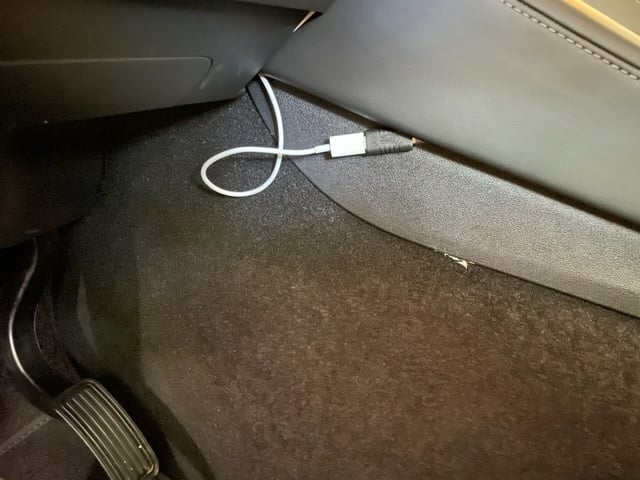


Phone holder (no charging) - Spigen OneTap Designed for Tesla MagSafe Car Mount Compatible with Model 3 / Y / S (2021) / X (2021) Ford Mustang Mach-E Compatible with iPhone 13 Pro Max 13/13 Pro 13 Mini/ 12 Series
MagSafe charger holder fits the above phone holder - Spigen Mag Fit Phone Holder Car Mount Designed for Magsafe (Charger Not Included)(Requires USB-C Car Charger)
L shaped USB-c - UGREEN USB C to USB C Cable Right Angle 90 Degree Type C 60W PD Fast Charge Compatible with Samsung Galaxy S21 S20 Z Fold 3 Note 20 Google Pixel 5 4 MacBook Pro Air iPad Pro Air 4 Mini 6 Switch 3FT
Female to female USB C* - USB C Adapter Female to Female Coupler,3 Packs PD 100W Fast Charging Type C Extensions 10Gbps USB 3.0 Connector Compatible with Samsung S20,S10,Fit for Pixel 2,3 XL,Nexus 6P,for Huawei Mate 20,P20
* this connector is a little finicky - only a certain orientation works - so switch sides until you get a good connection
Apple MagSafe charger - Apple MagSafe Charger
Magsafe case - Spigen Mag Armor Compatible with MagSafe Designed for iPhone 12 Case (2020) / Designed for iPhone 12 Pro Case (2020) Magnetic Charger Compatible - Matte Black
Likes:
- Very easy to place the phone/take out
- Phone is very stable (and position is adjustable)
- Pretty clean install. Cables are mostly tucked under trims (see picture of cable before placing it under trim)
- Phone does not auto-lock due to its position/Face ID - (I have a corporate policy on my phone that does not allow to cancel auto lock.) - make sure you go to Settings - Face ID & Passcode - turn off "Require Attention for Face ID"
- Phone does not block the view
- aesthetics are not perfect (might improve with a black sticker/skin on the MagSafe)
- Phone is slightly blocked by the steering wheel
Attachments
Last edited:





