Welcome to Tesla Motors Club
Discuss Tesla's Model S, Model 3, Model X, Model Y, Cybertruck, Roadster and More.
Register
Install the app
How to install the app on iOS
You can install our site as a web app on your iOS device by utilizing the Add to Home Screen feature in Safari. Please see this thread for more details on this.
Note: This feature may not be available in some browsers.
-
Want to remove ads? Register an account and login to see fewer ads, and become a Supporting Member to remove almost all ads.
You are using an out of date browser. It may not display this or other websites correctly.
You should upgrade or use an alternative browser.
You should upgrade or use an alternative browser.
Wireless Phone Charger for Tesla Model S
- Thread starter Ritu_o0o
- Start date
mbhforum
Active Member
Installed yesterday, took 5 min but broke one of those little things that keep the wire in place. Oops. Be careful folks.
I’ve had two MS’s and have broken all 8 of them. They are poorly made and any sort of pressure will break them. If you try to run multiple wires or a thick wire through them, it’s game over.
Installed yesterday, took 5 min but broke one of those little things that keep the wire in place. Oops. Be careful folks.
I’ve had two MS’s and have broken all 8 of them. They are poorly made and any sort of pressure will break them. If you try to run multiple wires or a thick wire through them, it’s game over.
Same. I installed the wireless charger on Wednesday and broke one of the clips in the X. The wire is quite thick for the wireless charger. I couldn't fit it plus the USB for the SSD that I had sitting below, so now the rubber mat is sticking up a bit. I need to find a right angle USB A to USB C short cable at some point, which would help some.
Kush Plank
Member
vraev
Member
I just installed mine today as well.
It cost me $190 CDN incl taxes. Crazy for a wireless charger, but I wanted the clean look. I think the majority of the cost went towards making the box. This is some apple quality packaging. lol
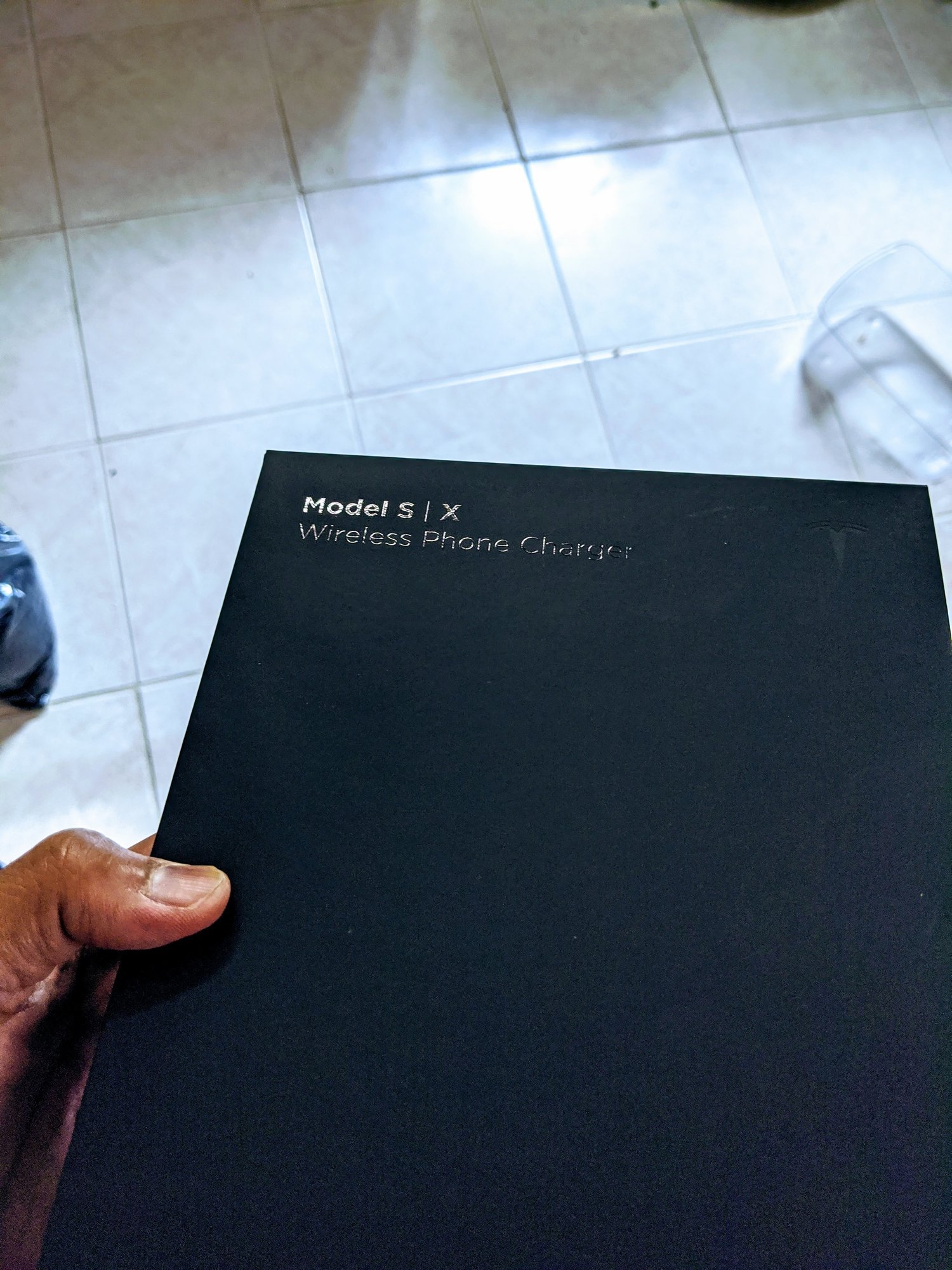
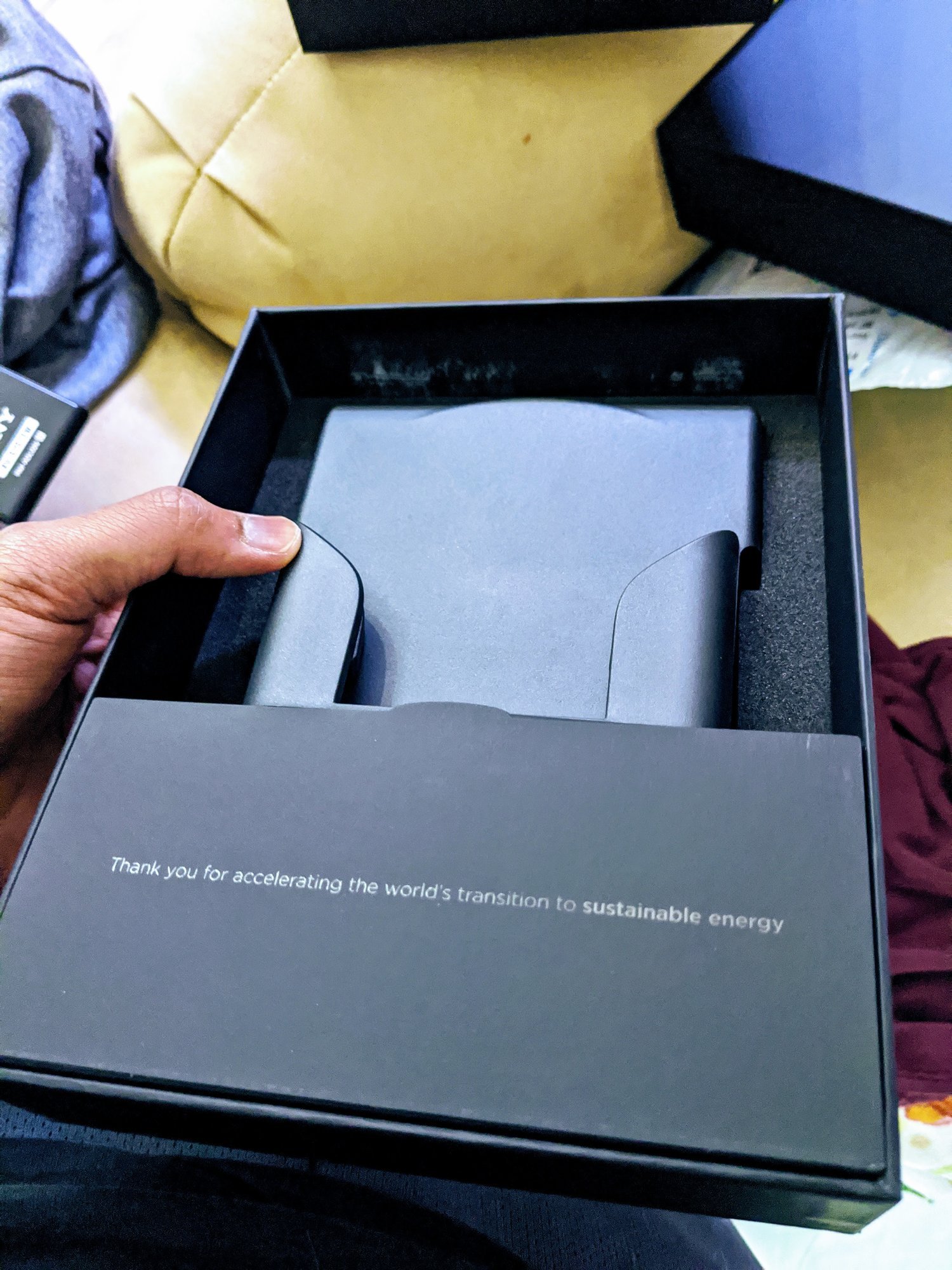
Again, the tabs on mine were also bent..super hard to install it without breaking them off. the cable is thicker

The negative is that my PIXEL 4XL doesn't seem to be getting a sufficient charge from the charger. It says charging slowly. I need to test it with another phone to see if it is a pixel issue or the charger is putting too low of a charge. Not to mention, I do have an MCU 1 and that could be limiting some speed as well.
It cost me $190 CDN incl taxes. Crazy for a wireless charger, but I wanted the clean look. I think the majority of the cost went towards making the box. This is some apple quality packaging. lol
Again, the tabs on mine were also bent..super hard to install it without breaking them off. the cable is thicker
The negative is that my PIXEL 4XL doesn't seem to be getting a sufficient charge from the charger. It says charging slowly. I need to test it with another phone to see if it is a pixel issue or the charger is putting too low of a charge. Not to mention, I do have an MCU 1 and that could be limiting some speed as well.
TSLA Pilot
Active Member
I just installed mine today as well.
It cost me $190 CDN incl taxes. Crazy for a wireless charger, but I wanted the clean look. I think the majority of the cost went towards making the box. This is some apple quality packaging. lol
View attachment 565878
View attachment 565879
Again, the tabs on mine were also bent..super hard to install it without breaking them off. the cable is thicker
View attachment 565880
The negative is that my PIXEL 4XL doesn't seem to be getting a sufficient charge from the charger. It says charging slowly. I need to test it with another phone to see if it is a pixel issue or the charger is putting too low of a charge. Not to mention, I do have an MCU 1 and that could be limiting some speed as well.
IIRC, the two USB power ports have different outputs.
Try the other USB port, and also doublecheck the instructions on which one you're supposed to use.
Thx for the writeup.
mbhforum
Active Member
Same. I installed the wireless charger on Wednesday and broke one of the clips in the X. The wire is quite thick for the wireless charger. I couldn't fit it plus the USB for the SSD that I had sitting below, so now the rubber mat is sticking up a bit. I need to find a right angle USB A to USB C short cable at some point, which would help some.
I am going to take 3M reversible tape and tape the mat down and wires down. It's the only way it will remain flat with thicker cables. I am getting my wireless charger this week. I also have a thick USB extension cable running through there that goes to a lightning cable that i have that comes out of the center console in case we need to charge wired. I don't want to have to store wires anywhere.
Last edited:
mbhforum
Active Member
r1200gs4ok
Active Member
thats the one I have and it works great.....I have a micro, lighting and wireless charging capability......Here is the Lightning cable I have hanging out when I need a wired connection.
View attachment 566106
mbhforum
Active Member
I assume your talking about the tray? I got the ICEBeamer Carbon Fiber one from Amazon. The wireless charging tray never worked great which is why I bought the Tesla OEM.thats the one I have and it works great.....I have a micro, lighting and wireless charging capability......
r1200gs4ok
Active Member
yes....I did not like the Tesla one because it won't it my phone with a battery case.....the tray wireless works great....and it give me the option of having the capability of being able to plug a music usb in the center outlet if I wantI assume your talking about the tray? I got the ICEBeamer Carbon Fiber one from Amazon. The wireless charging tray never worked great which is why I bought the Tesla OEM.
mbhforum
Active Member
mine is coming in soon.. does anyone know how fast it charges an iPhone 11 Pro? Is it better to connect the usb to 12v port using an adapter for faster charging?
Yes. It also depends on whether you have an MCU1 (limited to 5w charging) vs MCU2 (7.5w “fast charging”).
posey_mvp
Member
Yes. It also depends on whether you have an MCU1 (limited to 5w charging) vs MCU2 (7.5w “fast charging”).
I have MCU2. Does it mean I can just use regular USB port?
Just a heads up with the iPhone 11 Pro, I had the leather case on mine and it damaged the bottom of the side of the case from pushing it into the wireless charger. I have a Max, so maybe the regular one won't be impacted, but I switched to the silicone case since I had it handy.mine is coming in soon.. does anyone know how fast it charges an iPhone 11 Pro? Is it better to connect the usb to 12v port using an adapter for faster charging?
As far as fast charging, how can one tell besides measuring the approximate gains in percentage over time? I'm not aware of an indicator otherwise.
Instead of the Tesla wireless charger, we purchased a dual wireless charger ($85) from the Green Mission Store.
It supports charging two phones at the same time (requires two USB connections, which we hook to a dual-charger adapter plugged into the 12V port), and provides enough room for each phone to easily hold our Galaxy phones inside their cases.
It supports charging two phones at the same time (requires two USB connections, which we hook to a dual-charger adapter plugged into the 12V port), and provides enough room for each phone to easily hold our Galaxy phones inside their cases.
mbhforum
Active Member
I got my wireless charger, and yes the packaging is very impressive, Apple like.
One negative is, I cannot close the lid anymore because the top of the wireless charger hits my USB Drive/SD Card for the TeslaCam, as well as my other USB cable. I will need to get some dongle extensions so these things can lie flat and be hidden. However, for the USB/SD Drive card, I tried a USB extension and my MCU didn't recognize it.

One negative is, I cannot close the lid anymore because the top of the wireless charger hits my USB Drive/SD Card for the TeslaCam, as well as my other USB cable. I will need to get some dongle extensions so these things can lie flat and be hidden. However, for the USB/SD Drive card, I tried a USB extension and my MCU didn't recognize it.
Last edited:
treowx
Member
Just as a heads up so someone like me doesn’t make the same mistake. This will not fit a drop in console pre-2016. Will only work with a premium console or I would assume newer X or S. I tried in mine it will fit but you cannot close the lid and it doesn’t lock in place.
FatherTo1
Active Member
How long does it take to wirelessly charge an iPhone or Note 8/9/10/10+ with only 7.5W? For $125, I expected at least 15W but I guess it's limited by the USB ports. What if we plugged it into a USB adapter in the 12V socket? Would the Tesla wireless charger still only deliver 7.5W?
The wireless charger is a cleaner look but it seems like I'd be paying a whole lot more for less functionality and much slower charging than a wired solution.
The wireless charger is a cleaner look but it seems like I'd be paying a whole lot more for less functionality and much slower charging than a wired solution.
Pluturi
Member
I tried using the 12V, but I believe the charger is limited to 7.5W so it doesn’t use the extra current typically available. Unfortunately you are paying more for a slower solution that is more elegant than using a wire.
Similar threads
- Replies
- 0
- Views
- 210
- Replies
- 7
- Views
- 3K


