Welcome to Tesla Motors Club
Discuss Tesla's Model S, Model 3, Model X, Model Y, Cybertruck, Roadster and More.
Register
Install the app
How to install the app on iOS
You can install our site as a web app on your iOS device by utilizing the Add to Home Screen feature in Safari. Please see this thread for more details on this.
Note: This feature may not be available in some browsers.
-
Want to remove ads? Register an account and login to see fewer ads, and become a Supporting Member to remove almost all ads.
You are using an out of date browser. It may not display this or other websites correctly.
You should upgrade or use an alternative browser.
You should upgrade or use an alternative browser.
Wireless rear view camera that could be used on the 1.5 cars?
- Thread starter ecarfan
- Start date
-
- Tags
- backup camera pearl Roadster
J
jbcarioca
Guest
Good idea, although some "airline(r) autopilots" are capable of landing, taxiing, and going to teh arrivals gate all without human vision. That does require special equipment and certification for airplane, crew, airport, approach, etc. Thus, the analogy begins to break down once we get to level 3 or thereabout in motor vehicle automation.
Anyway let us think, because Tesla seems to need rebranding of Autopilot anyway:
10 Tesla Enhanced Driving Systems (TEDS);
2) System Enhancing eXperience by Tesla (SEX)
3) Advanced Detection Vision In Car Experience (Advice)
I KNOW we can do better than these!
Anyway let us think, because Tesla seems to need rebranding of Autopilot anyway:
10 Tesla Enhanced Driving Systems (TEDS);
2) System Enhancing eXperience by Tesla (SEX)
3) Advanced Detection Vision In Car Experience (Advice)
I KNOW we can do better than these!
ZBB
Emperor
Reeler
Decade of Pure EV Driving
Driver Assist
While we are at it, let's come up with a different name for Tesla's Blind Spot Detection feature that is also mislabeled. Until there is a sensor upgrade, it is dangerous to lead folks to believe they can detect cars in your blind spot to avoid collisions.
While we are at it, let's come up with a different name for Tesla's Blind Spot Detection feature that is also mislabeled. Until there is a sensor upgrade, it is dangerous to lead folks to believe they can detect cars in your blind spot to avoid collisions.
systemcrashed
Please Reboot
TESLA meet TELSA (Telemetry Enhanced Lane Situation Awareness)
scrap that... call it "The Clapper", seems so catchy, I bet we can come up with an easy jingle too!
scrap that... call it "The Clapper", seems so catchy, I bet we can come up with an easy jingle too!
snellenr
Member
Chopr147
Active Member
Copper clappers?TESLA meet TELSA (Telemetry Enhanced Lane Situation Awareness)
scrap that... call it "The Clapper", seems so catchy, I bet we can come up with an easy jingle too!
Yes, I guess we need a name no-one understands. We are all idiots and gov't's need to protect us from our own stupidity. Those EU governments are genius. Maybe change the name of Germany's immigration to terrorgration?
Johann Koeber
Happy Owner
Adrian Cockcroft
Member
Pearl just came out with a neat add-on rear view camera system. It uses a special license plate surround that contains two cameras and a solar charged battery for a wireless link to an app on your phone and a OBD plug. Easy to self install, for about $500.
Pearl - No New Car Required
So the fun started when I tried to get it to fit on my 2.0 bodied Roadster. First problem was that the license plate lights are in the way, but the rear body section is flexible enough that I was able to pop it past them and get it in place.
Second problem is that the Roadster OBD2 plug is different to the standard one that Pearl expects. I think this part of the system is used to detect that reverse gear has been selected, to activate the camera.
Third problem is that my OBD2 plug already has the OVMS unit connected to it, so I need a plug adaptor with a Y-section in it and both plug types on the Y.
Any ideas on where to find or how to make the right cable welcome. I'll document whatever I find here.
Pearl - No New Car Required
So the fun started when I tried to get it to fit on my 2.0 bodied Roadster. First problem was that the license plate lights are in the way, but the rear body section is flexible enough that I was able to pop it past them and get it in place.
Second problem is that the Roadster OBD2 plug is different to the standard one that Pearl expects. I think this part of the system is used to detect that reverse gear has been selected, to activate the camera.
Third problem is that my OBD2 plug already has the OVMS unit connected to it, so I need a plug adaptor with a Y-section in it and both plug types on the Y.
Any ideas on where to find or how to make the right cable welcome. I'll document whatever I find here.
Last edited:
Adrian Cockcroft
Member
Adrian, according to a post by @Habious in the existing thread on this product at Wireless rear view camera that could be used on the 1.5 cars? quote "The OVMS module plugs into the Roadster's DIAGNOSTIC port (which is located in the passenger footwell), not the OBD-II port (which is required to be located in the driver's footwell...within a certain distance of the steering wheel)."
I was the one who started that thread about the Pearl last June. I'm very interested in the unit. If you can get it working on your car I would like to stop by sometime and take a look!
I was the one who started that thread about the Pearl last June. I'm very interested in the unit. If you can get it working on your car I would like to stop by sometime and take a look!
wiztecy
Active Member
Curious and a little off topic, but can these rear view cameras or even the Pearl record the data onto a USB stick so that it can be used as a rear dashcam while your driving? I'm not big into backup cameras, guess old school and school of hard knox since I grew up backing up lots of trailers and such, but if can be used as an insurance mechanism while you drive and heck, why not have it be a security camera when you're away, then I'd be leveraged to go in.
Adrian Cockcroft
Member
Adrian, according to a post by @Habious in the existing thread on this product at Wireless rear view camera that could be used on the 1.5 cars? quote "The OVMS module plugs into the Roadster's DIAGNOSTIC port (which is located in the passenger footwell), not the OBD-II port (which is required to be located in the driver's footwell...within a certain distance of the steering wheel)."
I was the one who started that thread about the Pearl last June. I'm very interested in the unit. If you can get it working on your car I would like to stop by sometime and take a look!
Thanks for finding that thread for me. I will try to find the OBD2 port and report back. The dongle needs power and appears to connect to the rear frame via wifi and to the phone via Bluetooth.
Interesting product, specifically in that it doesn't need to have wires run through the car. But I'm having a hard time imagining it being useful with the display being your cell phone. The car's "ipod dock" is not a very visible place for a phone, and my phone locks for security with a PIN required to unlock it. They do supply a mounting adapter, but how and where does it mount? Our vents aren't hook-friendly, and there is precious little dash space elsewhere. And, like, I really need yet another app on my phone. Cute idea, but is it really practical in actual use?
Related to the general concept, I did try an aftermarket rear view mirror that had a built-in video display. Disappointing results. The video was kind of washed out, especially in daylight, and the need to change your focus from distance (through the mirror) to close-up (to the mirror's display) is a non-starter for anyone with bi-focal glasses. The mirror itself was kind of heavy - too much to be comfortable using the little nub that our cars have, so I fashioned a clip that hooked up under the upper window trim. Mechanically that worked, but in the sun, the aluminum mounting shaft got so hot that I nearly burned myself on it. I've left the camera part taped to the ceiling by the back window (so it can look a bit over the side fairings) wired into the in-dash Nav unit, but mostly it's back to stock mirrors, and the old fashioned turn-your-head-and-LOOK method of backing up...
Related to the general concept, I did try an aftermarket rear view mirror that had a built-in video display. Disappointing results. The video was kind of washed out, especially in daylight, and the need to change your focus from distance (through the mirror) to close-up (to the mirror's display) is a non-starter for anyone with bi-focal glasses. The mirror itself was kind of heavy - too much to be comfortable using the little nub that our cars have, so I fashioned a clip that hooked up under the upper window trim. Mechanically that worked, but in the sun, the aluminum mounting shaft got so hot that I nearly burned myself on it. I've left the camera part taped to the ceiling by the back window (so it can look a bit over the side fairings) wired into the in-dash Nav unit, but mostly it's back to stock mirrors, and the old fashioned turn-your-head-and-LOOK method of backing up...
I think the Pearl camera display would be very useful on my iPhone 6+ screen.I'm having a hard time imagining it being useful with the display being your cell phone.
For my Roadster I have an iOttie mount with an extendable arm that can position my phone over the original Sanyo nav/radio unit in the center of the dash (I never use it). Here is the mount https://www.amazon.com/gp/product/B00JRGOKQ8/ref=oh_aui_search_detailpage?ie=UTF8&psc=1
The drawback I see is that I often run Waze on my phone while driving and of course then I couldn't see the rear view camera image.
Adrian Cockcroft
Member
Once I found the actual OBD2 plug and added the dongle it installed and worked fine. It just seems to need power for the OBD2 unit.
Here's where the plug is:

Here's where the plug is:
Adrian Cockcroft
Member
The way it works is that you have to select the Pearl app when you get in the car or want to reverse, then it connects to the camera in a few seconds and shows the picture. If you get close to something it beeps and shows a red border. After 60s (configurable) or when it detects you moving at speed, it switches to an app picker that you can configure to your needs, then it launches that app (waze, music, podcasts etc). I already had an Otter mount on the windscreen, so I see the video in the same place as I would see waze.
Here's some screenshots from my iPhone - first is the app picker that comes up when you are done. Then two video shots, showing the red border as it got close.
Bottom line, seems to work ok, will update once I've been out and about and used it in anger a few times.

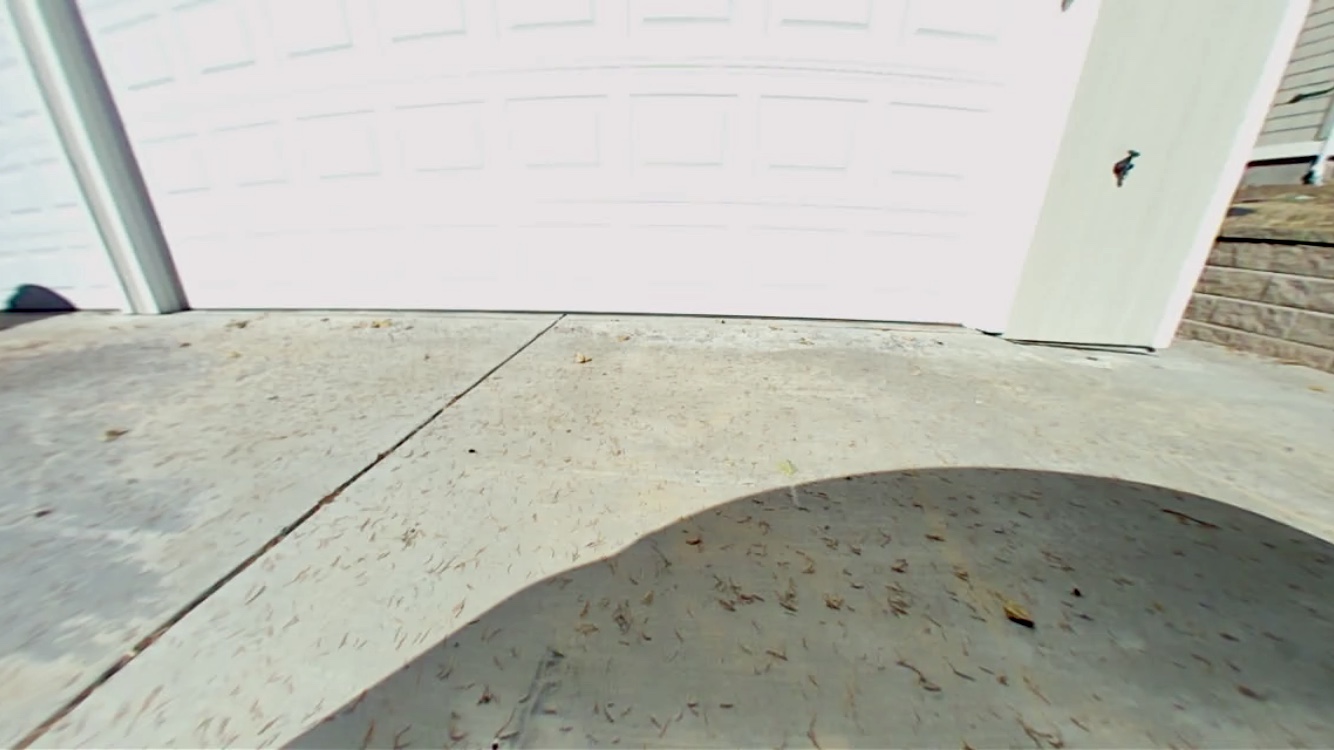

Here's some screenshots from my iPhone - first is the app picker that comes up when you are done. Then two video shots, showing the red border as it got close.
Bottom line, seems to work ok, will update once I've been out and about and used it in anger a few times.
Adrian Cockcroft
Member
Similar threads
- Article
- Replies
- 0
- Views
- 1K
- Replies
- 3
- Views
- 450
- Replies
- 18
- Views
- 8K
- Replies
- 52
- Views
- 14K


