This isn't the first time I've had to "tweak" my music library for a new car or Radio.
I have about 10,000 songs 600 albums on a 128gb USB 3.0 Drive.
There is a "bug" in Tesla Model 3 that splits Albums if the Artist Tag is different between tracks within an Album.
I have lots of "compilation" disks from various artists (Movie Sound tracks are often like this). And it's pretty much unusable to browse anything with a few dozen albums split like this. I only had 600 albums but it was parsing it as several thousand albums with the same album repeated with 1 track in each.
So I applied a work around to fix it.
Most rippers will set the "AlbumArtist" Tag. If the Artist is the same on each Track they are often the same name.
If the Artist varies it will be often the person, record label or something that is responsible for putting that Album together.
So I used a tool to set the Artist Tag on every track to the value of "Album Artist" Tag. To make the Artist Tag the same value for every track within an Album.
Before doing this you should verify how many albums have "Album Artist" not set.
To do both things I used an free tool called Mp3Tag Mp3tag - the universal Tag Editor (ID3v2, MP4, OGG, FLAC, ...) very powerful tool.
To check your "Album Artist" do the following.
File -> Change Directory -> Browse to your USB Flash Drive Root.
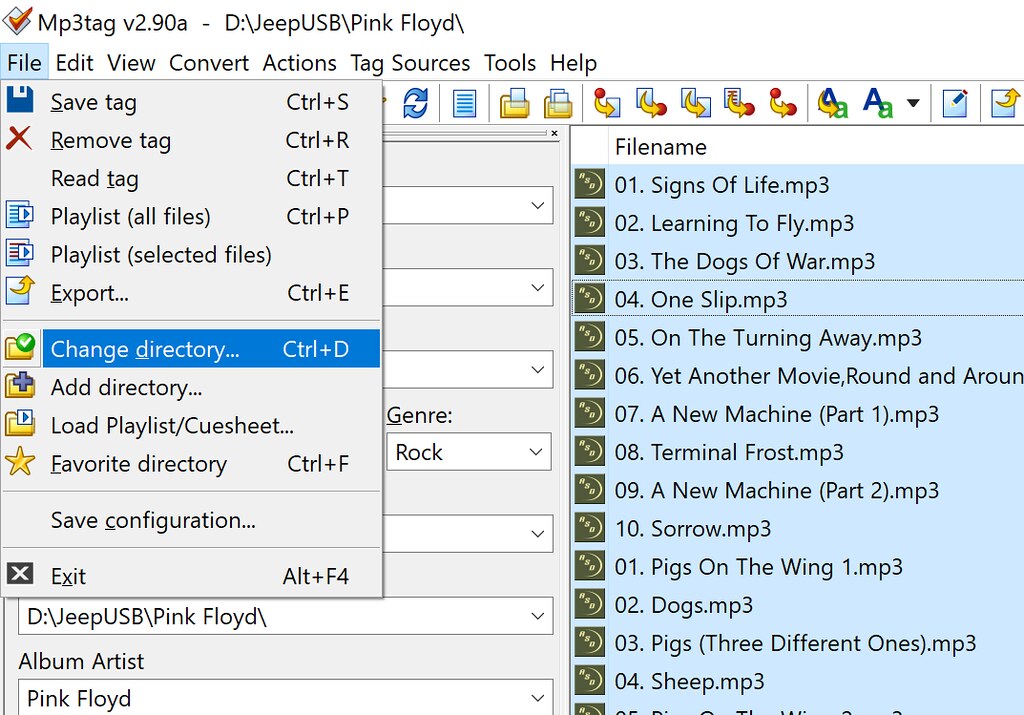
Now Click on the "Album Artist" Colum Heading to sort it. Notice the top album is blank.
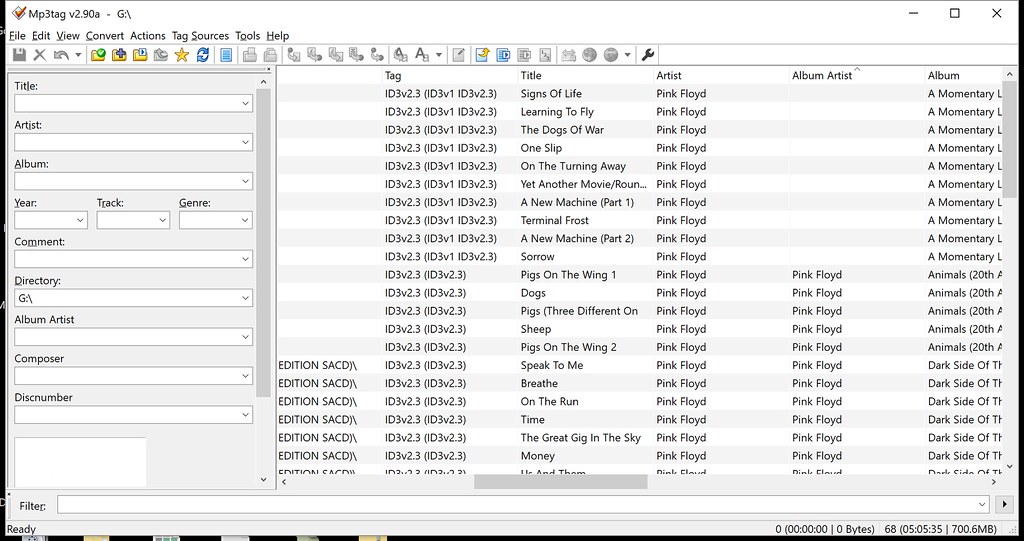
Select those rows. Then on the Left Fill in the Album Artist. Then Click the Floppy Disk Icon at the top left tool bar.
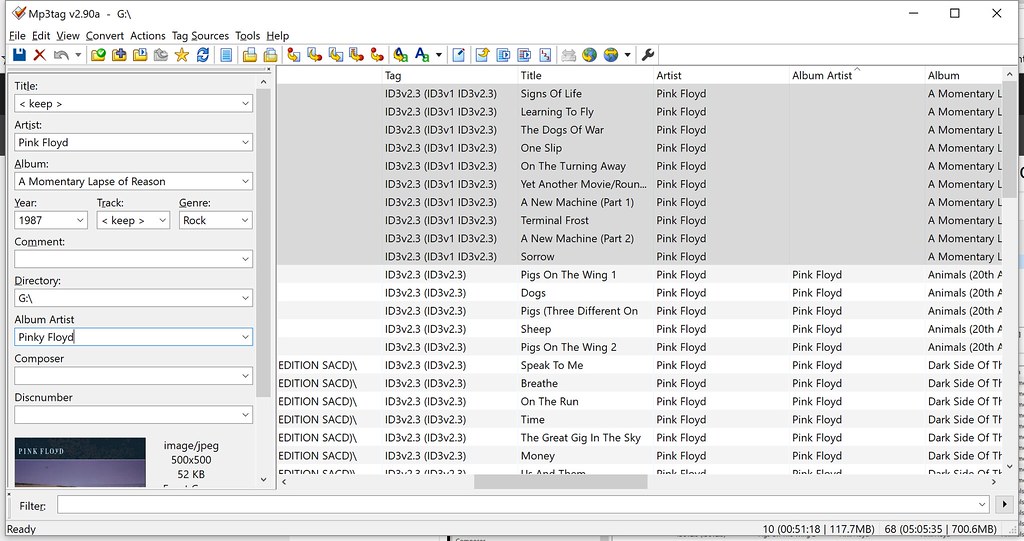
It will look like this. Keep clicking the Album Artist heading a couple times and make sure no blank ones sort to the top.
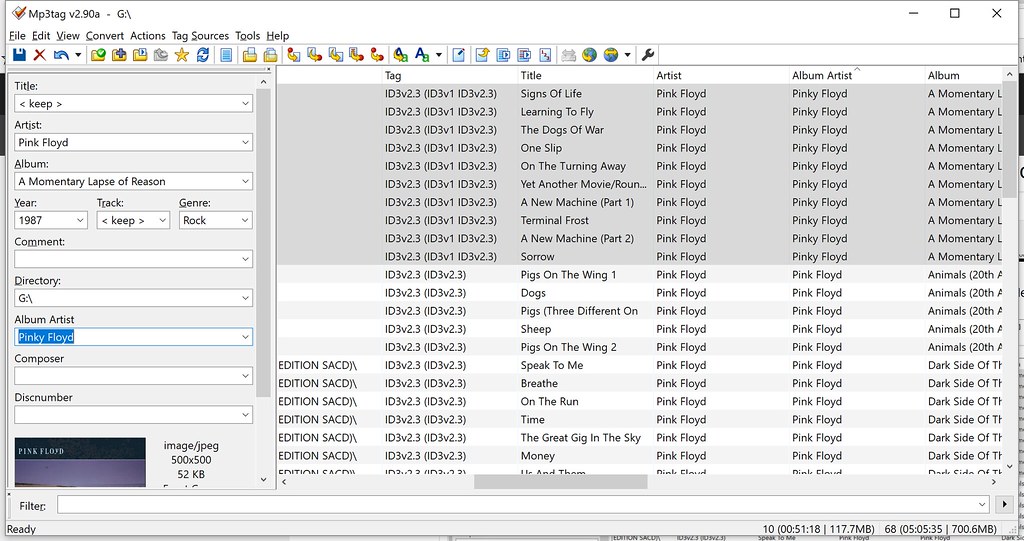
The Steps above can be done on your Main Library if you want (after practicing on a Copy).
The Steps below should only be done on the USB Flash Drive, which I hope is a Copy of your library.
This a temporary work around for a bug. I won't hold my breath until this gets fixed.
Now your ready for the work around. Select Every Track. Click on a single track then hit CTRL-A
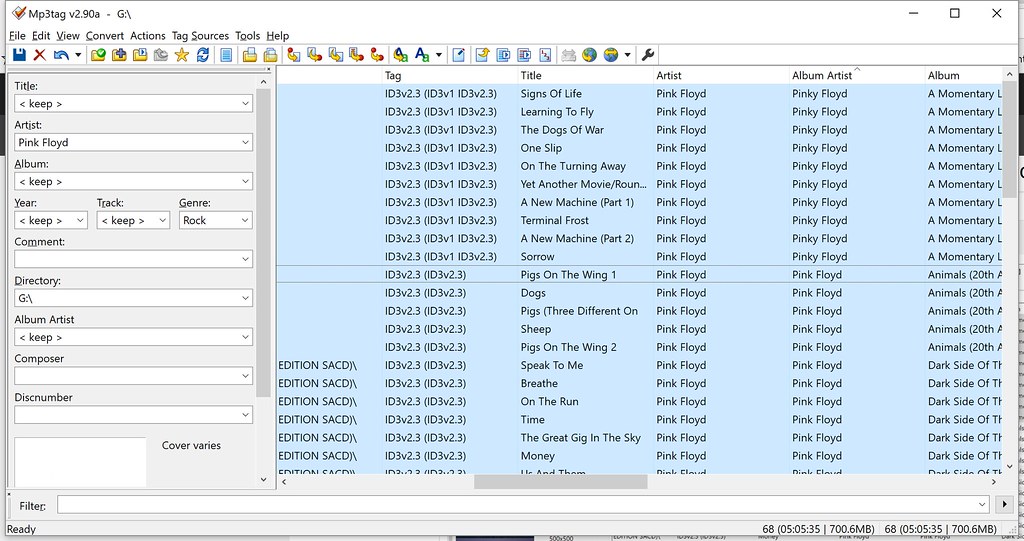
Now click Actions -> Actions (Quick)
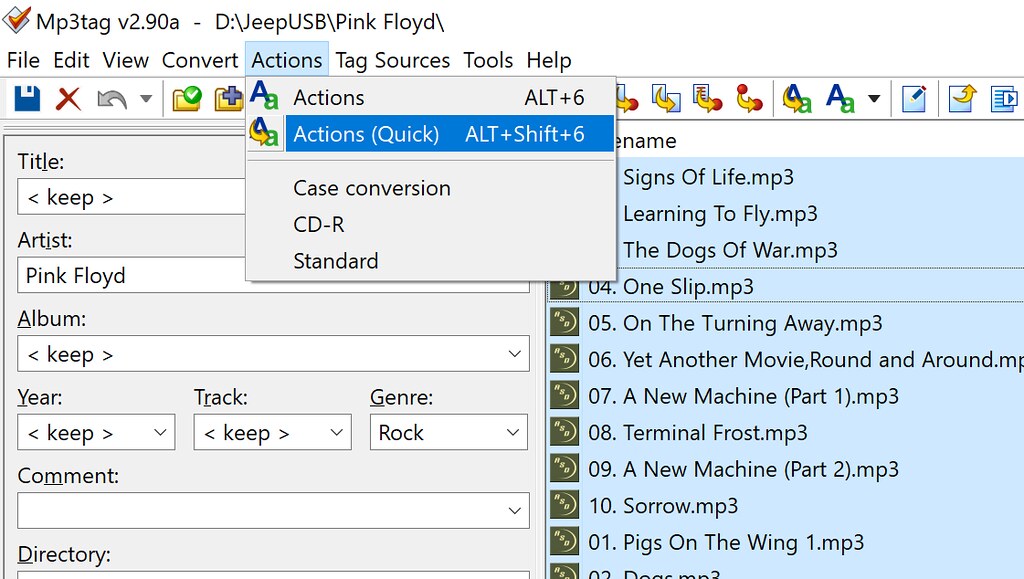
Select Format Value and click Ok.
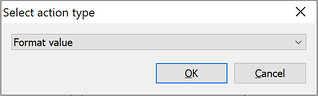
Click the Drop Down on Field and choose ARTIST. Click the Right Arrow on format string and choose albumartist. Then click ok.
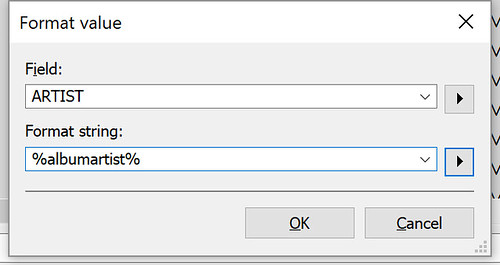
This will run a while depending on speed of your USB Drive and size of library. You do not have to click Save after, it's already done.
Also note, I was using an old 3rd party tool to format FAT32 USB Drive above 32gb. I've used it for years but not this size. My Jeep does NTFS (hint hint Tesla FAT32 was dead 8 years ago). Anyway it works but the folder names were coming up corrupt in the Model 3 and other issues.
I ended up formatting my USB Flash Drive on Mac OS and it worked great after that.
I used a brand new tool from dbpoweramp called TuneFusion (Free Beta) to build my "Car Library" (MP3/320) from my master library (FLAC, SACD, AC3, MP4, MP3 and a bunch of others). I might write a tutorial on that to if anyone is interested.
I highly recommend a USB 3.0 Flash Drive to make things less painful in creating and tweaking your Flash Drive.
Please, I don't want to hear from the FLAC purists about how horrible MP3 is. This work around applies to any format.
I have about 10,000 songs 600 albums on a 128gb USB 3.0 Drive.
There is a "bug" in Tesla Model 3 that splits Albums if the Artist Tag is different between tracks within an Album.
I have lots of "compilation" disks from various artists (Movie Sound tracks are often like this). And it's pretty much unusable to browse anything with a few dozen albums split like this. I only had 600 albums but it was parsing it as several thousand albums with the same album repeated with 1 track in each.
So I applied a work around to fix it.
Most rippers will set the "AlbumArtist" Tag. If the Artist is the same on each Track they are often the same name.
If the Artist varies it will be often the person, record label or something that is responsible for putting that Album together.
So I used a tool to set the Artist Tag on every track to the value of "Album Artist" Tag. To make the Artist Tag the same value for every track within an Album.
Before doing this you should verify how many albums have "Album Artist" not set.
To do both things I used an free tool called Mp3Tag Mp3tag - the universal Tag Editor (ID3v2, MP4, OGG, FLAC, ...) very powerful tool.
To check your "Album Artist" do the following.
File -> Change Directory -> Browse to your USB Flash Drive Root.
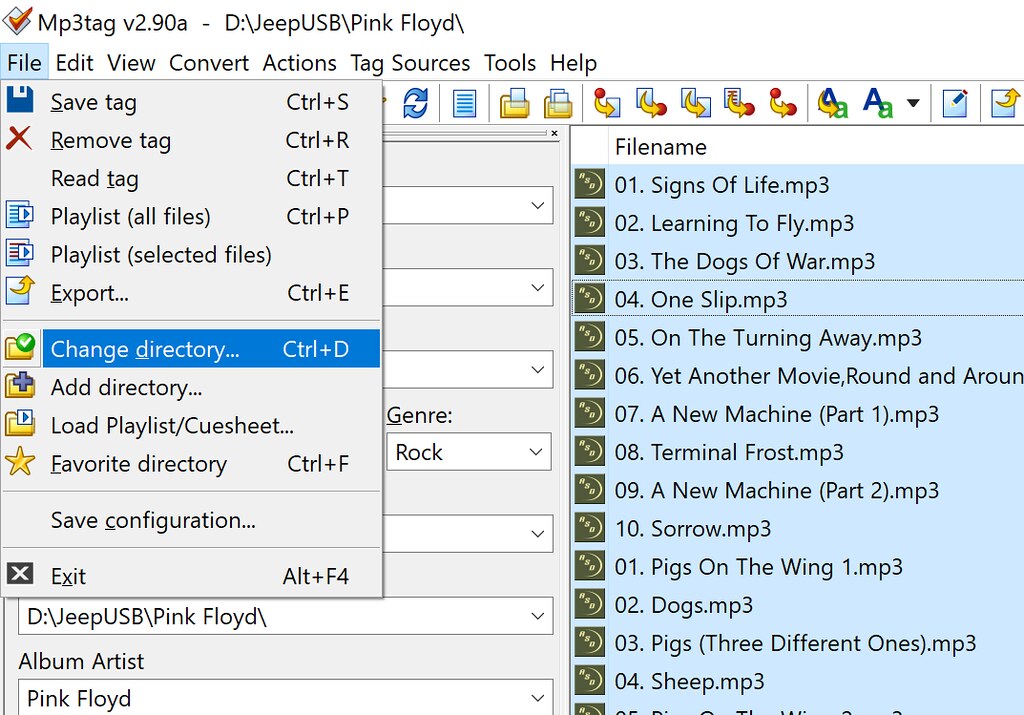
Now Click on the "Album Artist" Colum Heading to sort it. Notice the top album is blank.
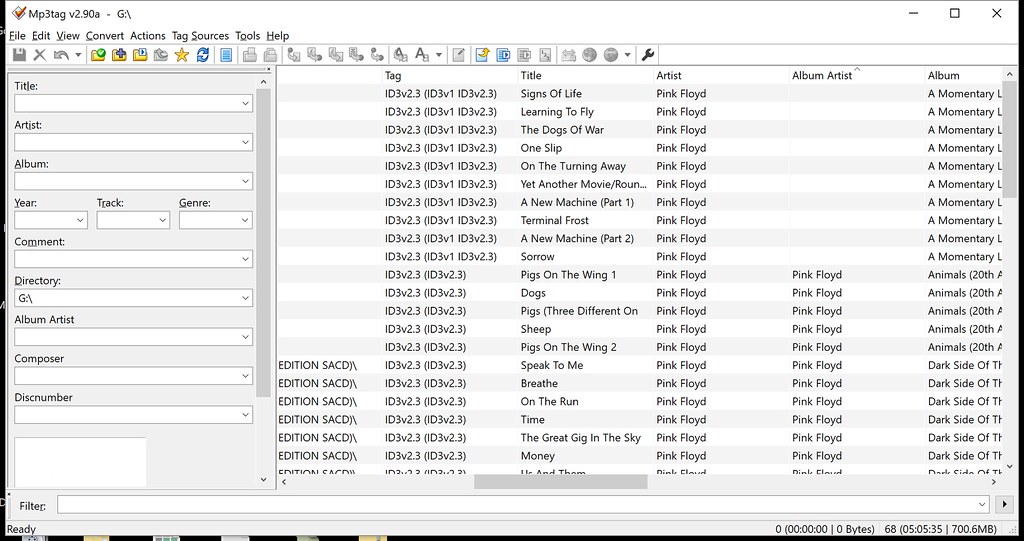
Select those rows. Then on the Left Fill in the Album Artist. Then Click the Floppy Disk Icon at the top left tool bar.
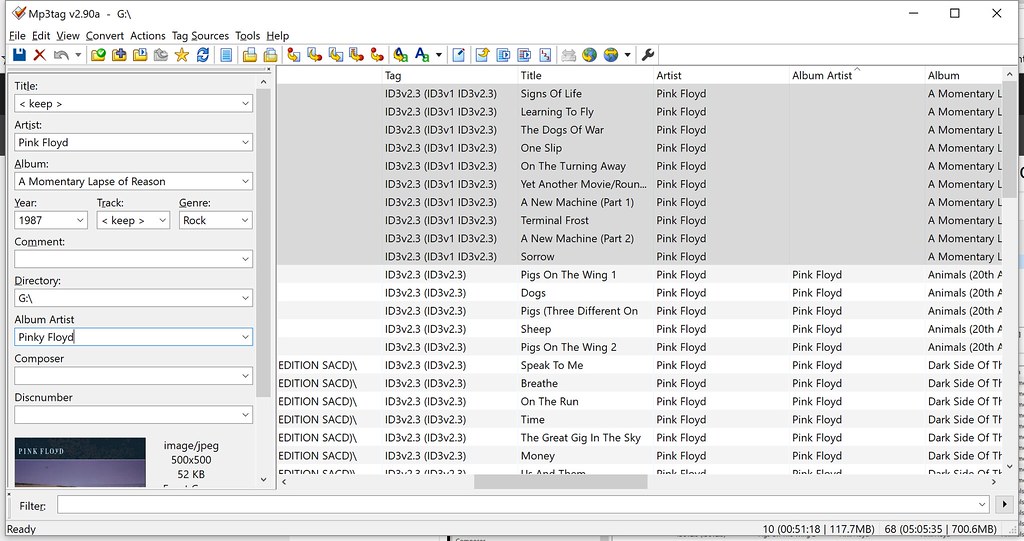
It will look like this. Keep clicking the Album Artist heading a couple times and make sure no blank ones sort to the top.
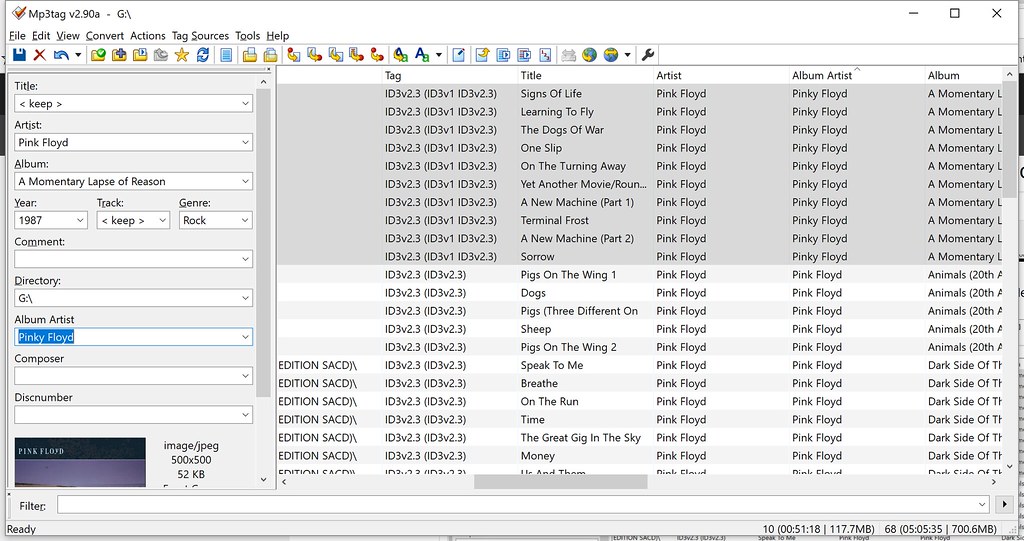
The Steps above can be done on your Main Library if you want (after practicing on a Copy).
The Steps below should only be done on the USB Flash Drive, which I hope is a Copy of your library.
This a temporary work around for a bug. I won't hold my breath until this gets fixed.
Now your ready for the work around. Select Every Track. Click on a single track then hit CTRL-A
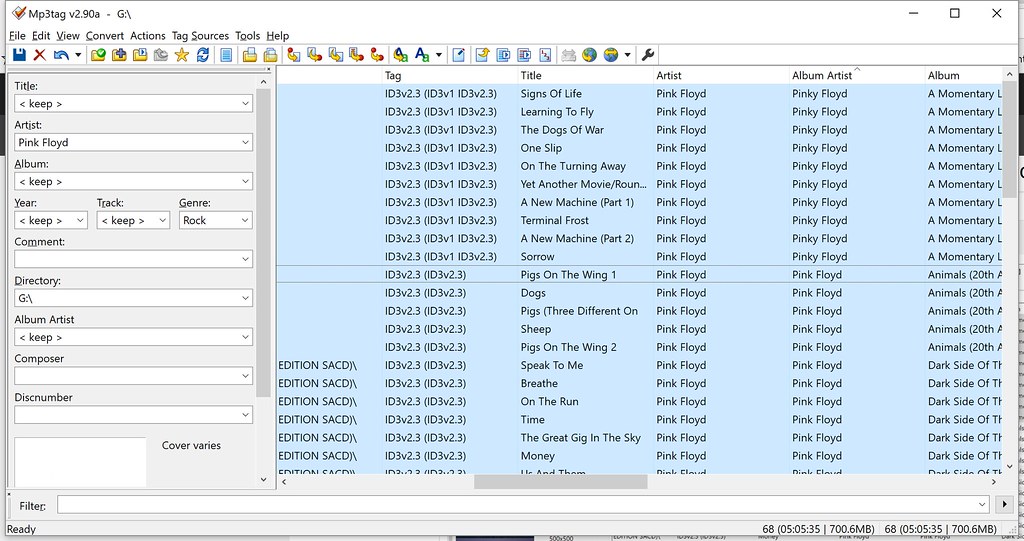
Now click Actions -> Actions (Quick)
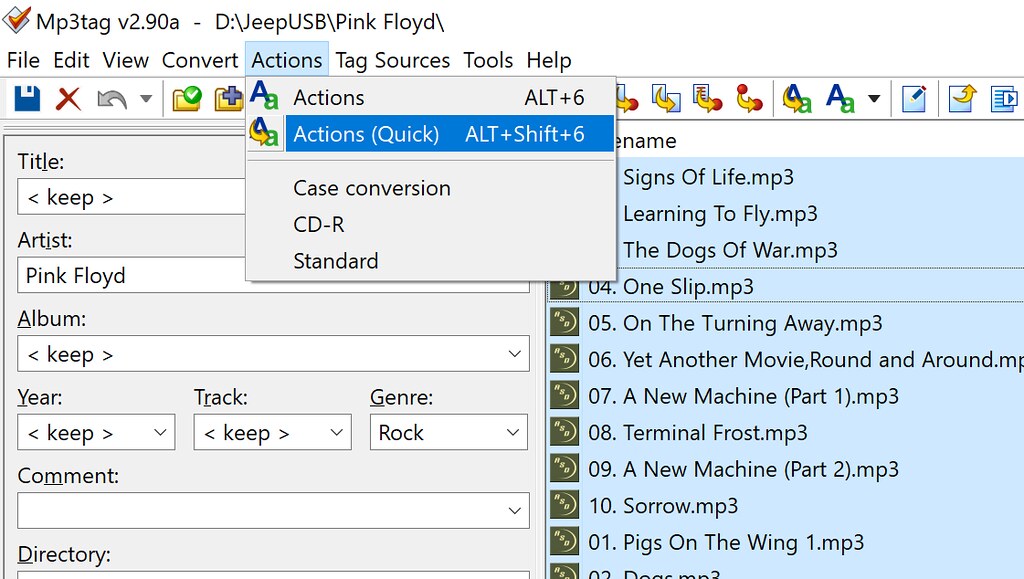
Select Format Value and click Ok.
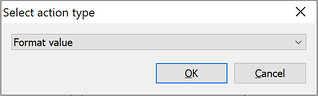
Click the Drop Down on Field and choose ARTIST. Click the Right Arrow on format string and choose albumartist. Then click ok.
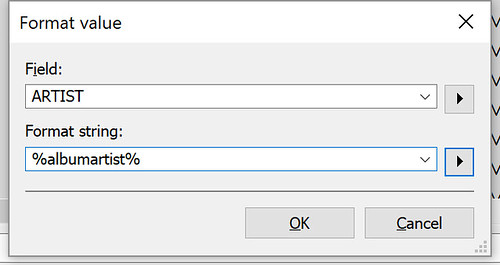
This will run a while depending on speed of your USB Drive and size of library. You do not have to click Save after, it's already done.
Also note, I was using an old 3rd party tool to format FAT32 USB Drive above 32gb. I've used it for years but not this size. My Jeep does NTFS (hint hint Tesla FAT32 was dead 8 years ago). Anyway it works but the folder names were coming up corrupt in the Model 3 and other issues.
I ended up formatting my USB Flash Drive on Mac OS and it worked great after that.
I used a brand new tool from dbpoweramp called TuneFusion (Free Beta) to build my "Car Library" (MP3/320) from my master library (FLAC, SACD, AC3, MP4, MP3 and a bunch of others). I might write a tutorial on that to if anyone is interested.
I highly recommend a USB 3.0 Flash Drive to make things less painful in creating and tweaking your Flash Drive.
Please, I don't want to hear from the FLAC purists about how horrible MP3 is. This work around applies to any format.
Last edited:


