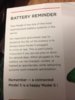Well, I had a Model S for 3 years and the lease ended, so I got another one on Sep 3rd 2018.
This new Model S is now 4 months old and had 75% charge when it suddenly just died: neither screen would come on. It was towed away by Tesla Roadside (which is another long frustrating story, but I'll omit that part).
Three days later Tesla Service explained the problem: I had failed to add my car to my home wifi network so the car could not download map updates for several months. The car has updated its software many times since I collected it four months ago but apparently it doesn't want to download map updates unless it has wifi. After getting months behind, it did the only rational thing next: it died.
I was perplexed: I had a Model S for 3 years prior to this one and I never had it on my wifi. But now it is a fatal mistake to exclude my car from my home network?! I searched these forums and couldn't find anything like this. And the service folks did not instruct me to put the car on wifi when I picked it up last September.
Is this is a known thing? Do you have your car on your home network?!
This new Model S is now 4 months old and had 75% charge when it suddenly just died: neither screen would come on. It was towed away by Tesla Roadside (which is another long frustrating story, but I'll omit that part).
Three days later Tesla Service explained the problem: I had failed to add my car to my home wifi network so the car could not download map updates for several months. The car has updated its software many times since I collected it four months ago but apparently it doesn't want to download map updates unless it has wifi. After getting months behind, it did the only rational thing next: it died.
I was perplexed: I had a Model S for 3 years prior to this one and I never had it on my wifi. But now it is a fatal mistake to exclude my car from my home network?! I searched these forums and couldn't find anything like this. And the service folks did not instruct me to put the car on wifi when I picked it up last September.
Is this is a known thing? Do you have your car on your home network?!